New Adobe White Paper on Creating Accessible PDF Files from InDesign
If you need to export accessible (Section 508) PDF files from InDesign, you need this new white paper from Adobe!

A few years ago, Steve Werner wrote a post discussing the basics of Accessible PDF files (that is, PDF files that can be read by a screen reader, or some other device used by people with visual disabilities). Now, Adobe has released a white paper that details many of the features (and challenges) of exporting accessible PDFs from InDesign. You can find the PDF directly here, or find it listed on this Web page.
I don’t think Adobe would mind if I let it slip that I had somewhat of an, um, involvement in this document. It was a fascinating challenge, both to learn the issues involved and to realize the significant limitations that still exist. As you’ll see, it’s no slam-dunk, and there are still many tasks that need to be performed in Acrobat after the PDF is created. This PDF file is, in itself, tagged for accessibility, of course.
If you’re looking for more information on accesibility and how to relates to InDesign, check out our InDesignSecrets Accessibility page.
There is no doubt in my mind that much must be done to make the accessibility features in InDesign more capable/reliable. Some of it is non-intuitive, and some features are (to be blunt) just simply broken at this time. If creating accessible (Section 508) documents is important to you, please let Adobe know they need to make this a high priority in future versions.
This article was last modified on December 19, 2021
This article was first published on July 3, 2009
Commenting is easier and faster when you're logged in!
Recommended for you

Add Navigation Hyperlinks to Your Pages with this Free Script
Not all interactive features work inside an interactive PDF. One of the most not...
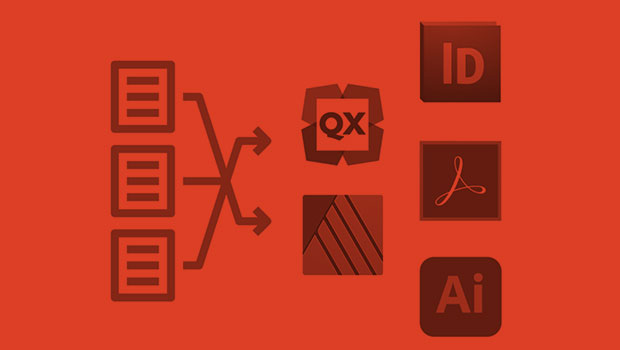
InReview: IDMarkz
Preview and convert InDesign files to other formats without a copy of InDesign

Why You Can’t Trust Acrobat’s Separation Preview
Here’s the problem: When you open a PDF in Acrobat, then click on Output Preview...




