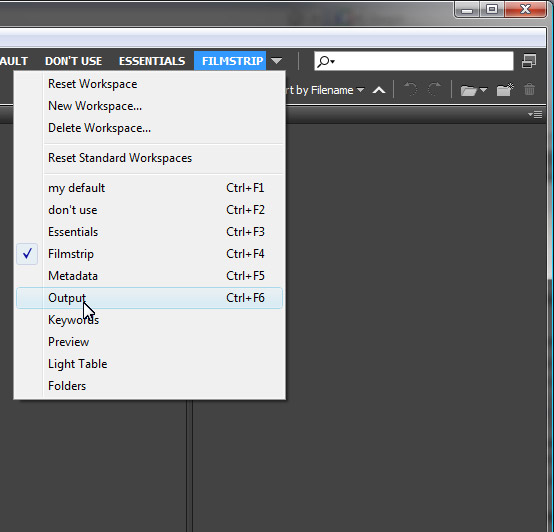Missing the InDesign Contact Sheet Script? Bridge to the Rescue!

When CS4 was released, like several other users, I was very dismayed to see that the InDesign Contact Sheet script was no longer included in Bridge. I couldn’t understand why such a handy feature had been left out. I know it’s practically blasphemous to say this here, but for contact sheets, InDesign is no longer a necessary intermediate step.
Why do I say intermediate? Because, while it may have been handy I never really wanted an InDesign file…I wanted a PDF so going through InDesign was really just a means to an end. There’s a far better way to get to that end in CS4 with a great new feature in Bridge. It’s “hidden” in the pre-defined workspaces and called aptly enough, output.
Just about any choice you’d need and some you probably won’t need are here: page transitions, opening Acrobat/Reader in full page mode, background colors, formating the text labels.
As with the InDesign Contact Sheet script, just select the images you’d like to include, and then hit preview.
No more generating PDFs only to find that you’d be better off with a landscape orientation or a larger page size. And if you had a lot of images, the InDesign Contact Sheet script method meant that all of those images had to be placed into an InDesign file again to be exported as a PDF, which could be a rather time consuming process.
So, don’t lament the loss of a feature. Adobe’s come up with a far superior method to create those contact sheets. Give it a try and I’m sure you’ll agree.
And don’t stop with PDFs, there’s a very easy to use flash photo gallery available in the same workspace.
This article was last modified on December 19, 2021
This article was first published on November 10, 2008
Commenting is easier and faster when you're logged in!
Recommended for you

New InDesign Features Revealed at Adobe MAX
Adobe demonstrated the upcoming third version of Adobe InDesign CC 2015 (dubbed...

Hotfix Corrects Arial Narrow Problem on Windows
First let me save you some trouble…If you’re running Windows XP with...

Creative Place and Story Linking
This blog-post gives an example of how InDesign CS5.5's new Linked Story feature...