Just One Wish: A Bridge Panel

Hi. I’m Ted LoCascio and I’m the newest contributor here on the InDesignSecrets team. Before I get started with my first rant, I’d just like to say thanks to David and Ann-Marie for allowing me to be apart of this excellent online resource.
Recently, the other newest member of the IDS team, Bob Levine, posted an excellent tip showing you how to use Bridge with multiple windows in compact Mode. Many of you (myself included) found this to be very useful, especially since you can force Bridge to stay positioned above all other windows. What a great way to drag and drop images into your InDesign layouts!
Essentially, what this technique has allowed us to do is to create our own pseudo-Bridge panels, where we can easily access our layout assets. For a while now, I’ve been praying for Adobe to create this type of panel and place it in all of the Creative Suite apps. I think we should be able to access Bridge via an assets panel that is actually part of the interface, rather than manipulating Bridge (a separate application) to behave this way. Something similar to the Assets panel in Dreamweaver is what I’m envisioning here.
So I pose this question to my fellow IDS contributors and all of our online readers, am I the only one in our community that has this dream?
In the meantime, until I get my wish, let me add to Bob’s tip by suggesting that you try minimizing the Bridge windows to Ultra-Compact Mode. Now try placing them at the bottom of your screen, above the Dock in OS X or the Taskbar in Windows XP or Vista. By doing so, you can hide the windows as you work on your InDesign layouts.
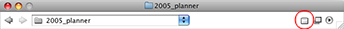
When you’re ready to drag in some graphic or photo assets, click the Switch to Compact Mode button located in the upper right of either window. When you do, the windows will expand vertically to reveal your assets. When you’re through dragging in assets, click the Switch to Ultra-Compact Mode button in order to hide the windows again. For an even cleaner interface, try hiding the Dock or Taskbar as you work this way. The great thing about using Bridge this way is that you can do so with any of the Creative Suite apps, and not just InDesign.
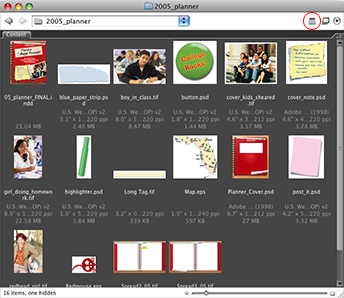
This article was last modified on December 13, 2022
This article was first published on May 19, 2008
Commenting is easier and faster when you're logged in!
Recommended for you

4 Situations Where InDesign Ignores You
Keith is feeling ignored by InDesign today. Discover four situations where InDes...

Musings on the New Technologies
I just got an invitation to attend my high school reunion. (I won’t tell y...

An important announcement about CS3 crashes from Adobe
The following was posted in the Adobe InDesign User to User Forum: Topic InDesig...



