Creative Cloud 2026: Wider Perspectives
The road ahead is not just about generative AI
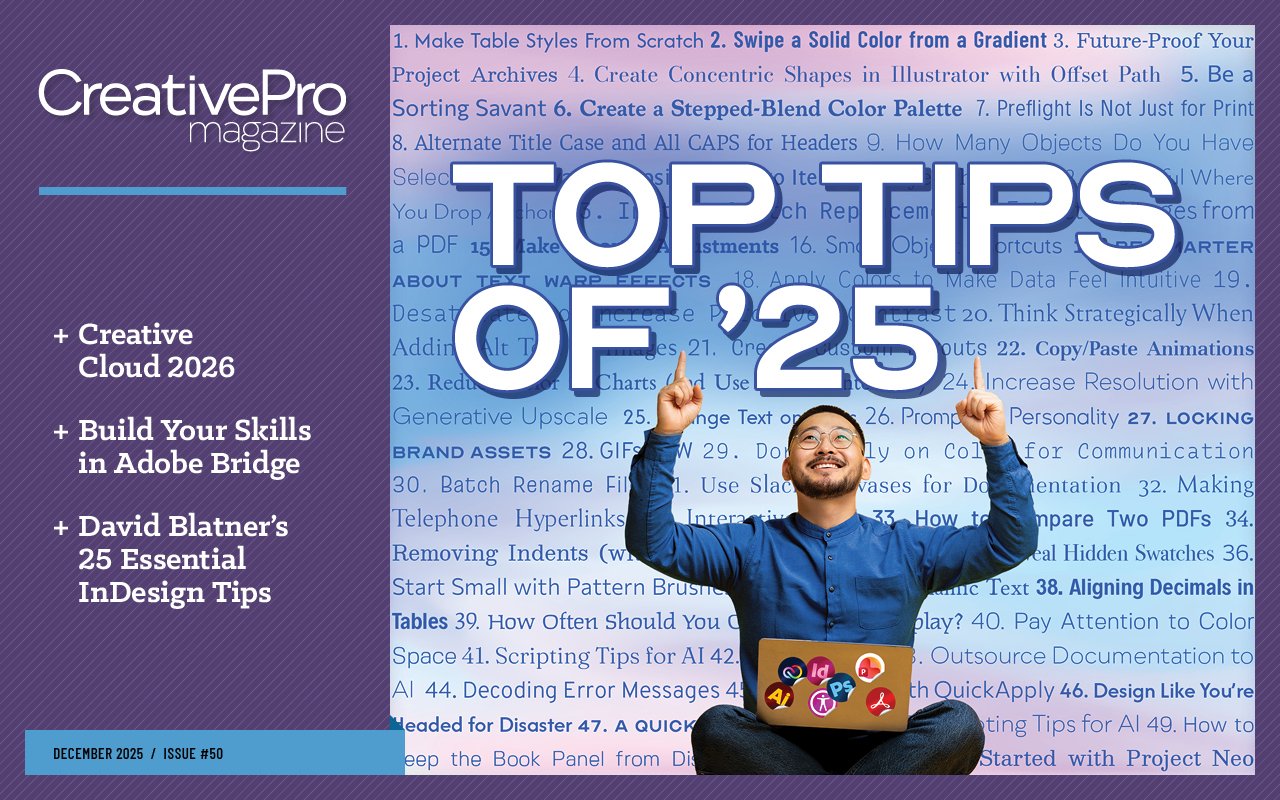
This article appears in Issue 50 of CreativePro Magazine.
The annual release of major Creative Cloud application upgrades at the Adobe MAX conference is as sure a sign of autumn as the annual release of leaves from the trees. Some say all the new features are about generative AI, but that isn’t completely true. Many enhancements are straight productivity features, and other changes extend existing non-AI trends.
Other CreativePro articles provide a closer look at new Creative Cloud 2026 features by application. In this article, I’ll give you a sense of the bigger picture, the themes and trends that helped shape the latest versions, along with links to the articles on specific features and tools.
Adobe Continues to Evolve Generative AI
Last year at Adobe MAX 2024, generative AI was a tsunami that washed over many Creative Cloud apps as Adobe sought to keep up with rapidly developing generative AI imaging solutions. Initial versions of those features seemed incomplete, so this year Adobe worked to improve them. For example, the new Harmonize feature in Photoshop uses generative AI to simplify compositing, and all you have to do is select a layer and click a button. There are still notable limitations to generative AI, such as the maximum resolution of the generated result.
Partner Models
Over the past year, the generative AI frontier shifted towards newer models such as Google Gemini and FLUX Kontext. Adobe also released improved versions of its own AI model, Firefly. But it isn’t just a matter of keeping up, because no single generative AI model is the best at everything. Some are better for compositing, some are stronger at preserving the subject’s identity and style, and others do better with typography.
Adobe responded with the surprising move to integrate partner models for some generative AI features, expanding choice while keeping users inside Adobe applications. For example, in Photoshop you can use Google Gemini or FLUX Kontext for some features such as Generative Fill, and new Generative Upscale provides the Topaz Gigapixel and Topaz Bloom partner models as options. Firefly Boards offers partner models for generating still images and video.

Generation History
On the Home screen of Creative Cloud 2026 applications such as Photoshop and Illustrator, you’ll notice a new item called Generation History. This lists recent content you generated using Firefly generative AI. If you click an item in this list on the Home Screen, it opens as a new document. In Creative Cloud apps that can place or import an Adobe cloud document, Generation History also appears in the dialog box for selecting cloud documents so that you can place a version you generated earlier.

A Gateway for Beginners
In apps for less experienced users, Adobe uses generative AI to help get people going using features such as Quick Actions. The primary beginner’s gateway is Adobe Express, which already integrates generative AI into its graphics tools for generating and combining images, video, text, and sound.
Another example is the newly released mobile version of the Premiere video editing app. It doesn’t attempt to cram all of desktop Premiere into a phone app. Instead, it focuses on quickly editing video for social media content creators, including generative AI for features such as images, sound effects, and stickers.
Naturally, you can open projects you make in the mobile Premiere app in the professional desktop version of Premiere. To help unify this path from approachable AI-driven mobile app to professional desktop app, Adobe unified their names to “Premiere,” dropping the “Pro” from the desktop application formerly named Premiere Pro.
Cloud-Based Collaborative Workflows Expand
Adobe continues to expand ways to collaborate with teams, building on the existing Adobe cloud architecture.
Firefly Boards
At MAX 2025, Adobe often showed Adobe Firefly Boards. You can use them for mood boards, storyboards, or other uses where you want to throw a bunch of ideas on a board and see what sticks.
Firefly Boards are similar to offerings from other companies such as Microsoft Whiteboard and Apple Freeform in that you can add text, images, video, and links and then remix them to develop your ideas. And of course, Firefly Boards support multi-user collaboration so that you can work out ideas with a team. Firefly Boards aren’t just for graphics projects; Adobe actively promotes them as a storyboarding tool for Premiere video editing projects.
The name Firefly Boards indicates a key feature: You can create images and videos of your ideas using Firefly generative AI, without leaving the board. You can use Firefly Boards and Generation History to track and build on generative AI ideas.
Projects
On the Home screen in some applications, such as Photoshop, InDesign, and Illustrator, a new item called Projects lets you organize cloud documents from multiple Adobe applications for a specific purpose. Projects are different than Creative Cloud Libraries because Projects can store cloud documents; Libraries typically store only components such as objects, text snippets, and colors.
At this time only Adobe cloud documents can be used in a Project, so it isn’t like a Dropbox folder that can store any file type. For example, if you open a JPEG file in Photoshop and you want to store it in a Project, you can’t switch the Save As dialog box to the Cloud Documents interface until you change the File Type to Photoshop.

InCopy on the Web
In InDesign, the new Share for Text Editing beta feature promises to make collaborative copyediting more accessible. Currently, having remote collaborators edit text in an InDesign document requires an InCopy license for each of them. With InCopy on the Web, all they need is an Adobe ID (no paid subscription required) and a compatible web browser (currently Google Chrome). For now the beta version is basic, missing many InCopy features. But it’s free.
The Usual Limitations Apply
These cloud-based workflows depend on storing all work on cloud servers, something familiar to anyone already using cloud-based apps such as Google Docs. But if you have existing workflows that depend on traditional local-based Adobe workflows, think before using cloud-based workflows. For example, if you have an InDesign local document (.INDD) that references local linked files, uploading to a Project converts it to an InDesign cloud document (.INDDC) that, when viewed on other computers, can no longer link to files stored only on your computer. You can decide to embed the linked files if that doesn’t break a workflow that relies on replacing linked files.
Similarly, if you share a local InDesign document using Share for Text Editing, it’s converted to an InDesign collaborative cloud document (.INDDL) with similar linking limitations as an .INDDC file. Using collaborative cloud features is easier if your workflow can be fully committed to the cloud.
Building More Express Onramps
Another Home screen addition is the Templates section. This is potentially confusing because the templates it offers are not in the format of an application’s Home screen, such as InDesign or Photoshop. They’re Adobe Express templates, an expansion of last year’s effort to create more ties between Express and the professional Adobe applications. If you want templates specific to Photoshop, InDesign, or Illustrator, ignore the Templates section of the Home screen and instead, open the File > New dialog box and browse the bottom half of any document preset section except Recent and Saved.
I Can’t Believe It’s Not Generative AI
Generative AI tends to take over the headlines, but the 2026 releases of Creative Cloud apps do include examples of productivity enhancements that aren’t based on generative AI. Some may use other forms of AI such as machine learning.
In InDesign, Flex Layout simplifies many of the same kinds of responsive layout designs that CSS flex containers have long been used for in web design, and could prove to be a practical addition.
In Photoshop, the new Color and Vibrance adjustment layer finally brings Temperature and Tint adjustments as well as a more accessible one-click White Balance tool. Precision was improved for the convenient one-click Select Subject and Remove Background features.

In Camera Raw, Lightroom, and Lightroom Classic, features such as Variance (color contrast adjustment for Point Color), automatic masking of landscape features, assisted culling (not in Camera Raw), and one-click removal of sensor dust and plate glass reflections are useful time-savers that don’t use generative AI (although they may use other forms of AI).
A number of under-the-hood performance enhancements for several Creative Cloud applications also show that Adobe continues to work on making applications run better.
When AI Means Added Value
Adobe reorganized Creative Cloud plans so that the lower-priced options come with a minimal number of generative credits. The most powerful generative AI capabilities and partner models now consume more credits per instance, so using them extensively requires upgrading to the higher-priced Creative Cloud Pro plan, which provides many more generative credits per month.
Is this just an Adobe thing? Apparently not. Shortly after Adobe MAX 2025, a major announcement was made by Canva, the company that bought the Affinity Photo, Affinity Designer, and Affinity Publisher applications that are often compared to Photoshop, Illustrator, and InDesign. Those applications are now available as a single application called Affinity that is free of charge. How is this financially possible? If you want to use the new, advanced AI features that compete with generative AI features in Creative Cloud, you have to subscribe to a Canva AI plan. For more thoughts on Affinity being offered for free, check out the recent CreativePro Podcast with David Blatner, Theresa Jackson, and Mike Rankin.
It appears that both Adobe and Canva believe it’s worth it to place advanced AI features into a premium subscription tier. Both companies now make some applications free to use as a way to attract users and then upsell them, as Adobe has done with its new mobile Premiere app and continues to do with Adobe Express.
Sneaks Suggest Future Features
At Adobe MAX, the Sneaks session presents demos of technology in development that provide insight into what might be coming soon. Many of the sneaks echoed or advanced ideas presented at MAX 2024, such as generating and manipulating 3D objects from content detected in 2D scenes.
What stood out to me are demos of creative editing based on AI chat agents. Instead of the point-and-click interactions we’re used to, you tell an AI chat agent what you want to do to some content and it executes your wishes. For example, Project MotionMap demonstrated telling an application’s AI chat agent how you want to animate certain objects on a page and it just does it, saving many steps for manually apply commands and editing animation keyframes. Instead, the software understands what you want and you get it much faster.
Another demo showed an AI chat agent generating a control on the fly, such as a slider or set of buttons, to let you more precisely adjust an edit that you asked for. Again, this is more efficient than having to dig through many menus or panels to find the option you’re looking for.
I wasn’t aware of how much work was being done in this area until I listened to the CreativePro Podcast in which Amy Balliett and Mark Heaps discuss where creative AI editing is going and the rise of AI chat agents.
You can watch and read about the MAX 2025 sneaks on the Adobe blog post “Adobe MAX 2025 Sneaks: Where AI, creativity, and play collide.”
Looking Ahead
Yes, improved generative AI is driving many of the changes across Creative Cloud apps, but Adobe still delivers more traditional productivity features and performance optimizations. Adobe also continues to advance cloud-based collaborative workflows, Adobe Express, and making generative AI simpler and easier to use.
Commenting is easier and faster when you're logged in!
Recommended for you

Adobe MAX 2021: Larger Forces at Work
A look at everything new in Creative Cloud apps and services, and the strategy d...

What’s New in InDesign 2021
Improvements include subject-aware text wrap, HSB support, and the ability to fi...



