InDesign 17.2 Introduces New Bugs
At least two significant new bugs are being reported by users who have updated to the the March 2022 release of InDesign (17.2)

If you’re thinking about updating InDesign to the March 2022 release (17.2), or have already run the update, you should be aware that users are reporting some significant new bugs.
These new bugs include the loss of the ability to place multi-page files and the inability to get InDesign to recognize certain active fonts that all other apps can see.
Both issues have been filed multiple times as bugs at the InDesign UserVoice site, where you can add your comment and vote for them to be fixed:
You can also learn more and participate in the discussion about these bugs at the InDesignSecrets Facebook Group.
Reportedly, rolling back to InDesign 17.1 solves both problems. You can install older versions of InDesign via the Creative Cloud Desktop App. Go to the Desktop Apps section and click on the ellipsis next to InDesign and choose Other Versions. You’ll see a list of available older versions you can install.
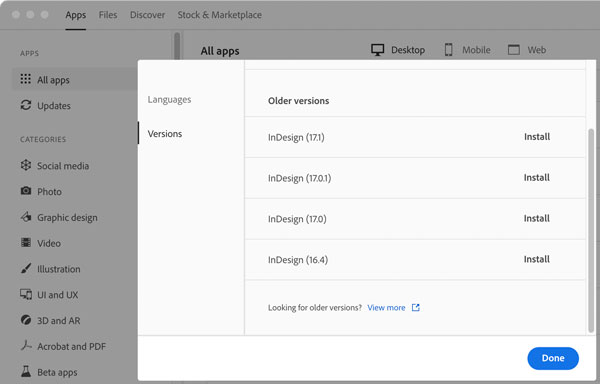
Just be sure you have backups of all customizations you’ve applied, things like workspaces and especially scripts. These will be wiped out when you roll back.
To be fair, the news on 17.2 isn’t all bad. Users have reported that it finally solves the long-standing problem of disappearing text on Mac computers with the M1 processor. Other fixes include issues with endnotes and text variables. You can read the full list of fixes and improvements in InDesign 17.2 here.
This article was last modified on April 11, 2022
This article was first published on April 4, 2022




