Turning Off Hanging Punctuation for Quotes in Middle of a Paragraph
The art director said "only hang quotes at the beginning of a paragraph"! This little tweak can help.

Many of you know I’ve been working on a book called Spectrums. The designer is Scott Citron, whom many of you know, and he has done a terrific job laying out his complex book. However, the production editor recently noted that while she doesn’t mind quotation marks hanging out in the left margin at the beginning of a paragraph, she doesn’t like it when the quote marks are in the middle of the paragraph.

As you may know, InDesign handles “hanging punctuation” via a feature called Optical Margin Alignment, which lives in the Story panel (Type > Story). OMA affects every character along the column edge, not just punctuation — that’s why capital Ts and Ws and letters with rounded edges hang out a little bit. But the effect is way more obvious with punctuation, and most of all with quotes.

Unfortunately, you can only turn OMA on or off; you can’t say “just apply it to some characters and on some lines.” But the production editor’s request got me thinking, and… well, here’s one way to do it.
First, do a GREP find/change for: ~{ (that’s a space, tilde, curly brace)
and replace with: ~[~{ (that’s space, tilde square brace, tilde curly brace)
That adds a single quote to the left of every double quote, but only if there’s a space before it. That is, it doesn’t do anything for quotes at the beginning of a paragraph.
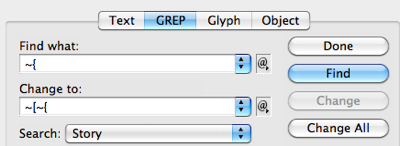
After you click Change All, you’ll get an extra character inserted. (Note that technically you don’t have to use a single quote — you could use any character before the double-quotes — but the single quote is convenient here.)

Step two is to a grep style to this paragraph style. You need to create a character style that turns the text Paper and applies -100 tracking. (The exact tracking value is actually dependent on the font and the effect. -150 might actually be slightly better.)

After you have a character style, you can apply it as a grep style inside the paragraph style definition:
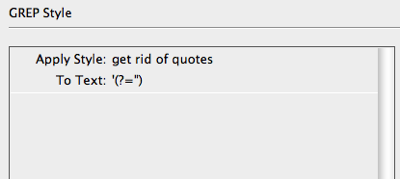
That grep code is '(?=") which means “any single quote that is immediately followed by a double quote.” It will make the single quote white and “disappear it” (with kerning) when it’s in the middle of a line. But at the beginning of the line the optical margin alignment applies to the single quote (hanging it) and leaves the double-quote slightly indented.
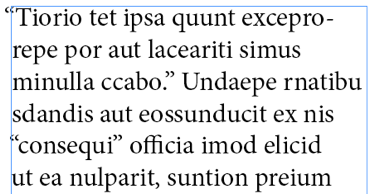
Of course, there are a couple of things to consider when taking advantage of this. First, if you’re going to export the text as EPUB or HTML or even RTF/Word, you’ll want to remove that extra single quote first, or else it will appear in the exported file. (You could even use the Conditional Text panel and the Find/Change panel to apply a condition to those single quotes, then turn off that condition before exporting.)
Also, it’s still not perfect, because the negative tracking pulls the quote out into the margin a tiny bit. But you need the negative tracking so that the single quote doesn’t take up space for quotes in the middle of the line.
Nevertheless, we think this may solve the problem for this book, and perhaps for you, too, next time you run into this kind of issue.
This article was last modified on December 21, 2021
This article was first published on July 3, 2012
Commenting is easier and faster when you're logged in!
Recommended for you
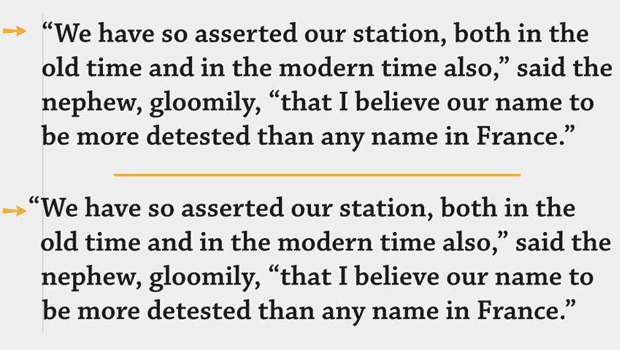
TypeTalk: Hung Punctuation & Optical Margin Alignment
Learn how to create the appearance of a more optically-aligned edge for your tex...

A Little GREP Gripe
The ability to use GREP in a Find/Change is pretty sweet, but there's at least o...
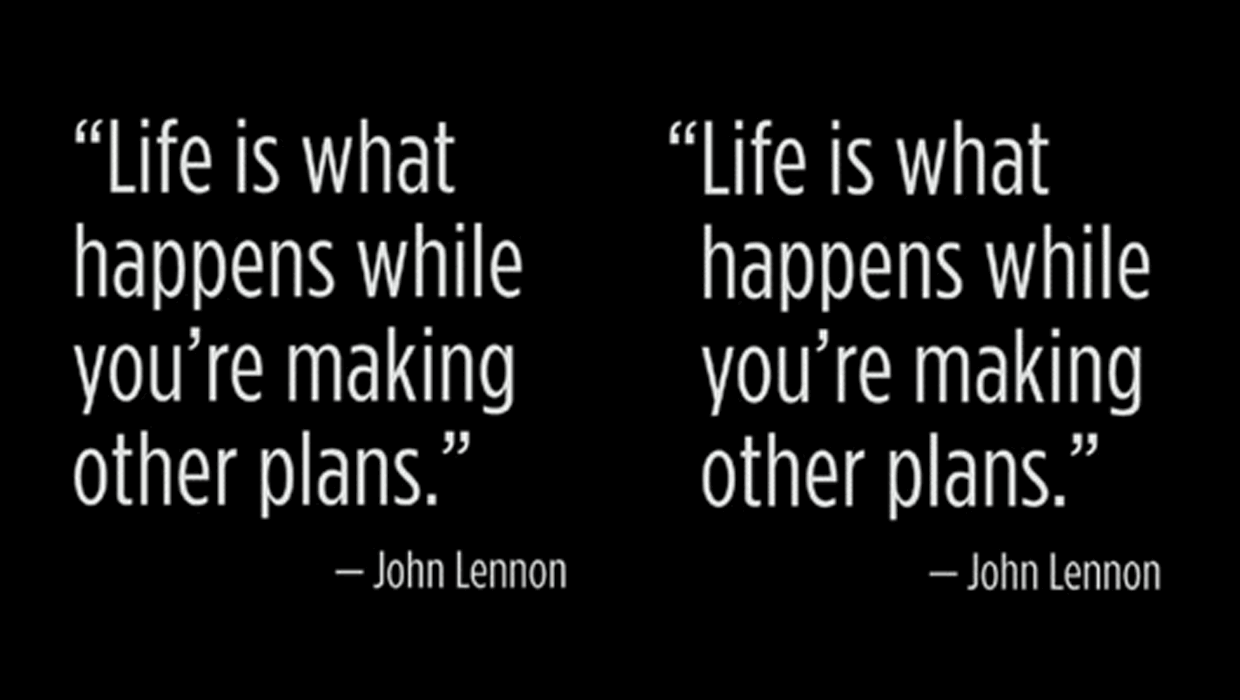
Hanging Punctuation with Optical Margin Alignment in InDesign
One simple trick to improve the look of justified type.




