Help Squash This Bug: Placed Images Showing Outside the Frame
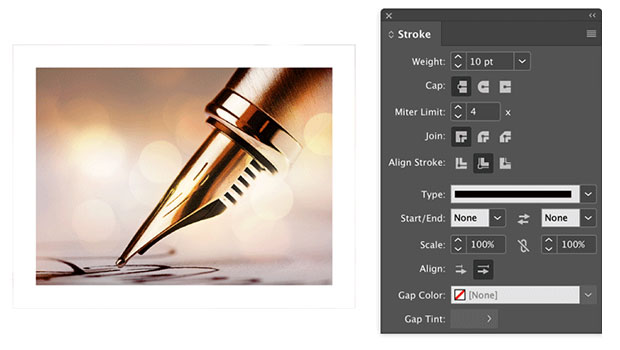
Here’s an annoying little InDesign bug that maybe we can get Adobe to finally squash. If you have a placed image, apply a stroke to the frame, and align the stroke to the inside, the placed image shows outside the stroke. You might not notice it on a frame with a thin or dark stroke, but it’s obvious when the stroke is large and white.

This bug has been around for a very long time. Here it is in CS6.

In my experience, the problem appears onscreen in InDesign and in image outputs like JPG and PNG.
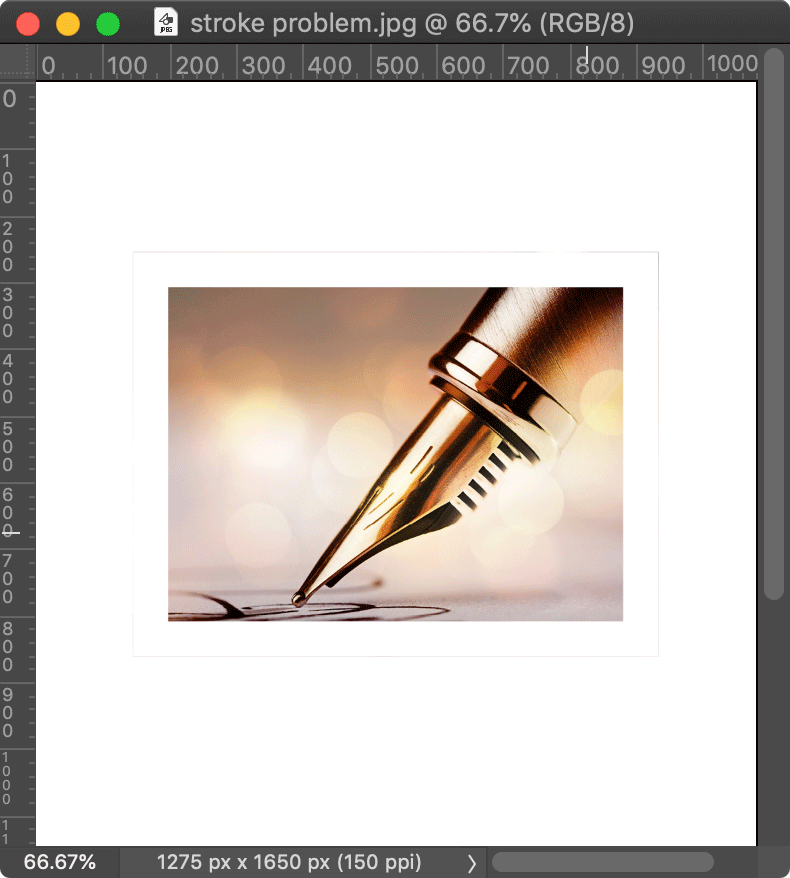
I have not seen it in print or PDF output but others have reported seeing it there as well.
I have filed it as a bug at the InDesign User Voice page. If you’d like to lend your support for eradicating this bug, please vote for it.
Choking the Bug
In the meantime, here’s hacky solution (assuming you can’t do the easiest thing to avoid it, which is aligning the stroke to the middle or outside).
Select the graphic with the Direct Selection tool (or just double-click it).
In the Effects panel, target the Graphic and apply a Directional Feather. Use a small amount around all sides and add 100% Choke.
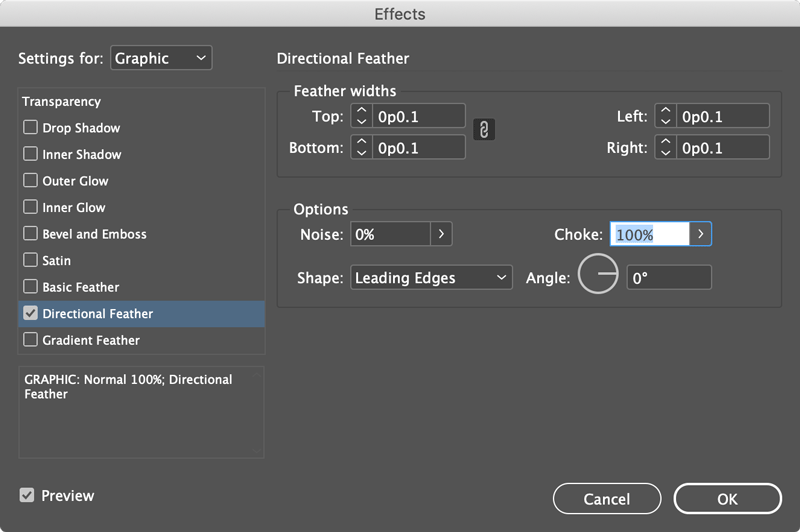
This will trim back the image enough to eliminate the defect (if the image is the same size as the frame).
Here’s a close-up view with a black square arranged behind the placed graphic so you can see what the effect is doing.
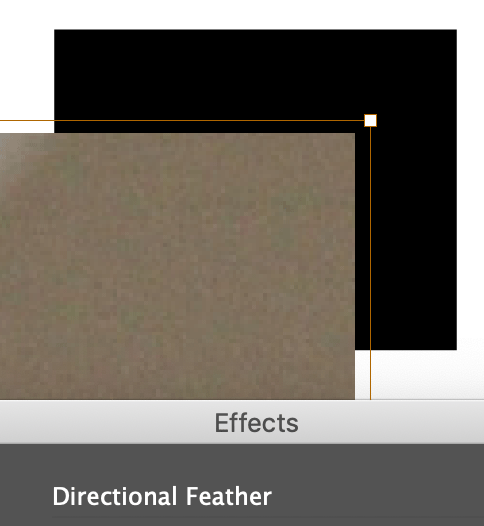
There’s also a discussion about this bug going on over in our illustrious Facebook Group.
This article was last modified on March 5, 2021
This article was first published on February 20, 2020
Commenting is easier and faster when you're logged in!
Recommended for you

Leading Edges in Directional Feather in InDesign
We talked about Leading Edges in the podcast, but this is really one you just ha...

How to Set Column and Row Strokes in Table Styles
This is a super simple tip that every InDesign user who creates tables needs to...





