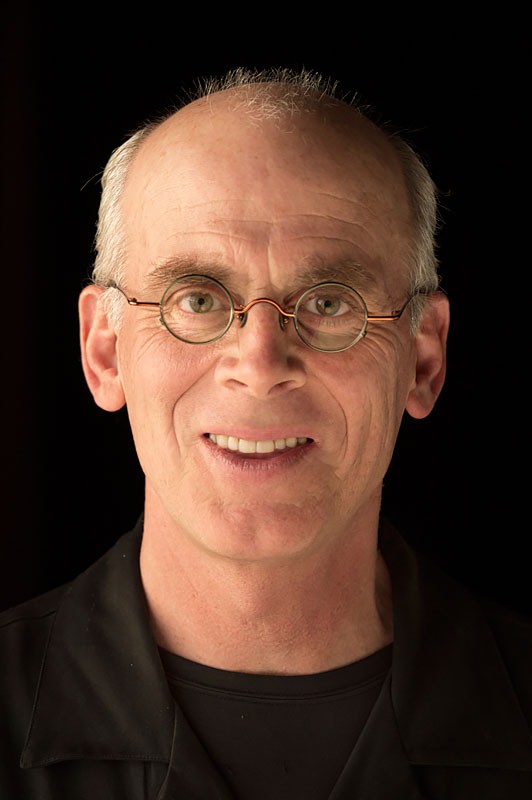Create Content-Aware Patterns to Fill Out Photos

This tutorial is courtesy of the Russell Brown Show.
Photoshop CS5’s Content-Aware Fill feature intelligently fills in an area with texture that matches the surrounding pixels. While Content-Aware Fill is an amazing retouching tool that just about any Photoshop user can benefit from, its defaults are more successful on some photos than others. (Don’t have Photoshop CS5? Download the free trial.)
In this video tutorial, you’ll discover how to hide regions you don’t want to be part of the pattern so that Photoshop’s Content-Aware Fill patterns are as accurate as possible for every image.
For example, when I run Content-Aware Fill on the original photo in the usual way, the results aren’t realistic:

But when I use a special trick I’m about to teach you, the results are much better:

To learn the trick, click the image below. The video will launch in a separate window.

Are you reading this page on an iPhone or iPad? Click here for an iPhone/iPad-compatible version.
This article was last modified on January 6, 2023
This article was first published on June 24, 2010