First Look: QuarkXPress 8.0

As much as the 7.0 revision of QuarkXPress was about complex, inter-related publishing workflows, the new version announced today is about a much-needed new look and a host of tools aimed squarely at graphic designers. Quark wasn’t necessarily wrong to focus on the hard-core production market in the last couple of versions, but neither were designers wrong to conclude the XPress interface was looking a little behind the times.
The success the Adobe Internet juggernaut hath wrought is testament that common interface design, predictable tool sets, and cross-application support is just as important as how well an application fits in to the daily demands of a production-heavy environment (where XPress has remained strong). And that publishing production is now a global business challenge needing a single-software solution, not a bunch of market-priced versions to support multi-lingual output.
So in some ways XPress 8 is an admission by Quark that Adobe is now setting the standards for how designers work. XPress 8 is much more “Creative-Suite like” in how it looks and works. But I’m glad to say Quark didn’t just copy a few interface ideas or settle on some standard keyboard shortcuts. By going back and re-focusing on the little stuff, they’ve actually made some giant strides forward.
Figure 1. A variety of the new menu, palette, and tool designs from various parts of XPress 8.
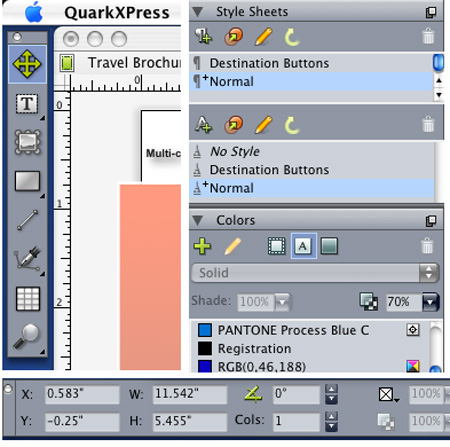
Updating the user interface in a product like QuarkXPress is a bit risky, as many users have hung on precisely for the reason that they don’t like or want to change. But it’s a pretty sure bet everyone is now working with at least one of the Creative Suite products, and I think Quark has done a good job of tweaking things in a way that will be comfortable to veteran users, but also familiar to Adobe fans.
Figure 2. The new Picture Box Tool allows you to scale, rotate, crop and preview an image all by manipulating the box handles. No more going back and forth between tools. The image-editing tools in XPress 8 are the same as in XPress 7 and include some common adjustments such as levels, filters, contrast, etc.

And it warms the cockles of my cold, cold heart to admit there are still, after all this time, a few new features in QuarkXPress 8 that prompted me to exclaim out loud “I can’t believe nobody thought of that before.”
Some of the Obvious Bling
It’s hard to distill some of the more interesting new features into the sort of “blog bites” people want these days, so I’ll bang out a couple of the more anticipated improvements first:
- QuarkXPress 8’s duplication and scaling (along with other commands) use modifier keys common to apps from Adobe, Apple, Corel, etc.
- There are now single-letter key commands for Tools in the Tool Palette.
- Finally, true drag-and-drop, including from the desktop. And because XPress carries file creation information with imported files, you can drag-and-drop from inside XPress to an application icon for easy editing.
- You can now transform multiple page items in one action without grouping them.
- The Bezier tools in XPress 8 work much more like those in Illustrator.
- The new version supports native Adobe Illustrator .ai files.
- No more “Passport” edition. All version of XPress now include unified language features such as spell-checking and H&J, including East Asian text. In theory, any XPress document created in any of the 38 supported language can be opened by XPress 8. (A super-Asian version adds some additional typographic support, but documents created in that version are supported by all editions.)
- Quark Interactive Designer, a Flash-creation tool, is now integrated into XPress 8 and not an add-on, as before.
- Support for hanging text that goes well beyond anything in the Creative Suite, giving typographers incredibly precise control and options only a few die-hards will even know how to use.
Figure 3. The Bézier path toolset in QuarkXPress 8 has been updated to be more “Illustrator-like” and uses standard conventions for path editing.
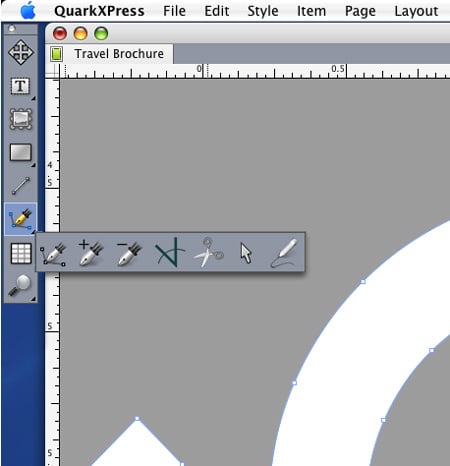
Figure 4. All editions of XPress now support multiple-languages. The special “Passport” edition is no longer being sold.

Figure 5. The interactive features previously available only through the add-on Quark Interactive Designer, are now built into QuarkXPress.

Figure 6. Item Find Change automates the task of applying the same modification to items throughout a layout. For example, you might find all boxes with a solid frame and change them to a dotted frame of a different color and width.
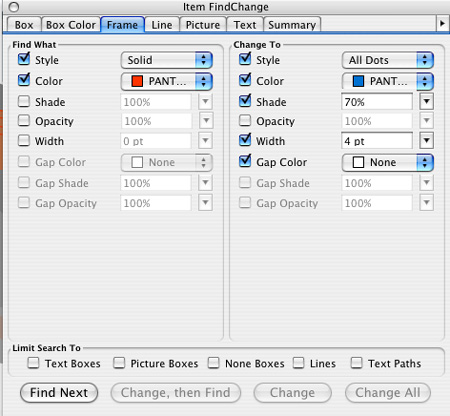
Going a Little Deeper
I’ll be writing a full review of QuarkXPress 8 when the final version ships (sometime in the “next 60 days,” according to Quark). My opinions in this first look are based on only a few days of playing with the beta software, so the usual disclaimers apply here.
The first thing everyone will notice is a more “modern” interface design and look to the tool palettes and tool bars. This isn’t all cosmetic by any stretch, but Quark didn’t break any new ground. They did, however, greatly reduced the number of different tools and steps you need to go through to apply common effects and functions. (23 separate tools were whittled down to 6 in one instance.) One major goal, according to QuarkXPress Product Manager Dan Logan, was to make the XPress interface ”more discoverable” for new users.
That, and to take some of the mechanics out of the design process. That’s why you’ll see more tools that allow for what Quark calls “direct manipulation” instead of typing numbers into a box. The best example is probably the new Picture Content Tool, which allows you to grab, rotate, scale, and crop images in real time without switching between tools.
In fact, Quark has moved away from the whole “draw-a-box-and-fill-it” metaphor. You can still do that, but there’s no difference anymore between a picture box and a text box, and you can simply import or drag text and pictures to your layout, scale them, and then fit a box to the element. The software knows what’s inside the box and adapts the tools accordingly.
So now an XPress page is more like a blank canvas than a puzzle. Designers who like to create on the fly will feel a lot more comfortable and less, well, boxed in.
If you’re a fan of text grids, XPress 8 will have you reeling with the many new choices in setting up and customizing grids, including the ability to export them to other documents and apply unique grid styles to individual boxes. Here are some of the new grid specs:
- Baseline grids can be defined for the page and for each box.
- Within the same box paragraphs can ignore the grids, align to the page grid or to the box set.
- Grid Styles maintain grid consistency throughout a project.
- Grid Styles can be linked to style sheets to inherit text-formatting changes.
- Grids can take information out of the font or specified manually.
- Deep East Asian grid support including cell width alignment and support for baselines, midlines, toplines, and more.
- Grids can show different lines (baseline, top line etc.).
- Separate view controls for page and box grids.
- Guide Manager Pro offers double-click access to advanced control of traditional page guides.
Figure 7. The Design Grids feature lets you assign different baseline grid settings per page or even to individual text boxes. Grid settings can be saved into a Grid Style for use throughout a project, and Grid Styles can be linked to Style Sheets for easy updating.
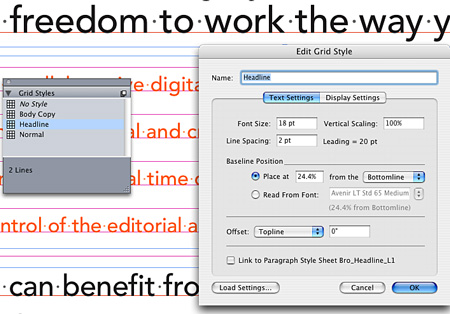
All high-end text features are enabled in Interactive Layouts and preserved in Flash output.
More Typographic Control
It’s ironic that QuarkXPress is playing catch up in the typography department, since it was Quark’s early support of typographic control that won it so many fans. But 20+ years have raised the bar, and Adobe did a good job introducing designers to even better typography.
In XPress 8 there are a number of new typographic features, most in the area of hanging characters:
- Hanging Character sets are user defined, not hard coded. Users can define leading vs. following, percent of offset and even which characters get hung.
- Hanging Characters can apply to one or multiple paragraphs.
- Hanging Character sets can be linked to style sheets.
- Hanging Characters supports Drop Cap Characters.
Figure 8. Hanging Character sets can be highly customized to hang only user-defined characters by a specific amount. Designers can apply special typographic effects like hanging punctuation and hanging drop caps.

Figure 9. Lots of applications have WYSIWYG font menus, but Quark claims to have a method that shown only a slight performance gap when first accessing the menu, rather than the usual slow response of many font-preview windows.
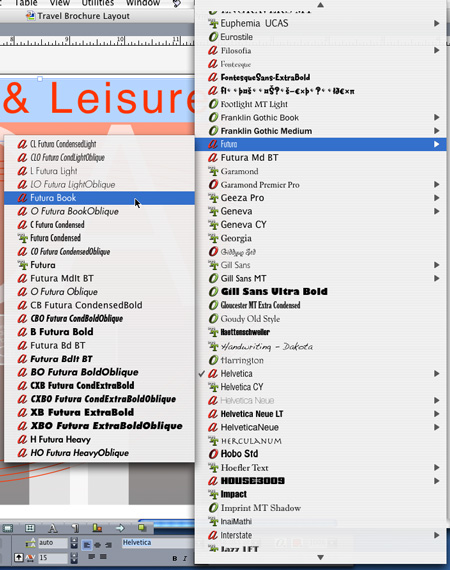
Not a Complete Overhaul
Quark didn’t make a lot of changes to many of the workflow features that debuted in version 7. Things like Job Jackets, Shared Content, Output Styles, and PDF support remain pretty much the same (though PDF output is now a one-button process and support has been upped for the latest Ghent Workgroup standards). It’s likely that some of these features haven’t been widely accepted, so changes may seem premature. It’s clear that Quark focused on production issues in version 7, and creative ones in version 8.
You can still do basic image editing in XPress, but the somewhat-clunky interface for that remains the same. The transparency features added over the last two versions remain consistent with transparency applied on a color level, so anything that can change color can change opacity.
I suspect a large number of XPress users are still a few revisions behind simply because the new features in the last few versions weren’t enough to persuade users to either spend the money or make a solid commitment. Thanks to some significant changes in version 8, it’s time for those hold outs to take a new look.
With version 8, Quark has given the nod to the design community and is clearly no longer resting on its production laurels. For many established designers, it’s probably too late to generate much excitement. But it seems as if this version of XPress is targeted at new users as much as old ones, and there is a steady flow of new designers entering the market who are taking a fresh look at the tools available to them. When put into that perspective, QuarkXPress 8 initially looks pretty good.
This article was last modified on January 18, 2023
This article was first published on May 29, 2008
Commenting is easier and faster when you're logged in!
Recommended for you

12 Typographic New Year’s Resolutions
The coming of a new year is a great time to take stock of our professional lives...

How to Place a Grid of Images in InDesign
Learn how to place a grid of images into an InDesign file and adjust the gaps in...

Why sRGB and Unsynchronized Color Settings Can Be a Good Thing
Anyone who knows me or the books I've co-authored, such as Real World Photoshop...



