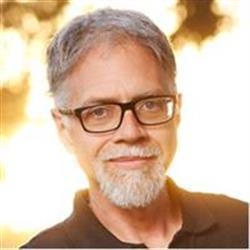How to Buy a Digital Camera

If you’ve been contemplating buying yourself, or someone else, a digital camera this holiday season then you’ve probably already discovered that there’s a huge array of cameras out there. With seemingly every camera and electronics company in the world making digital cameras, trying to figure out which one is right for you can be maddening. Have no fear, because by the end of this article, you’ll know how to pick the camera that’s right for you.
What Can You Expect?
First, the good news: For less than $500 you can now get a digital point-and-shoot camera that delivers far better image quality than a point-and-shoot film camera. This claim surprises most people, because they believe — correctly — that 35mm film delivers far more resolution than the typical digital camera.
However, looking only at comparable film “resolution” fails to take into consideration one very important piece of camera anatomy: the lens. There are two factors that greatly increase the complexity — and expense — of engineering a lens: focal length and lens diameter. In other words, the longer and wider a lens is, the harder it is to build.
Because the sensor in a digital camera is very small — around a third of a centimeter — a digital camera lens can be made much shorter and narrower than a lens for a film camera, which needs to focus onto a much larger 35mm or APS film-frame.
The practical upshot of all this is that a camera manufacturer can afford to put a much higher-quality lens on a digital camera than on a similarly priced film camera. So, if you’ve been concerned about sacrificing quality in the switch to digital, you can set those worries aside (unless you’ve been shooting with high-end, large-format film cameras with lenses that cost thousands of dollars).
Picking a Resolution
Digital cameras come in all shapes and sizes, and you have a lot of decisions ahead of you when trying to choose one. Price-wise, most cameras fall into different categories based on their resolution. So, you can quickly narrow the range of possibilities by deciding what resolution you think you need.
While it’s easy to assume that higher resolution is inherently better, this isn’t always true, as there are a lot of factors that influence the quality of a digital camera’s output. Depending on what you expect to print, a higher resolution camera may be a waste of money, storage, and processing power.
First and foremost, resolution informs the maximum print size you can expect to get from a camera. In general, a 2-megapixel camera will yield a good 4-x-6 inch image on a typical desktop color inkjet. A 3-megapixel camera will get you a good-quality 8 x 10, and cameras with higher resolutions will let you print even larger.
Obviously, if you don’t have a printer that can print bigger than 8 x 10, or if you simply don’t think you’ll ever print something that large, then you probably don’t need a super high-resolution camera.
Resolution affects more than just print size, though. If you regularly need to blow up part of an image for printing, or if you need to enlarge an image to examine very fine details, then you may want to spring for a camera with higher resolution.
So, think realistically about the types of images you’ll be printing and don’t immediately assume that millions and millions of pixels means an inherently better image.
If you’re only planning to post images to the Web, email files, or view images on your computer, then you can get away with a much lower-resolution camera. However, you never know when you might want to print or enlarge an image, so it’s best to go with at least a 1-megapixel camera.
Za- Za- Zoom!
After trying to convince you with megapixels, digital camera vendors will next try to sell you on X’s. As in “200X Digital Zoom!” Don’t fall for this, either.
As with point-and-shoot film cameras, almost all digital cameras come equipped with zoom lenses. Unfortunately, they also come with digital zoom features, which create a “virtual” zoom effect by digitally enlarging and cropping your image so that it looks like it was shot with a longer lens.
These features are almost always terrible. In fact, no matter what kind of camera you get, one of your first actions should be to turn off its digital zoom. If you really need a digital zoom effect, you’ll get better results by blowing up the image yourself using your favorite image editing application.
Most digital camera lens specs are listed in terms of a multiplication factor. So, you’ll see that a camera has a “3X zoom lens.” Unfortunately, this number doesn’t tell you anything about the actual focal length of the lens. To find out how wide and how long the lens is (for its telephoto capabilities) you’ll have to do a little research.
If you’ve spent any time using a 35mm SLR, then you’re probably familiar with the focal length measurements of a typical lens. A 50mm lens, for example, is roughly equivalent to the field of view of the human eye. A longer lens, 100mm for example, is more telephoto, while a shorter lens, 28mm say, is very wide angle.
Because of their tiny focal planes, digital cameras have much shorter focal lengths, usually between 8 and 20mm. Fortunately, most vendors are diligent about publishing 35mm equivalents for their cameras. So, for the focal length of a particular camera, you might see something like “8-20mm (35-120 equivalent)” which means that the camera’s zoom lens is effectively the same as a 35-120mm zoom on a 35mm camera. That is, it goes a little wider than a normal 50mm lens, and has a fair amount of telephoto at the long end.
This is a pretty average amount of zoom for a point-and-shoot digital camera. If you want a lot of telephoto power than you’ll need to invest in a slightly larger, more expensive camera.
Camera Features
Though image quality should be your final arbiter when choosing a camera, you do want to be sure you get a camera that’s comfortable to use and that has the features you need for the type of shooting you expect to perform.
Because they don’t have to have film holders and transport mechanisms, digital cameras come in a much greater variety of shapes and designs than their film counterparts. Some digital cameras take their designs from film cameras, while others go farther afield with split bodies and weird, swiveling viewfinders. Different designs have their advantages, of course, and the only way to tell if a design suits your tastes is to get your hands on the camera and give it a try. Here are some things to consider when looking at a camera’s design:
- Optical viewfinder. Most cameras have an optical viewfinder — a piece of glass that you look through, just like on a film camera. However, on most digital cameras, the optical viewfinder leaves a lot to be desired. Most lack exposure information and readouts, only show you 80-90 percent of the actual image and are sometimes difficult to see through. Though you’ll probably rely mostly on a camera’s LCD viewfinder (see below) it’s still important to get a camera with a decent optical viewfinder for those times when it’s too bright to see your LCD, or when you’re running low on batteries.
- LCD viewfinder. Even the smallest cameras these days sport an LCD screen that can be used as a viewfinder in addition to being used to review and delete images. On some cameras, the LCD screen is the only viewfinder provided. When looking at a camera, make sure that its viewfinder is easy to read in a variety of lighting conditions, that it doesn’t wash out in bright sunlight, or vanish behind glare. Another feature to look for is a swiveling screen that can be tilted to a variety of angles. Such a feature can be essential for macro photography, self-portraits, or for holding the camera above your head for crowd shots.
- Exposure compensation controls. Most cameras these days have simple exposure compensation controls, which can be essential for making minor exposure adjustments in difficult shooting situations. Even if you don’t consider yourself a photographer, exposure compensation controls are worth learning about.
- Adjustable ISO. Just as film comes in different speeds, which are sensitive to different light intensities, many digital cameras allow you to change their virtual ISO speed to make them more sensitive in low light. Adjustable ISO’s can be essential for shooting in situations where a flash is not appropriate, or effective.
- Manual white balance. Ideally, you want a camera that lets you manually set white balance. At the very least, be sure to get a camera that has white balance presets for sunlight, fluorescent lighting, tungsten light, and flash.
- Manual controls. Depending on your degree of photographic knowledge, you may want more or less manual control. Though all digital cameras come with fully automatic “program” modes, many come with additional manual modes. If you think you’ll want some manual exposure control, then you should at least get a camera with shutter and aperture priority modes. If you’re really serious, then you’ll want a fully manual mode in addition to automatic focus. Bear in mind, though, that priority modes and exposure compensation controls usually provide enough control for even a serious photographer.
- Flash sync. The serious photographer will also want to be able to control external flash systems either through a sync cable or a hot shoe on the camera. If this sounds like you, be sure to look for these features when considering a camera.
- Shutter lag. Though this is rarely a problem anymore, some digital cameras still have minor problems with shutter lag. When testing a camera, make sure that there’s no time between when you depress the shutter button and when it actually shoots a picture. Even a small lag can be enough to cause you to miss a “moment.”
Storage and Batteries
Most digital cameras these days use one of three different storage media: CompactFlash, SmartMedia, or MemorySticks. One type is not necessarily better than another and there’s no need to base your buying decision on media. However, you can expect your camera to include a small-capacity media card, so plan on buying some extra media with your camera. Fortunately, flash memory has gotten very cheap over the last few months and you should be able to find 128 MB cards for less than $70. If your camera uses SmartMedia cards, there may be a limit to how large a card it can use, depending on how old your camera is. Older cameras that use SmartMedia cards don’t necessarily support the newer, high-capacity cards. CompactFlash- and MemoryStick-equipped cameras don’t have this problem. Check the camera’s specs before shelling out the dough for a high-capacity card.
Your camera will either use its own proprietary, supplied battery and charger, or it will use double-A sized batteries. If it uses AA batteries, then plan on buying one or two sets of NiMH rechargeables and a recharger. Anything less battery-wise will only be frustrating.
Image Quality
As stated earlier, image quality should be your final arbiter when selecting a camera. While there are many ways of judging and quantifying image quality, in the end there’s no right or wrong to what makes a good image. If it looks good to you, that’s all that matters. However, if you find yourself faced with a whole mess of varying images and are having a difficult time making up your mind, then consider the following:
- How accurate is the color? A camera can produce an image with great-looking color but still get it dead wrong. If you know that you’re concerned with getting very accurate color, not just good-looking color, then pay close attention to the camera’s color accuracy. Try to determine if it’s accurate across the color gamut. That is, can it reproduce blues as well as reds, for example. If you’re not a stickler for accuracy, then consider how attractive you find the colors produced by the camera. Do you prefer more or less saturated color? More or less contrast? And so on.
- How is the shadow and highlight detail? Can the camera preserve detail in shadow areas and highlight areas while still producing nice dark shadows and bright white highlights? Try to look at images from a number of different lighting situations to determine the camera’s exposure capabilities. In particular, pay attention to landscape shots, and make sure that the camera is able to reproduce the sky without letting it wash out to white.
- Does the camera produce any color artifacts? Many digital cameras produce weird color artifacts when shooting images with extreme contrast. Purple fringing and red flares will sometimes occur in areas of high contrast, especially when shooting at the extremes of the camera’s zoom range. These are a drag to try to remove in software, so you want to get a camera that produces as few of these types of artifacts as possible.
- How noisy are the images? Most digital cameras produce images with noise in them, but some are worse than others, and noise will increase as you go to higher ISOs. Look at a camera’s images and pay attention to how noise increases in darker areas. Again, you’re probably not going to find a camera that’s noiseless, but you will find cameras with less noise, or at least prettier noise than other cameras.
- How sharp are the images? Most digital cameras perform some digital sharpening of their images. This can be a great way of improving detail and contrast in the image. Too much sharpening, though, can result in images that look too contrast-y and a bit garish. If the image seems to be over-sharpened, see if the camera has a sharpness setting that can be turned down.
The Big Decision
In the end, you may not be able to say exactly why you like one camera over another. It’s usually a combination of image quality, feel, and “cool” factor. Before you make that purchase, though, be sure that you’ve made your decision based on how well the camera fits your needs, and not on marketing hype. A higher-priced camera is not necessarily better, in terms of image quality or your needs. If you ask yourself the questions presented here, you should end up with a camera that delivers quality you like and features that are appropriate to the digital imaging power that you need.
This article was last modified on December 14, 2022
This article was first published on December 12, 2001
Commenting is easier and faster when you're logged in!
Recommended for you

Photojojo University
Photojojo, the site that brought you such goodies as the camera lens coffee mug...

DSLR Camera Prime Lenses Explained
Often new photographers and videographers feel that prime lenses should be the f...

Sidewalk Serendipity
This article courtesy of the Adorama Imaging Resource Center, part of the Adoram...