Under the Desktop: Mulling Models and Mobility at Macworld Expo
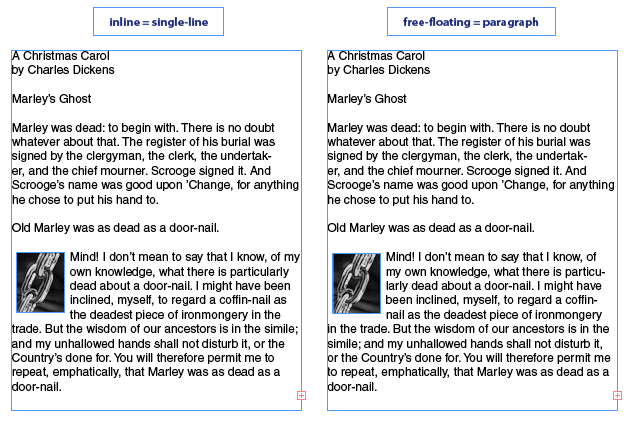
For the mainstream press packed into last week’s Macworld Expo in San Francisco, there was just one story: the keynote address of Apple CEO Steve Jobs to his assembled fan club. Taking perhaps an opposite tack, the Mac-centric press arrived at the show to cover all the new products, those announced by Apple and as well by third-party developers, from games to enterprise database environments.
To professional content creators, the show delivered a number of important technology trends, certain to interest folks on the Mac platform as well as those running Windows. A number of these new products will likely respark core debates in the content community: notebook computers vs. desktop workstation; wireless vs. wired networking; and perhaps the most contentious, Mac vs. Windows.
Here’s a brief look at each of these issues with the benefit of hindsight.
The Key to Keynote
Jobs’ address was packed with Apple business news and product announcements of interest to content creators, including several new PowerBook models; support for faster wired and wireless interfaces; an entry-level version of Final Cut Pro, dubbed Express; and Keynote, a new presentation application.
Most press reports focused on the new hardware and considered the Keynote program as some afterthought, or an echo of the historically fierce competition between Apple and Microsoft. On the other hand, despite my predilection for hardware and data-transfer standards, I found Keynote to be the most compelling demonstration of the morning.
Put simply, the product rocks. It provides a rich environment for the creation of compelling presentations. My enthusiasm is more than an appreciation of Keynote’s easy, integrated interface to presentation graphics. Rather, it’s the realization that Keynote reflects the underlying graphical power of OS X: the Quartz imaging engine and PDF.
Many of Keynote tools express Quartz’s graphics capabilities, such as support for alpha-channel transparency, animation, anti-aliased text, 3D effects, and layered documents. This power lets a creator control all the elements of a slide — or just a few — to create more compelling messages. As a result, these factors appear more integrated in Keynote slides, rather than feeling grafted into a 2D construct as I’ve found in PowerPoint presentations.
For example, suppose you want to animate a particular word or a phrase within a bullet point, a more-subtle handling of content than can be achieved by simply animating entire bullet points on a slide. By manipulating a word you can add emphasis, humor, or even irony to an idea, and its color and movement can also help express the point.
With no instruction in the program, I was able in a minute (no kidding) to drop a text string into a sentence on a slide. First, I created a small single-cell table to hold the text and then defined its action in the Build Inspector (see figure 1). The Quartz engine understands graphical objects and can manipulate them in sophisticated ways; here the text falls from the top of the slide and then bounces around a bit before settling into place. It’s fantastic.
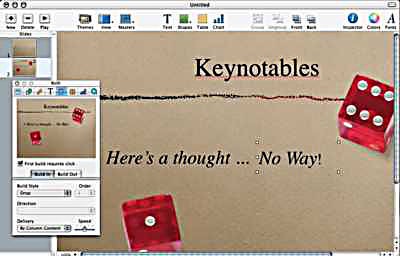 Figure 1: This slide reveals a couple of interesting features of Keynote. Each of the dice is an object, which can easily moved around the screen or edited within the program. And the Inspector window (to the left) shows a preview of the text animation I’ve created. While I could animate an entire bullet point, here I’ve set the Build In effect to drop the words “No Way!” to the end of the sentence. Way!
Figure 1: This slide reveals a couple of interesting features of Keynote. Each of the dice is an object, which can easily moved around the screen or edited within the program. And the Inspector window (to the left) shows a preview of the text animation I’ve created. While I could animate an entire bullet point, here I’ve set the Build In effect to drop the words “No Way!” to the end of the sentence. Way!
As I mentioned in my previous column on Quartz, the engine natively handles layers of images and arbitrates their appearance. It does this for all applications, even the Finder. This is a different situation on other platforms, such as Windows, where a more sophisticated graphics engine must be packed into the application. In Keynote this support for translucency and layers brings a photographic quality to slides — or it combines the usual drawing look with the anti-aliased raster look that we now associate with digitally edited images.
Of course, Keynote and Quartz only run on OS X — so bring on the platform debate.
Will such a compelling show of graphical prowess and its beneficial effect to one’s creativity be enough to persuade content creators on the Windows platform to switch to the Mac? Likely not, despite Apple’s current marketing campaign aimed solely at “switchers.”
Yet, Quartz may hasten those of you Mac users still dragging your heels on moving from OS 9. Call it “semi-switching.”
View to a Notebook
Earlier this week, Apple bought a spread in the New York Times to promote its latest notebook, the 17-inch PowerBook G4 (see figure 2). The new model was laid out across the pages in real size — an impressive campaign for an equally impressive piece of technology.
 Figure 2: This photograph reveals none of the fine design and manufacturing touches in the new PowerBook. The edges of the notebook are cambered and so are the connectors in the various ports littering the sides — a less-expensive and less-elegant approach would have simply recessed them. And then there’s the keyboard with its backlit keys and auto-sensing ambient light technology. Wow, indeed.
Figure 2: This photograph reveals none of the fine design and manufacturing touches in the new PowerBook. The edges of the notebook are cambered and so are the connectors in the various ports littering the sides — a less-expensive and less-elegant approach would have simply recessed them. And then there’s the keyboard with its backlit keys and auto-sensing ambient light technology. Wow, indeed.
For advocates of mobile computing, the new PowerBook offers yet more proof of the concept. Starting at $3,299, the model has a super-wide screen, the largest of any current notebook by an inch, comes with 64MB of video RAM, and supports faster wireless and wired interfaces. And you can take it to your clients’ sites.
The 17-inch LCD has a native resolution of 1440-x-900 pixels in the wide, 16-by-10 aspect ratio. The top is a bit thicker than past models to accommodate a more robust backlight and its hinge has been redesigned to address reliability issues in past models.
In addition to a Gigabit Ethernet port and built-in Bluetooth wireless networking, the new PowerBook adds support for two new I/O standards: 1394b, the faster, next-generation FireWire, and 802.11g, a new wireless standard that Apple calls Airport Extreme.
For content creators, 1394b will become an important standard over this year. It runs at 800 megabits per second (that’s 100 MB), which is twice the speed of the now common FireWire bus. Of course, in real-world applications the data transfer speeds will be much less. Still, there will be plenty of performance gains.
The storage industry has decided to call the new interface FireWire 800 and the older one FireWire 400. The current FireWire devices will work with the faster flavor interface, although you will need an adapter cable. A number of vendors made announcements about FireWire 800 products and expect to ship units by the end of this quarter. I will provide more details about the standard and some of these products in an upcoming column.
The industrial design and detailing of the 17-inch PowerBook are impressive. I found the ballyhooed backlit keyboard and light sensing technology especially elegant. When the room darkens, a sensor on the notebooks measures the change ambient light and automatically dims the display and turns on the keyboard backlight to illuminate the letters on the keys.
But for content creation applications, can this notebook, with its larger screen and faster I/O, add up to a replacement for a desktop machine? For some it will, no doubt. And it sends its own message of quality for anyone making frequent presentations of images or movies to clients.
On the other hand, as I’ve harped on in previous columns, desktop systems are designed for expansion and upgrades, while notebooks are designed for mobility. There will be new high-performance graphics cards, monitors, and storage products introduced this year that will require an expansion card. Or you may have an application that will want expanded memory. Content creators on a notebook, any notebook, won’t be able to take advantage of these advances.
But for many of you, the benefit of portability may outweigh performance. Or you just love a keyboard that glows. Others will want choices for ever-greater performance and features.
Faster and Better?
Apple’s introduction of 802.11g peripherals revives the dispute over wired and wireless networking for content creation. Airport Extreme runs at 54 megabits per second (6.75 Mbytes), which is five times faster than the 11-mbps plain Airport. Apple’s just the first vendor to build technology into a computer.
As discussed in a previous column, there is a growing list of factions for faster connections in the Wi-Fi camp, and the wireless industry is an alphabet soup that can be confusing. The two contenders are 802.11a, a standard backed by Intel among others, and 802.11g, introduced in the PowerBook last week.
Airport Extreme is backwards compatible with plain ol’ Wi-Fi (802.11b). Although 802.11a is incompatible with “b,” many vendors now offer products supporting both 802.11a and 802.11b.
I suggest that regardless of the advances, wireless is still a play in the mobility arena, not for the heavy-duty data hauling required by professional content creators.
Speed, or faster speed, is always relative. Like any computer connection standards, there’s a difference between the maximum theoretical performance and the real-world throughput one can achieve with various applications and tasks. In other words, the new wireless standards are much faster but not as fast as advertised. With wireless, it all depends — the performance available at one moment will vary from the next, with a different application, on a different site, with fewer or more users sharing the wireless network, with the antenna pointed in a different direction, or if someone is popping popcorn in a microwave oven down the hall.
The major selling point for any wireless product is the reduced need for wiring, which is costly to install, ugly to look at, and completely immobile. But 100-mbps Ethernet is much faster than either of the new Wi-Fi standards, especially when transferring large files from one machine to another, something that content creators do all the time.
Nevertheless, I keep tripping over the CAT5 cable in my bedroom when I work late at night on my notebook. And the cat keeps threatening to chomp on the cable (he loves to chew plastic, perhaps he was a rat in a previous existence). So, I may give one of the faster wireless products a spin, but not for my usual creative workflow.
The Cost of Creativity
For some of you, my arguments will seem Luddite. I’m a fuddy-duddy who’s stuck in the past and can’t appreciate anything new. And I can understand why some would have that impression of my reasoning — when I read my words above, I’m down on almost everything.
Instead, I suggest that creative professionals have different needs for computing platforms and performance than most users in other market segments. And we need to pay attention to our needs and workflows.
In addition, it’s easy to be swayed by a pretty face or a compelling product demonstration. I’ve been a sucker before and bought software and hardware that seemed great at the time but couldn’t really be worked into my workflow. I look back at them, stored in the back of my office closet, and wonder, what I was thinking?
After all, as the sage Joseph Ben Abba Mari Caspi said: “Man is not an angel, whose reason always works perfectly, nor is he a donkey, whose reason works not at all.” The goal is to consider and to think, especially before buying something for your workflow.
This article was last modified on January 3, 2023
This article was first published on January 16, 2003
Commenting is easier and faster when you're logged in!
Recommended for you
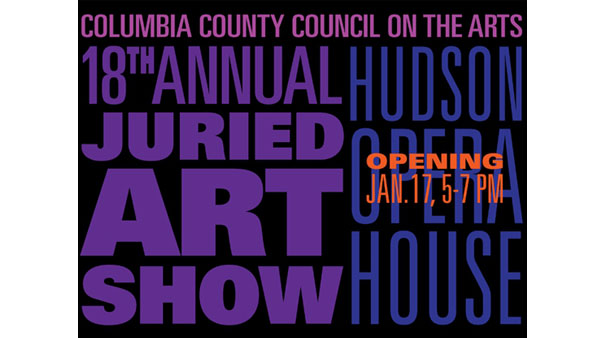
TypeTalk: Typographic Emphasis
Designing with type often calls for the use of typographic emphasis in order to...

How to Work with Illustrator’s Effects
Learn how to work with effects in Illustrator and make further adjustments, incl...
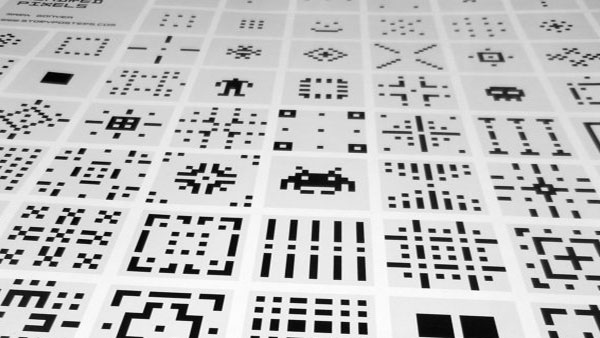
Holiday Gifts for Creative Pros, Part 2
As promised, here is Part 2 of the 2017 CreativePro Gift Guide in all its creati...



