Adobe InDesign Brings OpenType to the Desktop

As discussed in the first part of this series, OpenType is a new font format that promises to bring creative professionals the best of all possible typographic worlds. Not only does it bridge the technical gap between PostScript and TrueType, it also resurrects design elegance through its built-in support for ligatures, through the precise control it allows over baseline and horizontal positioning, and through a few other advanced features we haven’t been able to use since the days when typesetters scraped metal type with a file to make it fit exactly as they wished.
But as we learned with Apple’s TrueType GX, font formats have come and gone. Unless there is widespread support on behalf of application vendors, OpenType could meet the same fate. What gives OpenType a fighting chance is the backing of two industry heavyweights: Adobe and Microsoft.
Microsoft has been the main benefactor of OpenType since it was first announced in 1997. Adobe, which developed the spec along with Microsoft, now supports OpenType with its InDesign 1.5 page-layout program.
Recently, I had a chance to work with OpenType fonts in InDesign. At this juncture, InDesign’s OpenType support is relatively primitive, but it gives a glimpse of what may be coming in the future. Adobe is offering a free tryout of InDesign 1.5, but remember you’ll also need OpenType fonts — that is, fonts specifically written for that format, such as the Tekton Pro font that ships with InDesign 1.5
InCharacter
OpenType fonts can contain the full range of advanced typographic variations, such as true small capitals, old-style (“lower-case”) numerals, ligatures, alternative characters, and combined characters such as “Qu” with the tail of the Q extending beneath the u. An application (such as InDesign) that supports OpenType can automatically insert substitute characters such as small capitals instead of the standard characters when the user selects an option in the application. InDesign 1.5 supports only a subset of the potential features of OpenType fonts, but for the time being it’s the only application for graphic designers that supports OpenType at all (although Adobe Type Manager 4.1 and Windows 2000 also provide OpenType support).
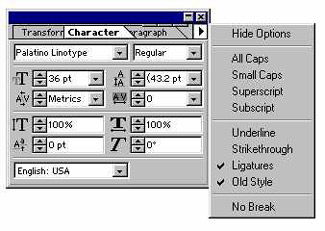
When you format text in InDesign you use the Character Palette to select fonts, sizes, tracking, and other basic typographic features. The right-pointing arrow near the upper right of the palette brings up a menu with three options that use OpenType features if available: Small Caps, Old Style, and Ligatures. If the current font is an OpenType font that includes true small caps, old-style (“lower-case”) numerals, or ligatures, these options tell InDesign to use those characters instead of the font’s ordinary characters. If you tell InDesign to use ligatures, a word like “office” will appear on screen and paper with an “ffi” ligature instead of three separate letters, but you edit the word as if it contained separate letters, not a special character. Plus, the spell-checker recognizes the correct spelling of the word instead of stumbling over the ligature. Without an OpenType font, the only way a user could use small capitals or old-style numerals is by manually selecting a separate font that contained those characters, or by manually formatting numbers to use one of Adobe’s “expert set” fonts that contain typographic characters not found in the normal fonts.
Macintosh PostScript fonts, of course, include the “fi” and “fl” ligatures, and InDesign can automatically substitute those ligatures without requiring OpenType. But OpenType fonts promise a much wider range of ligatures. For instance, the Linotype Palatino that ships with Windows 2000 includes rarely found ligatures such as “fj” and “ffk.” InDesign uses these ligatures effortlessly, but it doesn’t use ligatures that are marked in an OpenType font as “discretionary,” and as yet there is no way to specify that a font’s “discretionary” ligatures should be used. For example, the “ck” and “ch” ligatures common in German typography are present in Linotype Palatino, but they are marked as discretionary, so InDesign doesn’t use them, even when you mark the text language as German. The f-ligatures, in contrast, are marked as required ligatures, so InDesign automatically uses them when its ligature option as has been enabled.
Slow Start
Unfortunately, the only OpenType fonts currently available that include typographic niceties such as ligatures and old-style numerals are Tekton Pro, which ships with InDesign, and Microsoft’s Linotype Palatino. Unless you’re willing to use these two over-familiar faces, OpenType will still seem more a promise than a reality. Furthermore, if you choose the OpenType-based options in InDesign without using an OpenType font, InDesign will generate fake small capitals by reducing the point size of the true capitals, and these will inevitably look clumsy and spindly. And if you do use an OpenType font, make sure to embed it in documents you send to your service bureau, using the font downloading options in the Print/Graphics dialog, or you may not get the results you expect. More OpenType fonts are under development by Adobe and other vendors, but there’s no indication of when they’ll arrive.
One reason OpenType fonts have been slow to reach the market may be Apple’s lack of interest in the format. Before Microsoft and Adobe got together to promote OpenType, at a time when Microsoft was talking about a less-capable format called TrueType Open, Apple announced its own extension to the TrueType format, called TrueType GX, and more than 60 GX fonts were released by Apple and other vendors. But application support was lacking, and Apple seems to have lost interest in TrueType GX: The pages on Apple’s Web site once devoted to TrueType GX have apparently disappeared. GX was typographically far more sophisticated than Microsoft’s original TrueType Open, but the later Adobe-Microsoft OpenType standard is a close match for GX. Macintosh users may be obliged to use only Adobe applications and OpenType fonts if they want the typographically sophisticated features that Apple intended to offer system-wide in TrueType GX.
Microsoft said little about OpenType in the years after the initial announcement, but it quietly began using the new standard in Arabic and some other non-Western versions of Microsoft Word before officially introducing it worldwide in Windows 2000. Arabic and some other languages use different forms of the same letter depending on the letter’s position in a word, and the Arabic version of Word uses OpenType to make the substitution without any effort by the user.
Waiting Game
Given that it enjoys the backing of both Adobe and Microsoft, OpenType seems sure to embody the future of advanced typography. That future has begun to arrive, but there is no way of knowing how long typographers and graphic designers will have to wait until OpenType is something they can take for granted when laying out a page. Here’s to hoping the wait won’t be too terribly long.
Read more by Edward Mendelson.
This article was last modified on March 10, 2025
This article was first published on July 11, 2000
Commenting is easier and faster when you're logged in!
Recommended for you
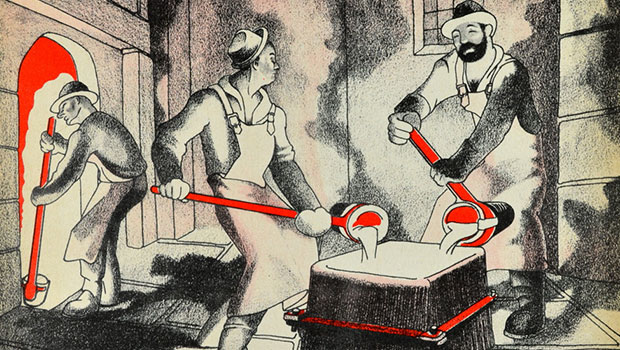
Scanning Around With Gene: Teaching Kids About Industry
Kids grow up these days taking a lot of things for granted. The electricity that...

Do You Know Etaoin Shrdlu?
Chances are that you deal with Lorem Ipsum on a regular basis. But you’ve probab...

Top Catalog Publishers Embrace Adobe InDesign CS2
Adobe Systems Incorporated (Nasdaq:ADBE) today announced that top retailers Macy...



