Color-Accurate Inkjets Made EZ
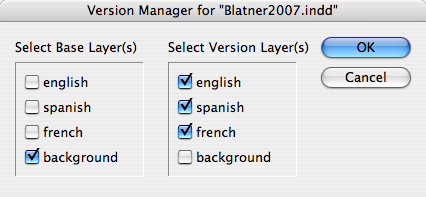
Color management systems such as Apple’s ColorSync and Microsoft’s ICM 2.0 are touted by their creators as easy, automatic tools for matching colors from your original, through your scanner, to your monitor, to your printer. In practice, they’ve proven to be complex and often unwieldy, but one thing is clear: color management lives or dies by the accuracy of the device profiles it uses.
If you’ve been struggling with color management and failing, it’s quite likely that a major part of the problem is inaccurate profiles, particularly if you’ve been relying on the generic profiles shipped with many low-cost color printers, scanners, and monitors. Custom profiles made for the actual equipment you use can produce much better results than you’ll ever get from a generic profile, but how can you obtain custom profiles to replace the generic ones? (See sidebar A Profiling Primer for an explanation of the profiling process.)
Not so long ago, getting consistent color from your printer required a substantial investment of time, money, and intellect. Building a printer profile that ensures predictable color from your printer has been a matter of buying a $1,000 software package, a $2,000 handheld measurement device (up to $2,500 for an automated spectrophotometer), plus a good chunk of time and a fair bit of rocket science. It’s hardly surprising that most normal mortals were reluctant to invest the time in the learning curve involved and to spend upwards of $2,000 to profile a $500 inkjet printer. (See sidebar “Fast, Easy, and Cheap: Color Management’s New Generation.”)
There had to be an easier -– not to mention cheaper — way. Monaco Systems pioneered the concept of using an inexpensive everyday flatbed scanner instead of a costly dedicated spectrophotometer to take the measurements needed to build a printer profile — it wasn’t the first company to announce such a product, but it was the first to ship one that worked. But since Monaco released its $299 MonacoEZcolor package, the company has faced competition from two other vendors with scanner-based profiling packages: Horses LLC’s $229 MatchLock Profiler II and Praxisoft’s $79 WiziWYG.
But do these things actually work, and if so, how well? And just how easy are they to use? To find out, we used each package to build profiles for an Epson Photo Stylus EX inkjet printer. For comparison we also built a profile for the same printer/ink/paper combination, using a high-end measuring instrument, the GretagMacBeth Spectrolino/SpectroScan, and a high-end profiling package, GretagMacbeth’s ProfileMaker Pro 3.0.
This article was last modified on January 18, 2023
This article was first published on May 10, 2000




