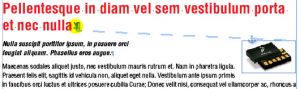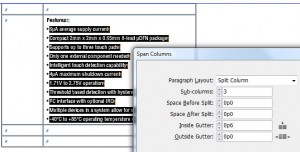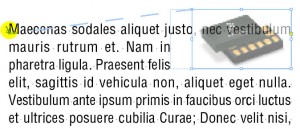4 Situations Where InDesign Ignores You
Keith is feeling ignored by InDesign today. Discover four situations where InDesign, like a headstrong teenager, ignores your wishes.

Believe me, I know what it’s like to be ignored (I have teenagers in the house). But I don’t expect the same from InDesign. But while laboring over a tough XML publishing project this week, I was consistently “ignored” by InDesign. This annoyed me to no end, so I started making a list.
1. A paragraph that contains the “anchor” for an anchored graphic will ignore any applied Balance Ragged Lines setting. In the screen shot below, the red headline has the Balance Ragged Lines attribute applied, but the setting is ignored because of the anchor (highlighted in yellow).
2. If you use the new CS5 Span and Split Columns feature to split text into subcolumns, the text in the subcolumns will ignore any Keep Options setting. This is unfortunate, as I often use the Split feature to break bulleted lists into subcolumns, and I usually don’t want any of the bulleted paragraphs to break across a column.
3. Any Split Columns commands are ignored if the text is in a table cell. This makes sense, since table cells don’t have “columns”. But it would be nice if InDesign would treat a table cell as a single-column frame and allow you to split text within the cell. I know you can merge and split cells, but this is different.
4. If you anchor an object to a paragraph of text, and apply a text wrap to the object, any lines of text before and including the text anchor will ignore the text wrap. Only the lines of the paragraph that occur below the line containing the text anchor will wrap around the anchored object.
None of these are “bugs”. They are just limitations of InDesign, presumably because the cost of removing the limitations outweighs the perceived demand for the limitations to be addressed. Remember that you can file feature requests for future versions of InDesign here.
This article was last modified on December 20, 2021
This article was first published on March 3, 2011
Commenting is easier and faster when you're logged in!
Recommended for you

Checking for flipped images
Here's a handy script that will alert you to any graphics that have been flipped...

Pattern diversions
How to make some interesting and fun "sunburst" style patterns with a few clicks...