10 Collaboration Tools for Marketing and Design Teams
The right stack of tools can supercharge your design team’s productivity.

With remote work now a staple of modern business, real-time collaboration tools have become essential. They help distributed teams communicate clearly, manage projects efficiently, and deliver high-quality creative work on time.
According to a Gallagher survey, nearly half of workers feel their organizations underinvest in communication tools. This highlights the urgent need for platforms that drive transparency, accountability, and productivity.
Why collaboration matters
Collaboration software empowers teams to work smarter. It streamlines workflows, enables faster feedback, and fosters a transparent work culture. These tools support global collaboration, helping creative teams work seamlessly across locations and time zones.
In fact, McKinsey’s Diversity Matters report found that companies embracing collaboration are 39% more likely to outperform competitors.
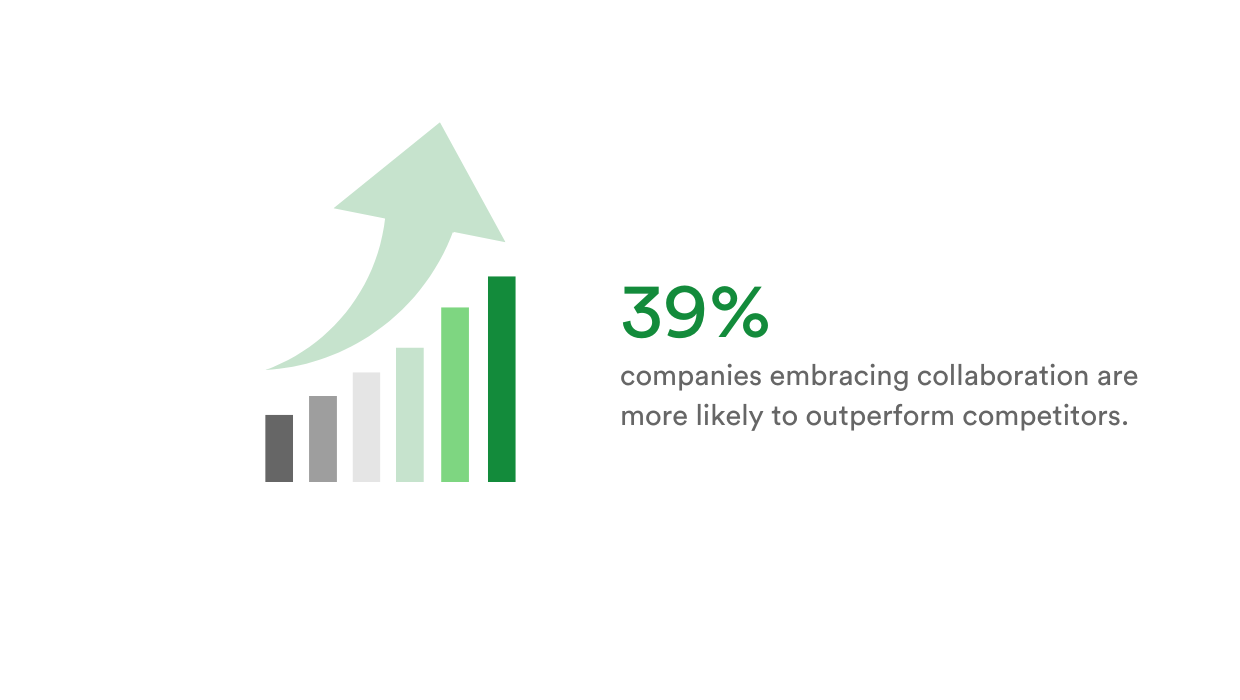
Let’s explore the top 10 collaboration tools preferred in 2025.
1. Asana
Asana powers project management for marketing and design teams by making task delegation and progress tracking crystal clear. With Kanban boards, due dates, subtasks, and priority tags, teams can reduce unnecessary meetings and streamline daily workflows. It’s especially useful for teams juggling multiple campaigns or creative projects at once.
Tip: Best for managing cross-functional marketing and creative projects.
2. PageProof
PageProof eliminates the chaos of creative feedback with its online proofing platform. It supports Adobe Creative Cloud files, Microsoft Office documents, images, videos, audio, banner ads, emails, websites (both live and staging), and even 3D content, with feedback added directly on the work. With version control and customizable automated approval workflows, marketers and designers can keep feedback loops efficient and audit trails clear.
Tip: Best for online proofing of all creative assets.
3. monday.com
monday.com offers customizable workflows that fit marketing calendars, product launches, and creative production pipelines. Its intuitive dashboards and team templates help everyone stay on track. Integrations with Slack, Adobe, PageProof, and other key apps, mean fewer silos and more fluid collaboration.
Tip: Best for customizing workflows across campaigns, content, and product launches.
4. Adobe Creative Cloud
For creative teams, Adobe Creative Cloud offers stand-out design tools along with some collaborative features. Options like Share for Review in InDesign and Illustrator let team members and stakeholders leave comments directly on designs.
Tip: Best for creating and managing high-quality visual and video content.
5. Figma
Figma redefines collaborative design by allowing marketers and designers to co-create and review UI/UX prototypes in real time. Cloud-based access, version history, and live commenting make feedback frictionless – ideal for creative teams designing websites, apps, or digital experiences together.
Tip: Best for real-time collaborative design and UI/UX prototyping.
6. Miro
Miro brings visual thinking to remote creative collaboration. Its whiteboarding features are perfect for marketing ideation sessions, journey mapping, or creative planning. Design and marketing teams can co-draw wireframes or map out customer flows – no physical whiteboard needed.
Tip: Best for visual brainstorming and creative planning workshops.
7. Slack
Slack keeps marketing and design teams in sync with organized channels for projects, clients, and creative assets. Whether you’re sharing quick feedback, dropping file links, or integrating updates from tools like Asana and PageProof, Slack makes conversations trackable and searchable.
Tip: Best for centralizing team communication and quick creative feedback.
8. Microsoft Teams
Ideal for organizations already using Microsoft 365, Teams blends video meetings, chat, and file sharing into one hub. Creative teams can co-author PowerPoint presentations or review campaigns with clients over video, all while staying within the same platform as their email and calendars.
Tip: Best for collaborating on creative work within the Microsoft 365 ecosystem.
9. Google Workspace
Google Workspace is a go-to for real-time content collaboration. Marketers and designers can co-edit briefs in Docs, build reports in Sheets, Slides, and gather campaign feedback via comments. It’s particularly useful when multiple stakeholders need to chime in on creative content.
Tip: Best for real-time co-editing and feedback across marketing documents.
10. Microsoft 365
For marketing teams that need robust document editing and collaboration, Microsoft 365 offers seamless teamwork in Word, Excel, and PowerPoint. With OneDrive integration, version tracking, and secure sharing, it’s a practical foundation for content creation and asset management.
Tip: Best for secure, scalable document creation and version-controlled collaboration.
Choosing the right tools for your team
Before investing in collaboration tools, consider:
- Ease of use: Tools should be intuitive and easy to adopt.
- Scalability: Choose platforms that grow with your team.
- Security: Ensure strong data protection and access controls.
- Integrations: Look for tools that work along with your existing workflows.
Top tip: Free trials are a great way to evaluate tools.
Final thoughts
Collaboration tools are no longer optional – they’re foundational. From managing creative projects to communicating effectively, these tools drive efficiency and enable better results.
Whether you’re creating designs in Figma, getting approvals in PageProof, or organizing tasks in monday.com, the right stack of tools can supercharge your design team’s productivity.
This article was last modified on May 28, 2025
This article was first published on May 28, 2025
Commenting is easier and faster when you're logged in!
Recommended for you

Remote Control: Collaboration and Proofing Tools for Design Teams
In recent years several software companies, including my own, have brought out s...

CreativePro Conversations: Proofing Multi-format Layouts with PageProof
See how PageProof's collaborative tools make online proofing effortless and pain...





