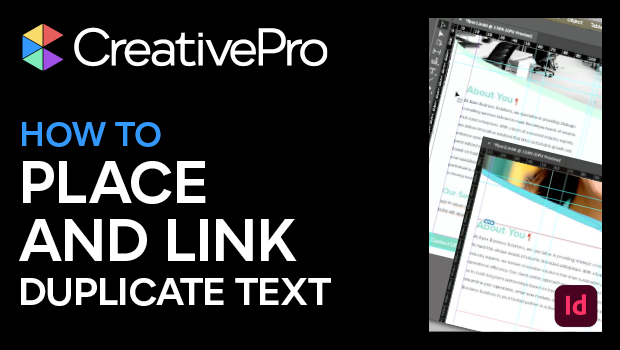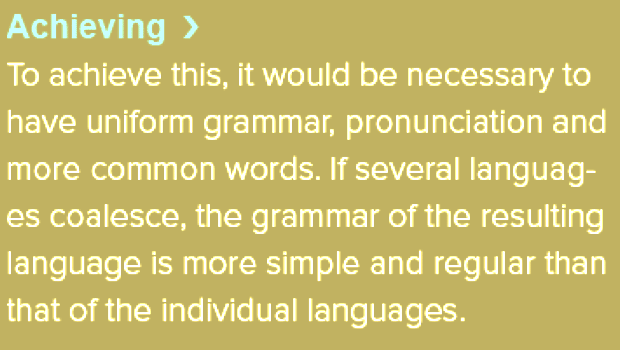About
Bart is a trainer, worldwide public speaker, LinkedIn Learning author and author of the book "Photoshop-Illustrator and InDesign Collaboration & Workflow". He is based in Belgium and works for Adobe as Head of Solutions Consulting and Tech Evangelism where his team of product experts help customers reach their business objectives using Adobe's digital media solutions.
Speaking at these events
The InDesign Conference 2025
Join the world’s most knowledgeable InDesign experts as they share their wisdom, tips, and techniques for building documents of every size and format.
CreativePro Week 2025
Available for purchase through September 6. On-demand access ends June 6, 2026. CreativePro Week is the world’s best how-to conference to master the tools of...
Design + AI Summit 2024
Join us online November 13–14, 2024 for The Design + AI Summit to learn how to thrive with AI tools.
Articles
See all articlesHow to Quickly Update a Photoshop File with Multiple Layer Effects
Combine multiple text effects and retain editability with this Photoshop master file trick.
Recolor Images Using Extracted Color Themes in InDesign
How to unify a design composed of separate placed images by recoloring them with colors extracted from a central image.
How to Align Vector Art to Pixels in Illustrator
Learn how to keep your vector artwork in Illustrator looking crisp when viewed on a screen by quickly aligning it to the pixel grid.
Going Deep with Adobe Firefly
Take a deep dive into Adobe's Generative AI solution to understand where it came from, where it's going, and how to get the most out of it.
How to Place and Link Duplicate Text in InDesign
Learn how to place duplicate linked text in InDesign so that any updates in the original text will automatically update in the newly placed text.
How to Import Images Efficiently in InDesign
Need to quickly add lots of photos to an InDesign layout? Here are three ways.
GREP of the Month: Superscripting Suffixes
Automatically convert all your numerical suffixes to superscript when applying a paragraph style.
Creating Backward Bullets in InDesign
Did you ever wish you could put a bullet at the end of paragraph instead of at the start? Now you can!
How to Quickly Find Similar Images in InDesign
See how easy it is to find similar images to those already in your InDesign layouts using Adobe Stock, Creative Cloud Libraries, and a sprinkling of AI.
How to Customize Style Packs in InDesign
See how easy it is to switch up InDesign layouts at the touch of a button, using InDesign’s new Style Packs feature.