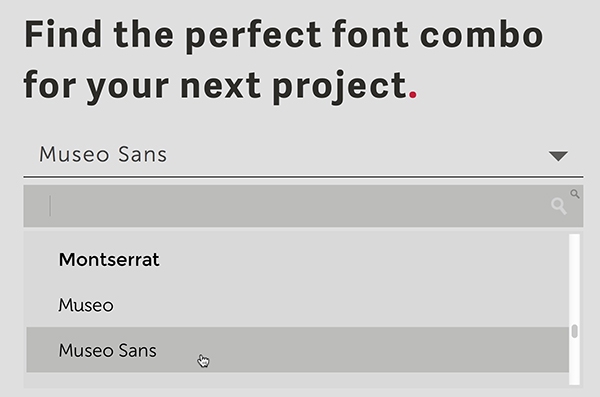Typegenius Makes Matching Typefaces Easy

For someone who is fairly blasé about fonts, I sure spend a lot of timing thinking and writing about them. It’s the nature of the graphic design beast, I guess. The great thing for me is that there are always tools popping up to help me nurture my understanding and appreciation for typography. (NOTE: I recently wrote about the Type Connection game here, which I use for the same purpose.)
A recent addition to my stable of type-centric tools is Typegenius. Created as part of Muno Creative’s 20/20 Challenge to create 20 products in 20 weeks, Typegenius is simply a type-matching tool. Pulling from a selection of Google- and Typekit-curated typefaces, the concept is simple. Start by choosing a typeface you want to use in your print or web layout and find a suitable partner to complement your choice.
I started with one of my favorites from Typekit—Museo Sans— and let Typegenius show off its matchmaking skills. It paired my choice with Adobe Caslon Pro, displaying a paragraph set in each typeface, as well as presenting a real-world sample of the type combination. I only wish that more than one compatible typeface—and more samples—would be presented for each choice. In addition, the current selection of typefaces isn’t huge, but Muno Creative mentions the possibility of adding paid fonts to its list soon.
This article was last modified on November 20, 2014
This article was first published on November 20, 2014
Commenting is easier and faster when you're logged in!
Recommended for you

Tints and Swatches from the Keyboard
If you're a productivity fanatic like me, you're always searching out ways to us...

10 Things You Should Know About Accessibility in 5 Minutes
Learn the top ten things you really need to know to get started and excel at cre...

Clean Up in Aisle CS4: Resetting Workspaces
CS4 makes you work a little harder than before to set the panels back to their d...