Upgrading to Photoshop CC FAQ

Adobe Product Manager Jeff Tranberry has posted an extensive FAQ on his blog about making the switch to Photoshop CC.
In it, you’ll find detailed answers to more than 30 common questions, including the following:
Do I have to re-install my 3rd party plug-ins and extension panels after I update?
and my personal favorite:
Photoshop CC crashes immediately when I launch it. How do I fix it?
Best of all, if you have a question that is not addressed in the FAQ, Jeff has offered to answer it in the comments below the post.
This article was last modified on July 20, 2021
This article was first published on June 21, 2013



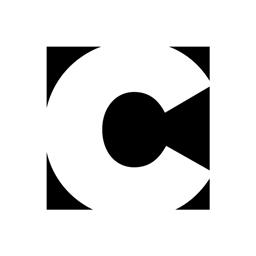

If I sign up for photoshop cc and I have Photoshop CS5 do I get a down load for the new system, do I pay monthly or an annual fee, Is my work stored on your iCloud or my computer and how do I access it? Do I get automatic up grades with CC for the fee or is there a charge for each upgrade,?