Sharpen Focus with Photoshop’s Auto-Blend Layers

This tutorial is courtesy of the Russell Brown Show.
There are times when low light or other factors make it impossible to capture a photo with a deep depth of field, yet a shallow depth of field may not yield the result you’re going for.
In those situations, take several shots of the same subject (with a tripod if possible), varying the area that’s in focus with each shot. Then let Photoshop merge the areas of sharpest focus from those stacked images into one seamless composite that looks as if it were captured with a deep depth of field.
The trick is to use Auto-Blend Layers feature, as shown in this brief video.
This article was last modified on June 30, 2023
This article was first published on February 17, 2011



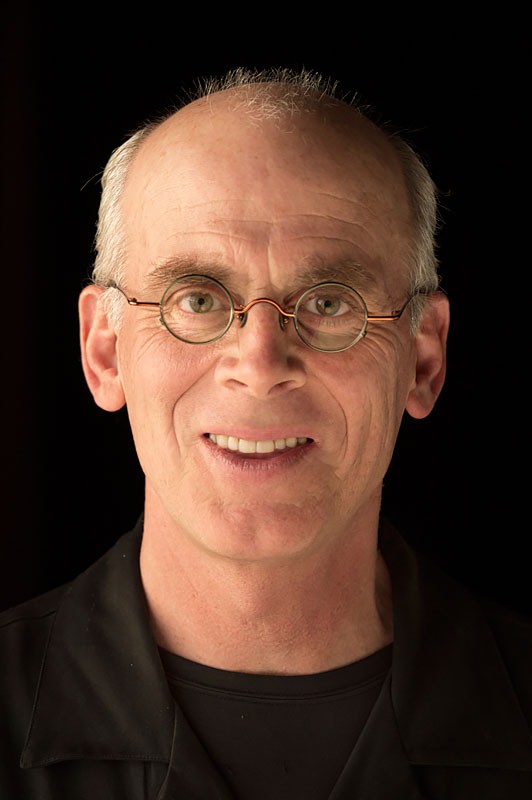



As far as we can tell, the links in this article are correct and working.
Try pasting this into your web browser’s address bar: https://av.adobe.com/russellbrown/FocusBlending_SM.mov
Terri Stone
Editor in Chief, CreativePro.com
Could you correct the link for the tutorial, please