Get Rid of Red Eye in Photoshop
Learn how to use the Red Eye tool in Photoshop

Over the years, many people have written tutorials on fixing red eye in photos; in fact, CreativePro.com has published several! The various techniques have involved channels, brushes, sponges, selective color, and more. But did you know that since Photoshop CS2, there’s been a dedicated Red Eye tool? It’s hiding under the Spot Healing Brush on your toolbar.

This article was last modified on May 8, 2025
This article was first published on January 18, 2012



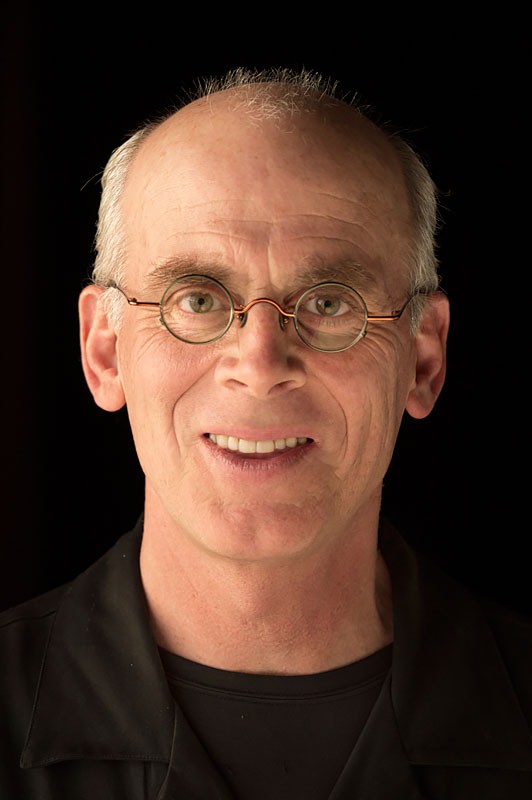

Would also be nice to have a blue eye tool for getting rid of those demon eyes in animal photos.
It’s always useful to find such information as this or else I wouldn’t have known! I’ll have to try it sometime to see how effective it is! Thanks!