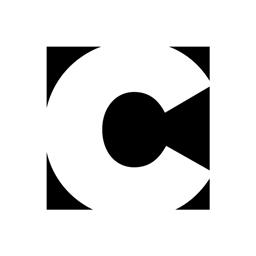Design Projects: Preparing Postcard Promotions

Postcards can be a creative medium for designers, as well as a cost-effective way for their clients to approach a direct marketing campaign. Unfortunately, many designers don’t promote the medium and clients don’t often suggest it. This may be because neither party understands the huge potential that postcards have for generating new customers. Or, perhaps clients who have used the medium for direct marketing in the past have developed the misconception that postcards are ineffective because of poor response rates from those prior mailings. Little do they understand that the reason the postcards were unsuccessful was probably because they didn’t have any idea how to go about creating them, and didn’t spend the money to have them designed well. That’s where you come in.
On the Agenda
In this article, we’ll explain the advantages of postcards, which you can present to your clients to help them understand why this form of marketing is often a smart choice. We’ll also provide a few other resources where you can go for direct mail information, and a list of companies you can look into for printing and mailing services. Finally, we’ll suggest a few design tips that will ensure your clients get as good a response from card recipients as you get from your clients when you present the final piece.
Who Can Benefit?
Practically every business can benefit from postcard advertising. Postcards can be used to advertise new products and services, trade show appearances, and corporate greetings. Postcards can also serve as entry tickets, coupons, and business reply mail.
In figure 1, we show a postcard designed for a (fictional) restaurant to announce its new spring menu. For this type of business, postcards are a way to stay in touch with customers on their mailing list. Like most good marketing, this particular postcard also presents a lure — in this case, a free appetizer for the customers who present the card at the restaurant. Requesting an action or response is a great way for advertisers to test the effectiveness of their postcards.


Figure 1: Postcards should look good, but also offer something that encourages a response.
Postcards offer some distinct advantages over standard direct mail. For example, with standard mail, your pitch could be thrown away before the recipient even bothers opening the envelope. If the message on a postcard is clear and concise, however, it can be assessed in a glance as it’s taken from the mailbox and, hopefully, never make it to the trash.
Where to Begin
Many weighty tomes have been written about the art of direct mail. If you’ve never designed a direct-mail piece before, you may feel intimidated by mailing specifications and restrictions.
You needn’t worry, though, as you can get all the information you need right from the U.S. Postal Service’s Web site at www.usps.com. Here you can find information about designing direct mail, getting lists, bulk and standard mail specifications, as well as calculators to determine shipping charges. You can also download its postcard template, as shown in figure 2.

Figure 2: You can download this template from www.usps.com to make sure your postcards are set up properly.
If all the direct mail information you compile seems too overwhelming, you might consider hiring a company to do much of the organizing and list-seeking for you. Companies like www.touchpoint.com, www.postcards.com, and www.postcardpromotions.com can organize mailings, track responses, and help you find the best lists. If you just want list information, you may find sites like www.acculeads.com to be good resources.
Alternative Ideas
Direct mail isn’t the only option for postcard advertising. Companies like GoCard distribute thousands of cards to major cities across the country in free card displays at Barnes & Noble stores, college campuses, and many other businesses {see figure 3). People can take cards and keep them, or mail them to friends. Whether a card gets mailed or stuck on someone’s refrigerator, its company’s image is being reinforced to people who selected it, rather than having it forced on them, or mixed in with other mail.

Figure 3: GoCard provides an alternative method of postcard advertising.
Even if your client doesn’t need a high-profile nationwide campaign, restaurants, bars, galleries, and other small business can keep the cards on hand at their locations for people to take as reminders about upcoming events. Postcards can also be easily posted on community bulletin boards and other accessible areas.
Designing Postcards
If you plan to design a postcard yourself, the first step is to choose a print vendor, and acquire its guidelines for bleeding, cropping, size limitations, and other pertinent data specific to your workflow. Similar to the template the Postal Service offers, most print vendors also have templates created for various programs, designed specifically to fit their presses. Print vendor specs may vary, so always get this information and follow it to the letter to avoid delays and extra charges.
You can print cards of almost any size, and unique sizes can be more striking, but for standard postage rates to apply, postcards must be between 4.25 x 6 inches and 6 x 8.5 inches. And for color to bleed off the edge of the card, it must extend to the bleed edge, which is typically 0.125 inches (1/8_) beyond the trim (edge). Also, you should create two separate page-layout documents — one for the front of the card and one for the back. In both documents, set the page margins to 0.25 inches (1/4_) and don’t place any page elements beyond those guides to prevent them from being trimmed off.
To ensure your images print well, don’t use low-end flatbed scanners or digital cameras with less than a 2.4 MP capacity, and don’t digitize previously printed material. You should use only high-resolution images scanned at the correct size on a drum scanner or high-resolution desktop scanner, or captured on a high-resolution digital camera, or purchased from stock photography.
Create text in a vector application, such as Adobe Illustrator, or enter it directly in the page-layout program. As with most types of printing, avoid colorizing text 12 points and below. Otherwise, if any plates are out of register, the text may become illegible. The same thing is true for knocked out (reversed) text on a dark or colored background. And use only Type 1 (PostScript) and (possibly) TrueType fonts. If you want to use Multiple Master or Open Type fonts, be sure to clear it with your print vendor first.
While native QuarkXPress files are widely accepted at print shops, InDesign is a relatively new piece of software, so there aren’t a great number of online printing companies that support its use directly. Typically, you’ll need to export your work from InDesign as an EPS or PDF file. (Editor’s note: www.printingforless.com, which is the parent company of creativepro.com, accepts native InDesign files in addition to Microsoft Publisher, QuarkXPress, Adobe PageMaker, and a host of other applications.)
Tip: Be careful of using dotted rules or other stylized frame effects in QuarkXPress. These effects are bitmap images and may cause problems in a PostScript printing workflow.
Before you ship your materials to a print vendor, make sure to preflight your document using the Collect For Output command in QuarkXPress, or comparable feature in your chosen page-layout program. Third-party preflight software is also available. In addition, the following preflight checklist will help ensure your cards fly through prepress.
- Double-check your files. Check color usage, page size and orientation, and font usage in your QuarkXPress files. Also check resolution, file format, and color mode of your image files.
- Check page elements. Make sure the page elements you don’t want cut off are at least one-quarter inch from the edge of the card.
- Verify postal regulations. Make sure you’ve left the proper amount of space on the card for the address and postal marks. And make sure the card is sized properly and will be printed on paper with an approved weight.
- Proofread your work. You don’t want to find a typo after the job is submitted to the print vendor. Worse yet, you don’t want to find a typo after the postcard is printed and mailed!
- Print proofs. Print a composite proof and separations and send them with your digital files — and send a printed copy listing those files. If you’re submitting your files electronically, fax the print vendor the hard copies.
Getting the Cards Printed
There are many print vendors that advertise on the World Wide Web who specialize in postcard printing. Most of them have minimum orders, usually 500 or 1,000 pieces. Prices vary significantly, too, and usually do not include shipping and handling costs, so be sure to read the fine print.
For smaller quantities, www.imagers.com lets you order a print run of as few as 20 four-color cards. If you or your client wants to send postcards on an individual basis, check out www.CardStore.com or www.amazingmail.com. Both companies allow individual purchases and will mail postcards directly. Both companies also print to a digital printer, so the specs vary from those of offset printing. For example, instead of sending images as TIFF files in CMYK Color mode, they request images sent as JPEG files in RGB Color mode.
Stacking the Deck
You now have the information you need to present your clients with the idea of using postcards for their direct mail advertising. We’ve explained the benefits and advantages of this medium, provided you with the resources you’ll need to get started, and suggested a few design ideas. No doubt, you’ll now agree: The cards are in your favor!
Creativepro.com readers can subscribe to Element K Journals at a discount. Click here to learn more.
This article was last modified on January 6, 2023
This article was first published on May 24, 2003