Illustrator How-To: Number Crunching

Total Training has many more titles like this one. Click here to learn more.
With the potent combination of Illustrator CS2 and OpenType fonts, you can click just one button to create sophisticated-looking numerals that set your work apart from others.
In this video (2 minutes and 36 seconds as a 5.9MB download), you’ll learn the following:
- How to use Illustrator CS2 OpenType capabilities to make proper looking fractions from within the open type palette
- How to create old style numerals as well as proper ordinals
In the full Total Training for Adobe Illustrator CS2 series, you can learn the fundamentals of drawing, how to use the pen tool, 3D effects, type on a path, Flash animation, and more.
This video tutorial is a QuickTime movie. Click the link “Fractions and Numerals” to play the movie. Or you can download the file by option- or right clicking on the link and saving the “.mov” file to your hard disk.
If you do not have QuickTime installed, you can get it here:
Excerpted from “Total Training for Adobe Illustrator CS2® with Deke McClelland” © 2005 Total Training ALL RIGHTS RESERVED.


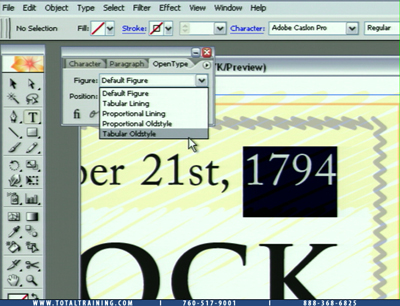

hi
i downloaded th emvie and it would not open, witht he application responding that this was not a movie. i use quicktime version 7.5.5.