Sort tables
The script sorts a table on up the three columns, either the whole table or a selection of rows. To sort a whole table, place the cursor somewhere in it. To sort a selection of rows, select those rows. You can also indicate the number of header and footer rows which the sorter will then exclude from the sort. Any header and footer rows defined in the table are displayed in the script's dialog.
When working on a table with formatting, the script is not particularly quick as it moves table rows back and forth, which is slow business -- but, on the plus side, it deals with formatted text. Unformatted tables sort much quicker.
(For a very quick table sorter, see Marc Autret's (free) script. His script sorts tables and text, though in tables you can't select columns to sort on. For general table sorting, though, Marc's script can't be beaten.)
Use
To sort the whole table, just place the cursor somewhere in it and start the script. To sort a selection of rows, first select the rows to be sorted, then start the script.
Sort order
Enter the numbers of the columns that the table should be sorted on, in order. You can enter up to three columns. If any of the selected columns contains numbers, tick the checkbox after the column number. To sort the table on just one column, enter its number at First sort on column and leave the two other fields blank or type a zero there.
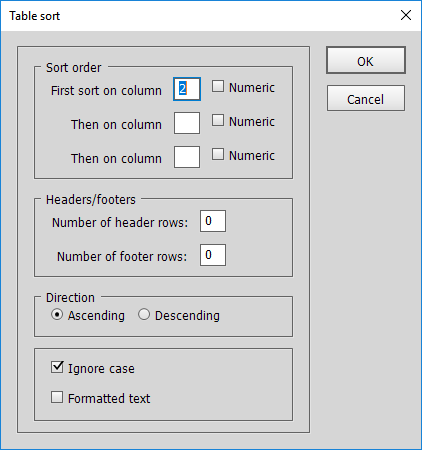
Headers/footers
Any header and/or footer rows defined in the table are shown in the dialog in the Headers/footers panel. If no header and/or footer rows are set in the table and you want to ignore some "manual" header/footer rows, enter the number of rows here. (When you select a number of rows before starting the script, the header/footer panel is disabled.)
Direction
Choose whether the table should be sorted in ascending (A to Z, low to high) or descending order (Z to A, high to low). If you select more than one column to sort on, the sort direction applies to all selected columns: you can't do an ascending sort on one column and a descending one on another column.
Ignore case
The sorter can ignore the difference between upper- and lower-case letters.
Formatted text
Check this box if the table contains formatted text. Sorting a formatted table is slower. Try to use unformatted sorts whenever you can: it's much quicker.
'Formatting' applies to text formatting only: cell formatting such as shading is always ignored.
A note on numeric data and dates
The script deals with numbers of all formats: decimal points or commas and commas or points as thousand separators. It does not deal with negative numbers.
Dates in numerical format are sorted fine. But the names of the months and days of the week are sorted alphabetically.
Troubleshooting
The script can't be used on tables with merged cells. Unmerge any merged cells, then sort the table and merge the cells again. You'll be warned if the table contains any merged cells.
Version history
1 Aug. 2021: Adjusted the sorter.
29 July 2017: All interface data are now stored and restored next time the script is run. The script's functionality hasn't changed.
3 June 2017: Financial data didn't sort well. The script now ignores currency symbols so that columns with money amounts are sorted correctly.
1 February 2016: The script now checks if the table contains any merged cells and if it does, displays a warning and stops.
30 January 2014: Changed the way the script handles selections. Now, if the selection (paragraph, word, text frame) contains one table, the script targets that table.
26 January 2013: What started as a fix to a bug that caused empty cells to sort incorrectly led to a complete rewrite of the script (the interface has not changed). The bug has been fixed and the script is now much quicker.
17 November 2011: The script crashed InDesign when you tried to sort a single-column table. Fixed.
22 April 2011: fixed problem with sorting formatted text.
12 April 2011: fixed problem with very wide columns.
9 September 2010: fixed problem with "Ignore case".
Useful script? Saved you lots of time?
Consider making a donation. To make a donation, please press the button below. This is Paypal's payment system; you don't need a Paypal account to use it: you can use several types/brands of credit and debit card.
Show script (right click, Save Link/Target As to download)
Installing and running scripts
Back to the main page on indexing
Questions, comments? Get in touch