Add page references to imported topics
You can import into a document the topics from another document:
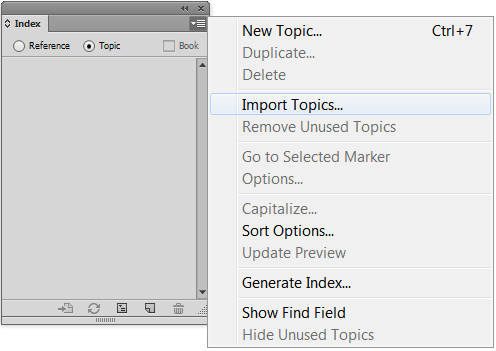
This imports just the topics, though, not any page references. The script adds page references to all topics.
Strict matching
The script looks for the literal topic text: whole-word only, case-sensitive, a character-by-character match. That means that the topic Bas-Armagnac gets page references to Bas-Armagnac, not to armagnac, Armagnac, or bas-armagnac.
Case-sensitivity can be changed by modifying line 7 of the script so that it reads
var case_sensitive = false;
Terminal and non-terminal topics
By default, the script adds page references only to terminal topics. That is to say parent topics are ignored, so that of the topic dogs and its subtopics:

only the terminal topics Border and Highland are referenced:

If all intermediate topics and the main topic need to be referenced as well so that the result is as follows:

then you need to change a setting in the script. Open the script and go to line 6. Change true to false so that the line reads:
var terminals_only = false;
Unused topics
After finding adding page references to the topics, the script collects all topics for which it couldn't find any matches in the document and lists these unused topics in a new document.
Use
The script has no interface -- just run it.
Useful script? Saved you lots of time?
Consider making a donation. To make a donation, please press the button below. This is Paypal's payment system; you don't need a Paypal account to use it: you can use several types/brands of credit and debit card.
Show script (right click, Save Link/Target As to download)
Back to the main page on indexing
Installing and running scripts
Questions, comments? Get in touch