Converting 4-Color Printer’s Marks to Black with Acrobat
When you export a Print PDF from InDesign and choose to include Printer’s Marks, the program generates 4-color (CMYK) marks (Crop, Bleed, Registration) and page information. Naturally, this is not a problem when you’re exporting a CMYK PDF. However, when you’re exporting for a different kind of print output (i.e. black + one or more spot colors), those printer’s marks will create unnecessary printing plates. Here’s how you can use Adobe Acrobat Pro DC to convert CMYK marks to pure black.
Note: When exporting to PDF from InDesign, be sure the option for Color Bars is turned off in PDF Export dialog box.
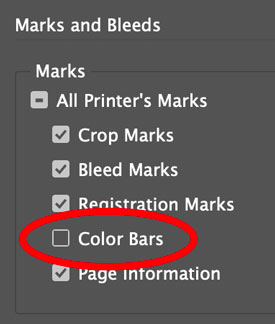
Open Adobe Acrobat Pro, open to the Print Production tools.
![]()
Choose Preflight.
![]()
Click the Single Fixups button.
![]()
In the Convert Colors fixups, choose Convert Registration Color to CMYK Black Only.

Click Analyze and Fix. You’ll be prompted to Save the PDF.
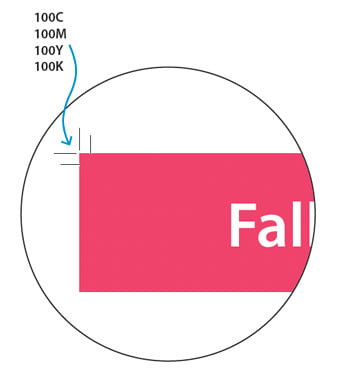
Before applying the fixup, printer’s marks are 4-color.

After applying the fixup, printer’s marks are pure black.





I use Preflight in Acrobat to check if Fonts are embedded, image resolution, RGB text (I don’t worry about RGB images), colors used, if text contains 85% black or greater and other process colors. I manually check margins and bleed, Marks too close to trim and Trimbox.
This will work if you only need the marks in Black but if you are printing Black plus one or more spot colors and using the marks to register on a press your spot color plate (s) will have nothing to register to. I that case you would leave the marks as registration and omit the colors you are not using upon outputting plates.
Thanks Mike, good point. I know there are so many different workflows. For example, we apply custom registration marks, color bars, etc. during imposition for both sheet-fed and web. We sometimes have an issue when files are processed (automated) during upload.