- Home /
- Archive: May, 2019
5 Bad Habits InDesign Users Need to Break

Keith Gilbert shows how to break bad InDesign habits to boost your productivity and reduce your headaches.
Continue readingHow to Caption All Images at Once in InDesign
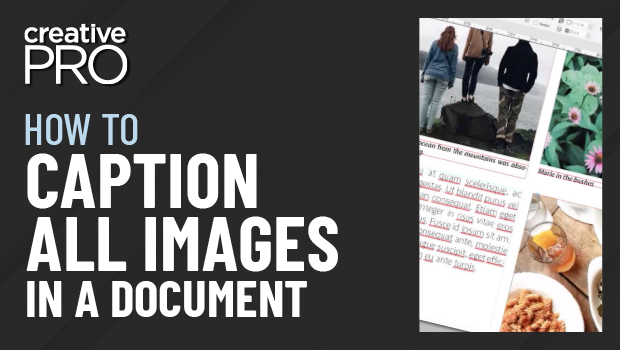
Learn how to set a style for image captions in InDesign and then create static captions for all images in a document all at once.
Continue readingInDesign How-to Video: How to Create Numbered List Styles

In this week’s InDesignSecrets video, Laurie Ruhlin shows us how to quickly style a numbered list in InDesign. She then uses the Next Style feature to restart a list’s numbering. Check out new tutorials every Tuesday on our InDesign Secrets YouTube channel, then join the discussion on our Facebook group!
Continue readingMoving Text Styles from InDesign to Illustrator and Photoshop

This article appeared in Issue 121 of InDesign Magazine. Steve Werner dives into the details of getting your styles “to go.” You have a problem: You’re creating assets (either by yourself or in collaboration with others) for a project with different components to be created in InDesign, Illustrator, and Photoshop. Of course, you need to maintain brand […]
Continue readingPodcast 266

• Inside the Dark Art of Spellchecking
• Obscure Feature: Include Deleted Text when Spellchecking
Tip of the Week: Re-numbering Lists

This InDesign tip was sent to Tip of the Week email subscribers on May 9, 2019. Sign up now and every week you’ll get a new tip, keyboard shortcut, and roundups of new articles, plus exclusive deals sent right to your Inbox! Just scroll down to the bottom of this page, enter your email address, and click Go! We’ll […]
Continue readingAdobe Removes Older Versions of Apps from Creative Cloud

In a move that took users by surprise, Adobe has removed most older versions of Creative Cloud applications from the CC desktop app. An announcement titled “Changes to Creative Cloud Download Availability” was posted on the Adobe Blog on Wednesday. It states that “Creative Cloud customers will only have direct download access (from the Creative […]
Continue readingA Free Script to Invert Selections

Ever wish you could quickly invert a selection like you can in Illustrator or Photoshop? It’s a feature that comes in very handy sometimes when it’s easier to grab the thing you don’t want, then select the opposite. But InDesign has no built-in Select Inverse feature. But there is a free script you can grab […]
Continue readingCreativePro Video: Using the Touch Type Tool in Illustrator

In this week’s CreativePro video, Mike Rankin demos how to adjust type with Illustrator’s Touch Type tool. He shows how easy it is to rotate, scale, and move individual characters—all while keeping the text live and editable! New videos every Tuesday on our CreativePro YouTube channel. Be sure to subscribe so you don’t miss any!
Continue reading
