- Home /
- Archive: September, 2007
Webby Winners, Academy Members to Headline WebbyConnect, the Webby Awards' First-Ever Summit

Having reinvented the traditional awards show, The Webby Awards will bring its trademark flair and style to the staid world of industry conferences with its first-ever summit October 3 -5, 2007. WebbyConnect offers attendees an opportunity to interact and engage with more than thirty Webby Award winners, Academy members, and Internet innovators in fields such […]
Continue readingCreating Double Outlines Around Text

 Konichiwa from the Tokyo InDesign Conference. Japanese trains and subways are filled with print ads (as well as soundless video ads on monitors in the train walls), and each time I’ve come here over the past 16 years I’ve noticed that much of the text is outlined. As you know, you don’t have to convert text to outlines in order to stroke it in InDesign. But it’s quite common in ads here to have double outlines — as though someone drew a line around an entire word. Unfortunately, you cannot apply any of the cool Stroke palette features (such as custom strokes) to text! So it appears that to achieve this effect, you need to convert text to outlines (Type > Create Outlines)… or do you?
Konichiwa from the Tokyo InDesign Conference. Japanese trains and subways are filled with print ads (as well as soundless video ads on monitors in the train walls), and each time I’ve come here over the past 16 years I’ve noticed that much of the text is outlined. As you know, you don’t have to convert text to outlines in order to stroke it in InDesign. But it’s quite common in ads here to have double outlines — as though someone drew a line around an entire word. Unfortunately, you cannot apply any of the cool Stroke palette features (such as custom strokes) to text! So it appears that to achieve this effect, you need to convert text to outlines (Type > Create Outlines)… or do you?
On one particularly long subway ride this past Tuesday, the answer came to me…
Continue readingChange Default Drop Shadow Settings

I don’t know who at Adobe decided that drop shadows should have an opacity of 75% by default, but it drives me crazy. Every time I apply a drop shadow I have to dial it down some — usually to 30% or 45% — which is much more pleasing to my eye:
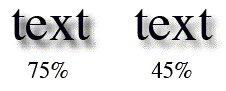
Today I finally figured out a way to change the default opacity (and other default drop shadow settings, like Noise percentage) for shadows applied to text frames, graphic frames, and drawn shapes in CS2 and CS3. Your custom defaults appear automatically whenever you open the the Drop Shadows dialog box, whether you open it from the Object menu; from the Command-Option-M (Ctrl-Alt-M on Windows) keyboard shortcut; or in an Object Style Options dialog box.
Continue readingPACA's New Site Packed With Critical Resources

The Picture Archive Council of America (PACA) recently launched a redesigned website that offers a wide range of resources and information. The new www.pacaoffice.org features a sleek look with user-friendly navigation. Since Copyright Education is a big focus for PACA, the website prominently features information and forms for ordering the acclaimed book, Photographers Legal Handbook. […]
Continue readingJohn Paul Caponigro and Mac Holbert to Host Encore "Fine Art of Digital Printing" Workshop

Epson America Inc. today announced that John Paul Caponigro and Mac Holbert, two of the pre-eminent leaders in digital photography and fine art printing, are joining forces to conduct the “Fine Art of Digital Printing” workshop for a second time in the state-of-the-art digital printing labs of Brooks Institute of Photography. Offered due to the […]
Continue readingBerthold Releases 100+ OpenType Pro Fonts CFF PostScript Favored

Berthold continues to modernize the Berthold Exklusiv Collection with 18 families of expanded Pro glyph sets covering Microsoft codepages Western European (1252), Central European (1250), Baltic (1257) and Turkish (1254). Among the new OpenType Pro offerings are some of Berthold’s most popular including classics such as Block, Colosallis and City along with Guenter Gerhard Lange’s […]
Continue readingPhotographers Benefit from Next-Generation Workflow Management with ACDSee Pro 2

ACD Systems International Inc. has put a new level of control and convenience into photographers’ hands with the release of ACDSee™ Pro 2, featuring next-generation workflow management and RAW processing functionality tested by thousands of professional photographers. This updated version of the industry’s most complete, “one-stop” software package for viewing, processing, editing, cataloging, publishing and […]
Continue readingUsing Public Domain Images for Art
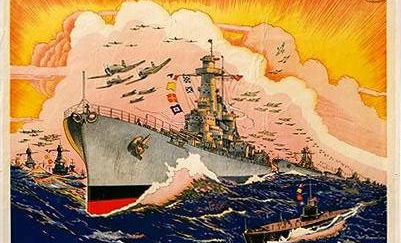
Tutorial compliments of “Layers” magazine In Adobe Illustrator, you can trace over photos to make unique effects and vector art. However, if the vector art resembles the original photo to the average person, then you run into copyright issues. If your trace is going to be somewhat similar to the original photo, there’s one way […]
Continue readingFlash Technology Prevents Pain From Carpal Tunnel Syndrome

The most common RSI complaint among computer users is Carpal Tunnel Syndrome, or wrist pain, arm pain and stiff fingers. Many of the existing approaches to treatment and prevention of this problem have less than satisfactory results for many people. To help fight this prevalent problem, CarpalTunnelInformation.com has extensive information about the causes, symptoms and […]
Continue reading
