Web How-To: Making Your First Flash MX Project
Macromedia Flash is as pervasive in Web sites of the 2000s as PostScript was to print projects during the 1990s. According to Macromedia, 97 percent of all Web-using desktop computers have the Flash Player installed. If you design or produce Web sites, you need to be familiar with Flash — its technical underpinnings as well as its interactive capabilities.
But making Flash animations and interactive elements requires a different way of thinking, not to mention another set of tools. If you’re accustomed to coding in HTML or if you’re a print designer looking to forge new directions, it’s time you got started with Flash.

This step-by-step tutorial will take you through the process of making your first Flash project in Flash MX or Flash MX 2004. Familiarize yourself with certain tools first, then follow along to learn how to put the elements together.
We’ve posted this excerpt as a PDF file. All you do is click the link “Making Your First Flash MX Project” to open the PDF file in your Web browser. You can also download the PDF to your machine for later viewing.
To open the PDF, you’ll need a full version of Adobe Acrobat (4 or higher) or the Adobe Reader, which you can download here:
To learn how to configure your browser for viewing PDF files, see the Adobe Reader tech support page.
Excerpted from “Adobe Acrobat 6 Bible” by Ted Padova. Copyright © 2003 Wiley Publishing. All rights reserved. Reproduced here by permission of the publisher.



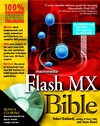

I have wanted to use flash for ages but keep forgetting to find the time to do it. I lost my Job this week so I guess I will have some time now. I just learnt how to use Drupal cms for my own website but now I want to make it more… flashy. Sorry for the bad pun :D This guide looks great, thanks.