Review: Suitcase 7
I’ve been a Suitcase Fusion user since version 3. As with the last couple of releases, version 7 is about evolution. This is not a bad thing. As a mature product there are no headline-grabbing new features, but that doesn’t mean you should ignore it, especially if you’re an After Effects user or work on two computers.
Launching Suitcase Fusion 7 reveals a very familiar interface. In fact, about the biggest change you’ll find here is the redesigned logo.
Upgrading from earlier versions is as simple as downloading the installer and running it. You’ll be alerted to the fact that your current font database will be upgraded to work with the new version, and depending upon what you have running at the time you might have to quit some programs. A restart is also a possibility.
What’s new, different, and exiting
Licensing for version 7 does not utilize a serial number. Instead users sign in using an Extensis ID and password. Despite that change, this is still a perpetual license, not a subscription.
As with earlier versions, auto-activation support has been adjusted. For Adobe applications, versions earlier than CS6 are not supported and the original release of Creative Cloud has been dropped. Newly added to Creative Cloud support is After Effects CC2015. QuarkXPress support exists for versions 10 and 2015. I expect that QuarkXPress 2016 support will be added after its release.
I am admittedly not a motion graphics guy, but I understand that missing fonts is a significant pain point for After Effects users. Extensis is hoping to eliminate that pain with this release. In a recent demo that I witnessed, it appeared to work as expected.
But the real excitement here is for users with multiple computers. In version 6, Extensis added a backup feature that would copy your font database to Dropbox. I found this very useful for recovering my font vault after a clean operating system install, but I have one Mac and one Windows machine and those databases are not cross-platform. The other drawback is that it’s not a live sync. It’s a backup and any time you change fonts, that database needs to be manually backed up.
With version 7, TypeSync allows you to sync your fonts on two machines (a single license allows for two installations). In my testing, this feature lives up to its name by keeping multiple font libraries and any font sets in them in sync.
How it works
Before you can sync a font library, you must enable the feature. This is done from the File menu.

Once enabled, select your font library and choose Synchronize Fonts from the file menu. Depending upon your internet connection and the number of fonts involved, this might take a few minutes. This worked flawlessly for me in about three minutes.
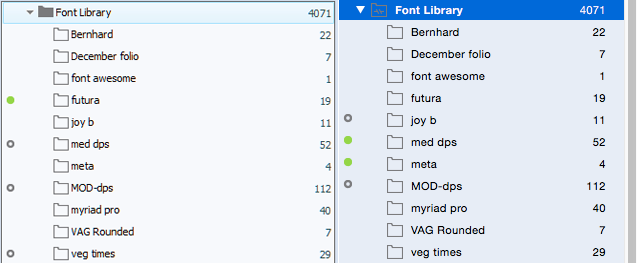
While I don’t have any platform specific fonts installed on either my MacBook or Windows desktop (e.g. Mac dfonts or Type 1 fonts) Extensis claims those fonts will sync but will be labeled to identify them as unusable on the other platform.
From that point, any fonts added or removed from that library will be reflected on your other computer. By default, Suitcase Fusion checks for changes every 15 minutes, but you can force a sync through the Synchronize Fonts command in the File menu.
TeamSync helps workgroups manage fonts
While TypeSync is great for a single user of multiple machines, it’s not intended for workgroups. For that market segment, Extensis is introducing a new subscription service called TeamSync.
TeamSync allows teams of any size to work together using fonts synced through the cloud. This service includes not only the font syncing, but also a subscription to Suitcase Fusion 7. Administration for this service is through a web dashboard. New users are sent email invitations with instructions on how to join the group. The user accepts the terms, downloads and installs Suitcase Fusion, and any font sets that are assigned to the user are synced to that machine.
Different levels of permissions can be set for each user. Should the administrator remove a member from the workgroup, that user will be given the option to purchase a license to Suitcase Fusion.
Pricing
Suitcase Fusion 7 is available for Mac (10.9 and later) and Windows (7 and later). Upgrades from version 5 or 6 are $59.95 which is a 50% discount from the full price of $119.95. A 30-day trial is available.
In the brief period of time I’ve been using it, I’m finding the TypeSync feature one of those features that I didn’t know I needed. For those working on two machines, this alone makes it a worthwhile upgrade.
TeamSync subscriptions are $8.00 per month per user, and include Suitcase Fusion 7 and all future upgrades for two machines per user. For groups that work remotely and don’t require a full blown server solution such as Universal Type Server, this may be just the thing you’ve been looking for. A 30-day trial is available for this service as well.




[…] lauded Suitcase Fusion 7’s ability to “help designers store, maintain, manage and search their font collections effortlessly and […]