Review: Quark XPress 10
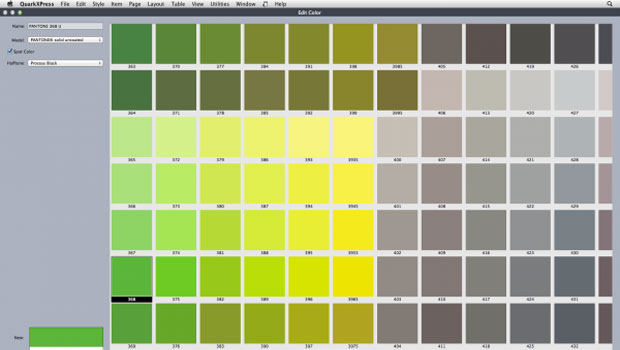
Pros: Vastly better picture previews, lots of feature improvements.
Cons: Performance can suffer with lots of high-resolution pictures.
Rating: 8/10
When an application as mature as QuarkXPress gets a new version number, you can expect a few big improvements and a whole lot of smaller ones. For big improvements in version 10, Quark chose to take on graphics display and handling, and a complete rewrite of their code for Mac OS X. Then they tackled a long list of user-requested smaller improvements, and added a few surprises.

Here’s a partial list of improvements:
• An entirely new “Xenon” graphics engine, which provides crystal-clear, pixel-accurate previews of all page items, including imported graphics such as PDF, EPS, PSD, AI, TIFF, JPG, PNG, and more.
• Full PDF transparency (“pass through”) support.
• Support for HiDPI displays, such as Apple’s Retina display.
• Rewritten for Mac OS X as a native Cocoa app, with dramatic speed improvements and access to special OS X features such as Recent Items, Dictation, File List in Dock, etc.
• Master pages can now have Layers!
• Palettes that automatically dock to the edges of the display, and automatically show/hide.
• Full-screen display of your document.
• An improved Measurements palette that completely replaces the old Modify dialog.
• A Quick Response Code (QR Code) generator.
• East Asian typography in all editions of QuarkXPress 10.
• Import pictures and hyperlinks from Microsoft Word documents.
• Maintain QuarkXPress formatting when updating linked tables from Excel.
• Copy and paste items while retaining Layer information.
• A new Print Preview with thumbnail page previews.
• Select a Key item for Space/Align to align to.
• Highlight missing fonts.
• Easily join, extend and close paths created with the Pen tool.
• Apply a style sheet to the current paragraph as you create the style.
• Flip shapes horizontally or vertically.
• Set default tool preferences from existing objects.
• More than 50 additional productivity enhancements.
Any one of the features above can justify the upgrade cost, depending on how you use QuarkXPress.
Quark claims that QuarkXPress 10 has a “Native and deep understanding of image and vector files: PDF, AI, TIFF, JPG, PNG, PSD, and more.” To demonstrate their improved image preview, here’s an example of a photo in the standard display quality in QuarkXPress 9 vs QuarkXPress 10:
Some additional benefits arrive with the new Xenon graphics engine: other page items such as gradients, blends and patterns also now look pixel-perfect, and QuarkXPress 10 can manipulate TIFF color channels and clipping paths directly.
When you need to precisely position elements on the page in relation to a graphic, you’ll appreciate the vastly improved imported PDF display — unlike InDesign, when you move a PDF graphic it remains sharp and detailed. Also, because QuarkXPress 10 now understands PDF at a deep level, QuarkXPress objects can now interact with transparent objects in imported PDFs.
Here’s an imported PDF file as seen at the standard display quality in QuarkXPress 9 vs QuarkXPress 10 (high-resolution previews are always on in version 10):
Unfortunately, if you work with a large number of high-resolution pictures in a lengthy document, moving around can get a bit sluggish (depending on your hardware, operating system, color management settings and so forth). I tested performance by importing about 200 high-resolution TIFF images into picture boxes on 16 pages (12 per page), and found that the first time I scrolled from page to page, it took from three to six seconds to view the new page. Also, the first time I clicked to see page thumbnails, it took 27 seconds for them to display. Subsequent scrolling was faster, possibly due to some kind of image caching. Quark plans to release a fix for this behavior in October.
The Measurements palette also received an overhaul, finally eliminating the old Modify dialog box. Now, everything you could formerly do in modal dialog boxes is available under these reorder-able tabs:
While some users will cheer at having everything in one place, some old-time users are likely to squawk about having to learn a new way of interacting with page items.
Working with color swatches in QuarkXPress is now a lot easier, due to the GIANT color swatch picker:
The Print Preview dialog now not only shows actual thumbnails of your pages, it also shows how the page will fit (or not!) onto your current paper choice:
This article was last modified on January 18, 2023
This article was first published on October 4, 2013
Commenting is easier and faster when you're logged in!
Recommended for you

Poll Results: How Often Do You Use Free Fonts?
The results of our poll asking about free fonts, and a new poll asking about you...

dot-font: The Vico Collaboration
dot-font was a collection of short articles written by editor and typographer Jo...

Affinity Photo Offers an Affordable Alternative to Photoshop
Press Release NOTTINGHAM, UK — Serif is delighted to announce that its highly-an...







