Put Your Portfolio on the Web Without Touching Code

If you’re a photographer or print designer who hasn’t yet created a Web site that represents your work, you’re almost certainly losing out on business. In the past, creating a full-fledged, professional-looking portfolio site took Web design experience and a lot of time. That’s no longer true.
You’ve probably heard of the free blogging software WordPress. Thanks to the efforts of a massive community of diverse users, WordPress has grown into much more than a platform for blogging. For example, WordPress is an excellent host for easy-to-erect and easier-to-maintain portfolios. Even if you never write a blog post, you can use WordPress to get your portfolio online, in front of prospective clients, and you don’t have to learn HTML, CSS, or any other Web design language.
What You Will Need
The following instructions are for creating and hosting a portfolio that has a URL you choose (e.g., https://YourName.com).
1. Buy your domain name (around $10.00 a year) from a registrar such as GoDaddy.com.
2. Choose a Web hosting account to hold the files that will make up your Web site and its underlying architecture. There are hundreds of choices, with prices ranging from around $3 to $100 a month. A site like FindMyHosting.com can help you compare pricing and features.
3. Download the latest version of WordPress from https://WordPress.org. (Note: that’s dot-org, not dot-com. WordPress.com is another beast.) A full installation guide on the WordPress.org site will walk you through it step by step.
4. Select the theme, or set of templates, that properly presents your portfolio. Any of the below, which include both free and for-fee themes, will change the look of your entire WordPress-powered site, creating a sleek, professional portfolio. Just install, activate, and begin uploading your own portfolio images. To install a theme, follow the directions in WordPress.org’s installation guide.
Portfolio and Photoblog Themes
Because there are thousands of WordPress themes, finding and sorting through them can be a real headache. To save you time, I’ve rounded up 10 themes that meet the following criteria:
* User-friendly for you and your visitors, with a focus on imagery. No need for you to keep a blog or write a ton of copy — unless you want to.
* Price less than US$100. (That’s easy, as nearly all WordPress themes are under that price point, and many are free.)
* Well designed. Granted, that’s subjective, so I looked for themes that expressed good balance, form, a pleasing color scheme (many include multiple color schemes), and good typography (where type was used).
Folio Portfolio ($32)

The main focus of this fixed-width, two-column theme is the large portfolio image displayed beside its description. But it’s not just one portfolio item. The large area automatically cycles through the most recent portfolio items, up to eight in each category. Visitors can watch the slideshow or manually move between images by using the arrows to either side of the main slide or by clicking on the individual portfolio item thumbnails below. Changing portfolio categories loads up a new deck of slides, making Folio Portfolio highly useful for designers whose work spans multiple fields, such as identity (logo) design, collateral, packaging, and more.
BIG Portfolio ($32)

BIG Portfolio puts a visitor’s focus right where it belongs: on your portfolio image. Multi-discipline designers or photographers can use the tabbed interface at the top to break up portfolio images into categories. A short description is below the big image. Images don’t automatically cycle as they do in other themes, but rather load up the latest portfolio entry and keep it onscreen until the visitor selects another piece by clicking the thumbnails below the main image.
Sensor ($69)
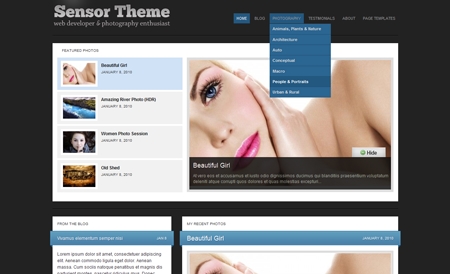
The highly customizable Sensor theme has 14 built-in color styles that include your choice of white and dark grey backgrounds with colored accent elements. The navigation menu in the top right corner features dropdown menus (as shown above) that let visitors navigate to categories of photos without cluttering the main page with links. The latest four photos flagged as “featured” appear in the main area, with titles and short descriptions overlaid on the currently displayed main image in a semi-transparent caption box. Below the main image (not shown in the screenshot above) is the most recent five portfolio images, all as large as the main image, with option descriptions beneath each. Also not shown is the footer of this theme, which contains your Flickr photostream and latest Twitter tweets.
Display 3-in-1 ($42)
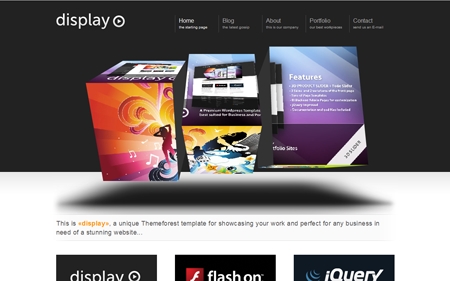
First and foremost, don’t judge this theme by the screenshot above. Display 3-in-1 is dynamic and must be seen in its functional live preview to be fully appreciated. Dominating the home page is the unique, Flash-driven image “cube,” where each face of the cube presents a portfolio image and caption and then automatically cycles to the next through a random 3D transition that includes vertical and horizontal accordions, cube rotations, and the depicted segmenting and individual rotation of the display rectangle. Clean header and footer navigation schemes and minimal copy complete this dynamically unique theme.
London Creative + ($32)

Although London Creative might strike some as too busy, it’s perfect to represent teams, small studios, and even freelancers who want a lot of content to share space with the large main image motif. The function of the main image is the same as most large main image designs wherein one big image is shown at a time, accompanied in this case by the title and category of the image rather than a full caption.
The five pictures beneath the main image are thumbnails that, when clicked, load up a new main image. They’re larger than most themes’ thumbnails, making them easier for visitors to appreciate. Moreover, the plus and minus signs at the ends of the thumbnail strip scroll to show additional thumbnails beyond the initial five. Below the featured images, the most recent two pieces are presented with large images, titles, categories, and captions. Text widgets enable you to add as much or as little copy to the theme as you like.
London Creative comes in three color schemes: the yellow, black, and white shown in the figure, as well red, grey, and black, and blue, light grey, and white.
Photo&Graphic Studio ($27)

The Photo&Graphic Studio theme has a unique take on the common image slideshow — instead of the page containing a slideshow, the page is the slideshow. The entire background of the home page cycles through featured portfolio images, with titles and dates of publication displayed in the top left corner. Minimal text content — a welcome message, links to the latest blog posts or news items, and an “About” box — complete the theme.
In addition to the WordPress theme files, Photo&Graphic Studio includes layered Photoshop PSD documents, so if you (or someone you know) understand CSS and HTML, you can modify the theme. That capability is typically available only with developer licenses of themes.
Go to page 2 for four more themes!
This article was last modified on December 13, 2022
This article was first published on March 31, 2010



