Photoshop How-To: Retouching Images with Bert Monroy, Part 2
In the first part of this excerpt from his book “Commercial Photoshop with Bert Monroy,” Photoshop artist extraordinaire Bert Monroy showed his image-retouching techniques for repositioning elements, adding content, cleaning up highlights, and eliminating items while enhancing others.
In this second part of the retouching chapter, Bert covers adding shadows, color, motion and other ways to change the mood of a scene.

We’ve posted this excerpt as a PDF file. Click the link “Retouching, Part 2” to open the PDF file in your Web browser. You can also download the PDF to your machine for later viewing.
To open the PDF, you’ll need a full version of Adobe Acrobat (5 or higher) or the Adobe Reader, which you can download at www.adobe.com/products/acrobat/readstep2.html.
To learn how to configure your browser for viewing PDF files, see the Adobe Reader tech support page.
Excerpted from “Commercial Photoshop with Bert Monroy” © 2004 New Riders Publishing. Reproduced by permission of Pearson Education, Inc. Publishing as New Riders. ALL RIGHTS RESERVED.


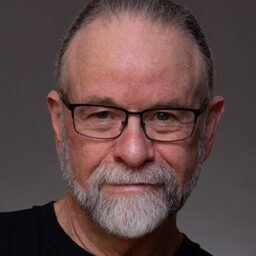
I appreciate the free tutorials, however, I have a question. If you guys are supposed to be “Creative Pros” how come you don’t know how to make a PDF for the web? This is rediculous. If I were there I would show you how very easy it is to make a pdf for the web. Come on! It’s easy.
Heck. I thought it over and I am just happy to get free tutorials. That, however, doesn’t prevent the PDF sizes from getting under my skin (sorry). For example I just made a proof for a 36 page brochure that came to only 896mb. Images and color on every page. Of course it might have something to do with the fact I use InDesign CS.
Sorry for being a thorn.
36 page brochure was only 896kb not 836mb. Opps, LOL. InDesign produces very small pdfs.
It is very, very generous to provide Bert’s expertise & experience. Thank you!
I agree with the other response, the PDF is rather bloated!
And perhaps, maybe include a printed coupon in the PDF, to purchase the entire book at your local bookstore, for the Peachpit, Amazon, Borders, web site prices?