Photoshop How-To: Experimenting with Traditional Techniques
Long before Photoshop, photographers have played with techniques for adding special effects to their images, whether it be picking up a brush and hand-painting a black-and-white print or applying a texture screen when exposing a negative in the darkroom.
Many Photoshop artists focus so much on replicating reality — making their digital photos look like their film-based brethren — that they overlook mimicking these traditional photographic effects.

In this chapter from “50 Fast Photoshop Techniques,” photographer Gregory Georges shows how to hand-paint a black-and-white image, create a “pseudosolarization,” add a texture screen, use a neutral density filter, simulate an infrared effect, and create a toned image.
Gregory has recently released the update to this book — “50 Fast Photoshop CS Techniques” — in which several of these techniques are also included. Regardless of Photoshop version, you’ll enjoy his approach to experimentation.
We’ve posted this excerpt as a PDF file. All you do is click the link “Creative Experimentation” to open the PDF file in your Web browser. You can also download the PDF to your machine for later viewing.
To open the PDF, you’ll need a full version of Adobe Acrobat (5 or higher) or the Adobe Reader, which you can download here:
To learn how to configure your browser for viewing PDF files, see the Adobe Reader tech support page.
Excerpted from “50 Fast Photoshop 7 Techniques” by Gregory Georges. Copyright © 2002 Wiley Publishing. All rights reserved. Reproduced here by permission of the publisher.



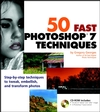

Hi, I couldn’t open the pdf file, there seems to be some error. Could you please look into it? I would really like to read that article. Thanks.
clearly written fast, useful tips