Making eBooks from InDesign, Part 1
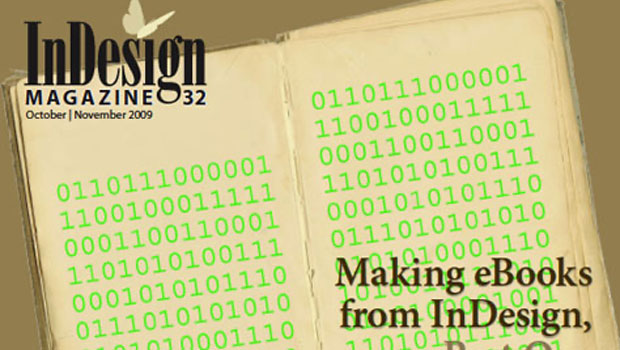
This article is excerpted from the October/November 2009 issue of InDesign Magazine, #32. Subscribe to InDesign Magazine.
It’s been talked about for years: a paperless book that can be downloaded from a Web site and read on an electronic reading device. And now that thousands of eBooks are being downloaded every day, the eBook revolution is finally upon us.
After ordering an eBook, you can instantly download it to your computer, smartphone, or dedicated eBook device and start reading it. You can search through the text for a specific word or phrase. You can adjust the size of the text and choose a different font. You can add digital bookmarks and non-permanent annotations. And you can fit an entire library into a single reading device.
With all these benefits combined with an increased consumer appetite for eBooks, it’s no wonder that publishers are making material available in digital format. When you think of an eBook, you likely imagine a PDF file that has been designed and packaged for commercial delivery via the Internet. The standard PDF format is certainly widely used. But more recently, a new XML-based eBook format has emerged, called EPUB. It’s specifically designed for reflowable books and other publications. And yes, the EPUB format works great on Apple iPads!
In this article, I’ll first introduce you to the EPUB file format. Then I’ll teach you best practices to follow when setting up an InDesign document that will be exported as an EPUB file. After that, I’ll walk you through the basic steps involved in exporting an EPUB file.
In part 2, I’ll show you how to edit an EPUB file after export.
Click the image below to download the article as a PDF file.

Go to part 2.
This article was last modified on January 8, 2023
This article was first published on January 21, 2010



