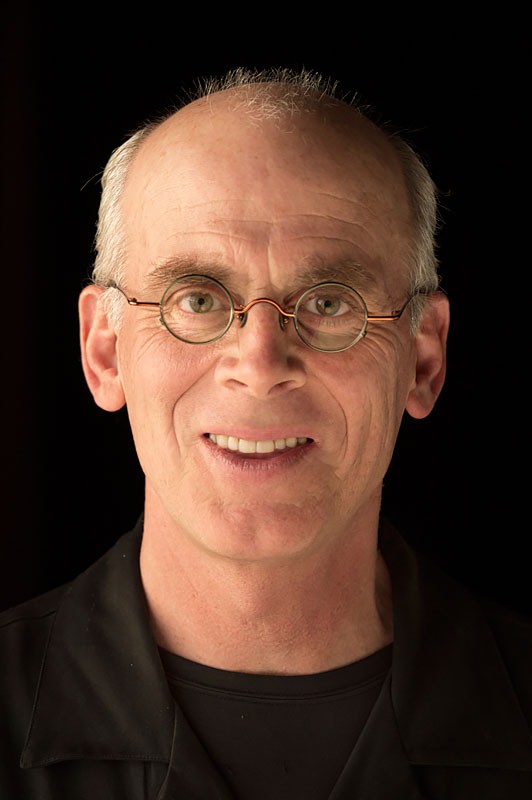Create Amazing Digital Paintings with This Free Photoshop Filter

This tutorial is courtesy of the Russell Brown Show.
Pixel Bender, a set of plug-ins that’s compatible with Photoshop CS5, includes many filters that take your images in new directions. But in this tutorial, you’ll learn how to go even further, transforming the oil paint filter beyond its stock results and creating a unique piece of art.
Download Pixel Bender from Adobe Labs.
Don’t have Photoshop CS5? Download the free trial.
To open the QuickTime tutorial video in a separate window, click the screenshot below:

To view the video on an iPhone or iPad, click here.
This article was last modified on September 27, 2010
This article was first published on September 27, 2010