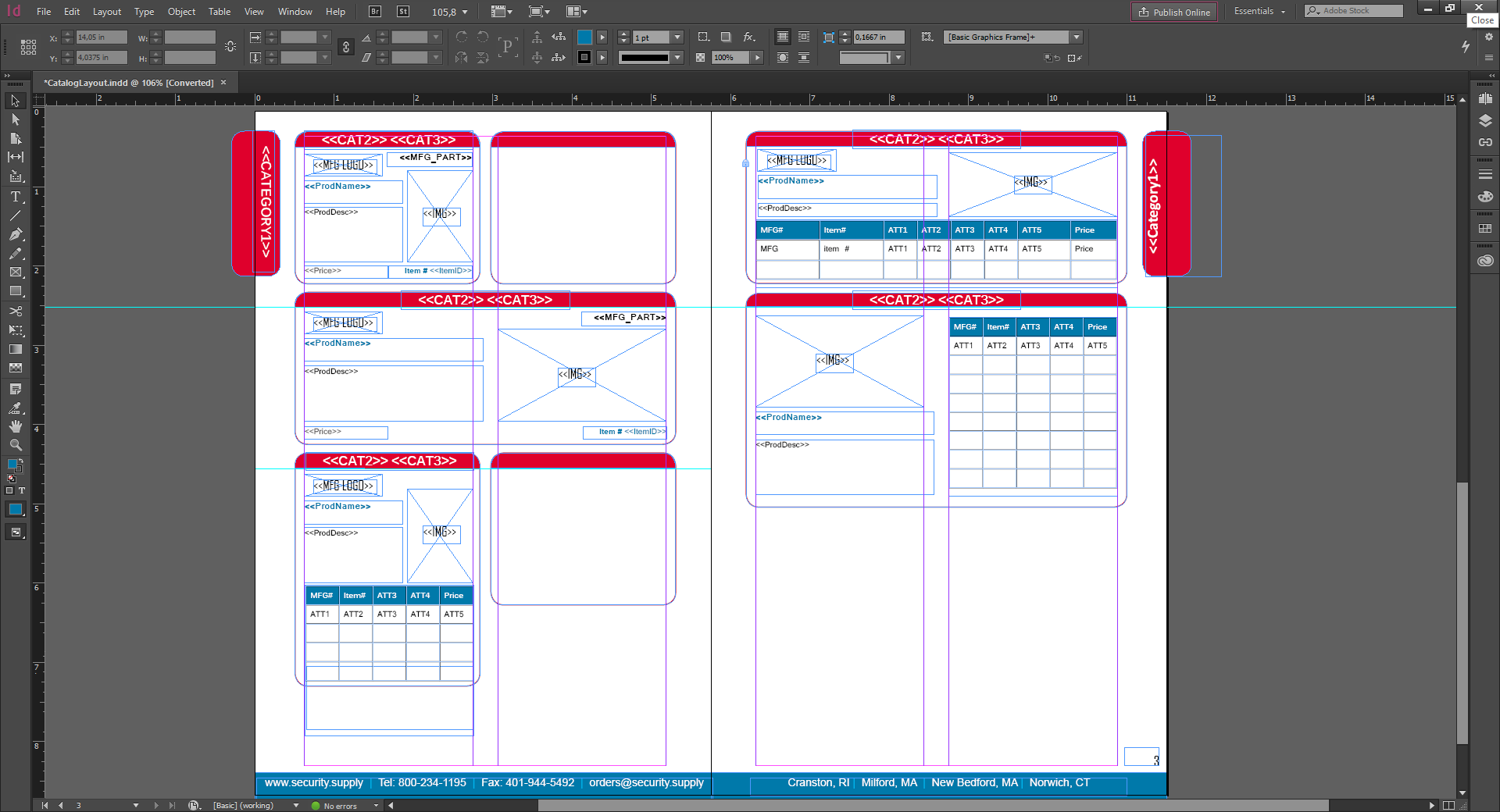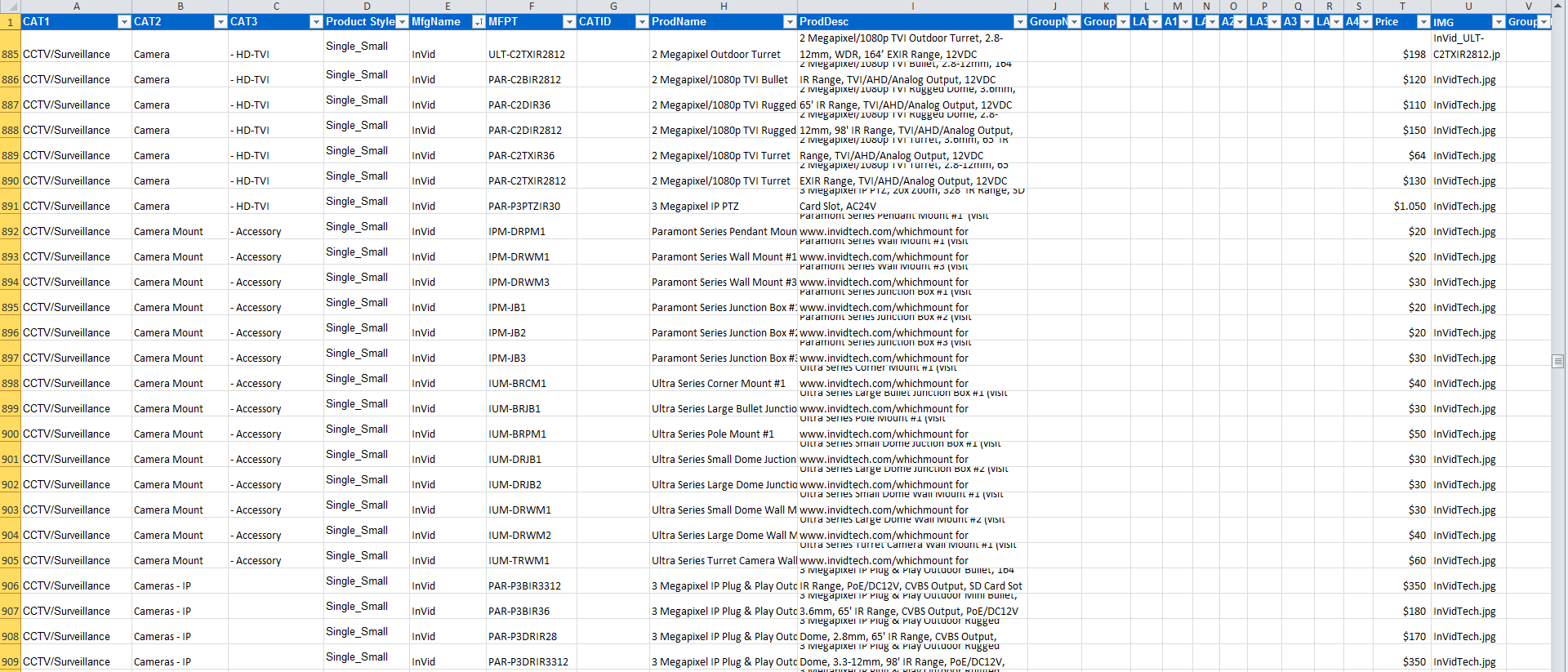Catalog Creation With Pagination Software
I’m Kristina Ormaza, graphic designer and marketing specialist for Crown Supply Company Inc., Providence, RI. I’m in charge of the creation and maintenance of the company catalog, which I do with Adobe InDesign. I want to share my company’s experience with automating our database publishing.

Before Automation
Before we started using automation, making our catalog was not an easy task. It usually required a lot of time and work, copying and pasting all the product data and images into a clear and easy-to-read layout. I always did this process manually, inserting all the data into the catalog piece-by-piece from an Excel spreadsheet, but then I discovered Pagination.com, a cloud database publishing service that radically changed my workflow.
The New Workflow
Now, it only takes a few easy steps to create our catalog because the data and images are placed in the documents automatically with the right grouping and sorting logic. I write “documents,” plural, because the the catalog is 188 pages long and the Pagination service automatically handles the following:
- The production of various InDesign documents
- InDesign book management, merging together the various chapters, covers, and introductions; and updating the table of contents and indexes
- The use of various master pages and colors for each chapter
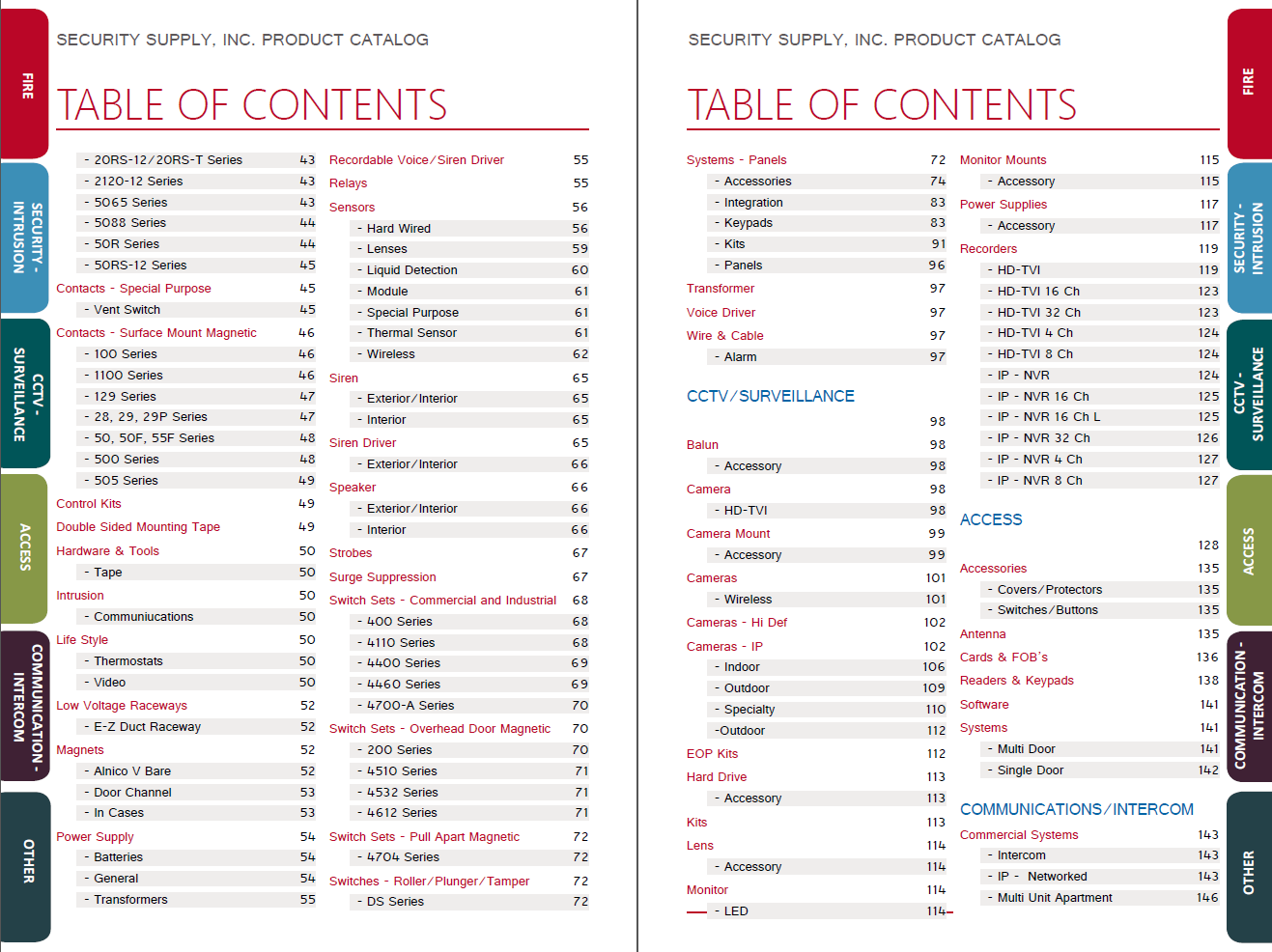

The Template
First, I designed the layout template. I make my own template with InDesign as I normally would. With Pagination there were no extra tools to learn and no constraints imposed. In the layout, I just have to use the name of the fields in our data file. I can choose the colors, forms, fonts, sizes, tables, table of contents, and all the other graphic elements I need.
The Excel file
At Crown Supply, we use an Excel file as a product database. We manage product names, product codes, descriptions, prices, and some other data. All this data must appear in the catalog.
When I’ve finished checking all the data, I send the Excel file to the general manager. He makes sure that everything is OK (particularly the prices, images, and descriptions). Then, he gives the Excel file back to me, and I am ready to use Pagination.
How to use Pagination
When I have the two source files ready (the InDesign layout and the spreadsheet), the Pagination process can begin. After logging on to Pagination’s web site, I upload our spreadsheet in the Data folder, and the images into the Images folder.
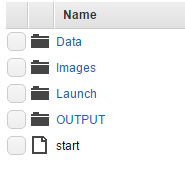
When everything is updated, I launch the Pagination process. A message informs me that the project files are correct and that Pagination has started. This is very important because it allows me to go on with my other daily tasks. Then, after 12 minutes, another message informs me that Pagination has completed our catalog. And that’s all! I can go to the Output folder, and download both the PDF and InDesign files in INDD or IDML formats.
Ready-to-print Catalogs
The catalog is automatically saved in two PDF versions. One is high-quality for print, and the other (with low res images) is for Web use. I can also upload customized PDF export options as .joboption files in order to have complete control over the PDF output.
Additional Changes
If I need to make changes, such as adding, removing, or modify product data, I have two options:
- open the InDesign file to make direct edits
- edit the spreadsheet file and launch Pagination again
Most of the time, editing the spreadsheet is the best solution because it only takes me a few seconds and all the edits are ready for the next version.
The entire process, from data to documents, is easy and allows you to have a professional catalog in a very short period of time: 12 minutes for 188 pages.
Save Money and Time
With Pagination software, I save a lot of time. I can focus on other marketing activities, like promotions, email marketing, and more. Pagination relieves me of a boring task, reduces errors, and improves quality and lead time.
When we subscribed, the service had an annual cost of $2400, but being one of the first US customers at the time we received a sensible discount. Considering the flexibility and the completeness of the service, we found a very good return on the investment.
About Me
![]()
Kristina Ormaza
Marketing Specialist/Graphic Designer
Work directly with the CEO to assist in the development and execute on an expanding marketing plan; develop and maintain marketing materials, both digital and print, and execute diverse marketing initiatives.