InDesign 19.4 Brings Text-to-Image, Cloud Docs, and More
In recent years, InDesign users have become accustomed to updates to the program that added only bug fixes and minor new features. But the latest release (19.4) is a different story. It offers significant new features such as Text-to-Image Generative AI, Cloud Docs, password protection for Publish Online documents, and EPUB accessibility improvements.
Text-to-Image Generative AI
Like Photoshop and Illustrator, InDesign now offers the ability to generate images from text prompts, via the Adobe Firefly service. You can access the new features in the new Contextual Task Bar and Text to Image panel where you can choose from a multiple variations of the image.


You have the option to generate a photorealistic image or one with a more obvious illustrative style. Just don’t look at the hands too closely, in either case.
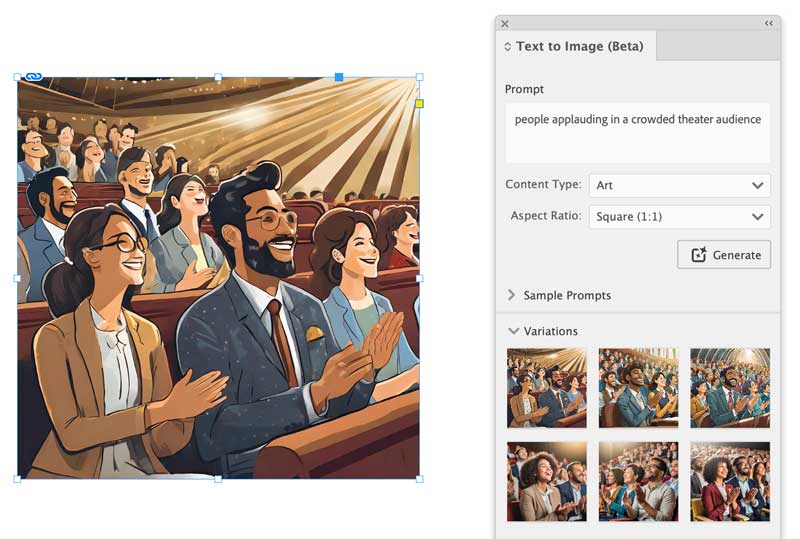
The generated image can either fit to the selected frame or you can choose from common aspect ratios.

In order to use the new Text to Image features, you must first agree to abide by the Generative AI User Guidelines.
Cloud Docs
Cloud Documents allow you to access your work from any machine where InDesign is installed. Note that feature is not available everywhere yet. Cloud Documents are auto saved and you can access previous versions of the file. You have the option to make Cloud Documents always available offline. And you can now place Photoshop Cloud Documents into InDesign layouts.
For much more on Creative Cloud storage, check out Conrad Chavez’s article in Issue 27 of CreativePro Magazine.
Password Protection for Publish Online
Some people have avoided the Publish Online service due to security concerns. There was no way to stop someone who had a link to your document from viewing it. But now you can require a password.

EPUB Accessibility Improvements
Tweaks to accessible EPUB export include enhanced page navigation, metadata for cover images, the ability to mark images as purely decorative, and support for endnotes and footnotes.

Finally, Adobe has listed the ability to export and import user settings as a new feature, though it was already present in version 19.3. You’d be forgiven for not noticing it (I didn’t), since it was added without any fanfare.
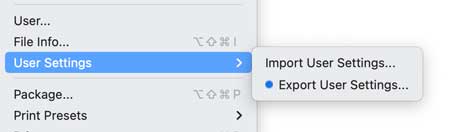
InDesign users, what do you think of these new features? Let us know in the comments.




If you try using the Cloud Documents feature in 19.4 some of us have had problems getting that to appear. Another expert user and I demonstrated we couldn’t get it to work and an Adobe rep we talked to today said they’d be working on that.
No point updating again. The whole 19.x line seems like a massive fail.
Further clarification about using the Cloud Documents feature in 19.4 is available:
(1) This is a geographically limited roll-out (which is why it wasn’t available for me). Cloud documents will soon be available in all locales.
(2) Cloud documents are enabled on the SECOND launch of InDesign
Thanks, Steve. I was wondering why I don’t see the option to save as a cloud doc in 19.4. Guess I’ll just have to be patient.
Hi Mike,
do not forget another new feature, hm, more a fix to existing problems with the Adobe World-Ready Composer’s current implementation of Harfbuzz rendering or shaping engine. A new option to use the old shaper engine of the Adobe World-Ready Composer under:
Preferences > Advanced Type >
[ ] Enable Legacy Text Shaping for Adobe World-Ready Composer
More details:
https://helpx.adobe.com/indesign/kb/shaping-engine-world-ready-composer.html
Regards,
Uwe Laubender
( Adobe Community Expert )
Seems great that we can export user settings. What user settings might those be? The Remember function of BlatnerTools offers preferences so we can choose which settings we want to export.
https://helpx.adobe.com/indesign/using/export-import-user-settings-indesign.html
For a professional InDesign user, Text-to-Image is an unfortunate addition. It’s on the same level of usefulness as Auto-style and Style Packs: i.e., not a lot.
For professional users of InDesign, there is no image creation workflow that isn’t better served by Photoshop or Illustrator. There may be rare instances where a generated image is immediately adequate for a given purpose, but in almost all cases a designer will want to adapt, edit, expand, or composite it in Photoshop. Why not just start in Photoshop (or Illustrator), the way we do with photographs or complex graphics?
It’s not that the feature doesn’t work. It’s amazingly good, in fact. It just isn’t useful.
Export/Import Settings, on the other hand, finally promises to get us back to the time, years ago, when we were able to sync our InDesign settings through the cloud and keep a laptop and desktop computer in sync with one another. The InDesign team promises to expand the capability moving forward, and there are several folks pushing for a way to make the feature selective. Why it’s on the File menu when “Migrate local settings” is on the Edit menu along with Preferences (on Windows) remains an unanswered mystery.
Any improvements in accessibility are welcome, especially in ePub, and it’s great to know that work continues on this.
Well, this is one time when we’re going to have to agree to disagree, Alan. I think GenAI inside InDesign is a terrific feature, and I think many users will find it very useful. Of course you’re right that this is better handled in Photoshop, but there are many instances where I just need something done quickly and easily and not having to deal with Photoshop makes me happy. You could make the same argument about the Pen tool in InDesign: why bother when you have Illustrator? But having basic functionality in InDesign is a great improvement over having to switch apps all the time.
By the way, the GenAI feature I most want in InDesign isn’t here yet: Generative Expand. For example, I want to select an image or object that goes to the edge of the page and have GenAI extend it to the bleed guides for me! That would be cool.