Affinity Publisher: First Look
Software developer Serif has been taking on Adobe with Affinity Photo and Affinity Designer targeting Photoshop and Illustrator users respectively, and they’ve just released the first public beta of Affinity Publisher, which aims to take on Adobe’s page layout powerhouse, InDesign.
As we now expect from Affinity products, version 1 is a fully-fledged, powerful application that provides a comprehensive working environment with an extensive toolset. It replicates most of InDesign’s power and functionality. And, as with Photo and Designer, it manages to come up with some novel approaches all of its own. And unlike InDesign, Publisher will be available as a one-off purchase with no ongoing subscription costs.
Publisher is still very much in beta form, which means it’s not fully stable and so shouldn’t be used for production work. But you can download the beta for free and try it out for yourself, to see what goodies are in store when the final version ships. To download it, visit https://affinity.serif.com/en-us/publisher/.
Here, we’ll take a quick look at some of the key features.
The Publisher interface
The interface will be familiar both to users of Affinity’s other products and to seasoned InDesign users. Dockable panels display all the information you need, with a comprehensive menu system that clearly shows all the available tools.
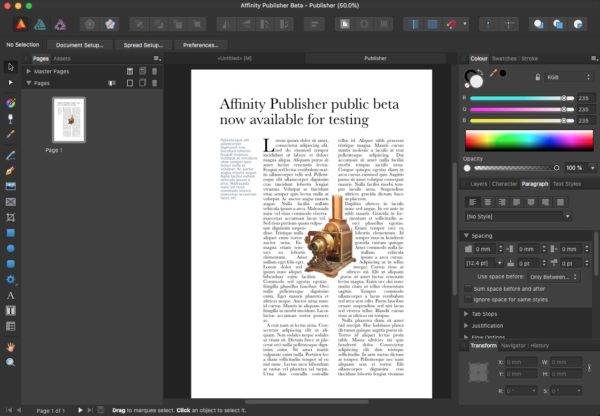
Overset text
One of the innovations is Publisher’s ability to show overset text by clicking a tiny eye icon on the right of the text frame. In InDesign you’d either have to extend the text frame or go into the Story Editor to see the missing text; this simple button makes it far easier to see how much text is overset, allowing you to edit it to fit without leaving the design environment.

Gradient masking
Creating fading images is a snap in Publisher, using the novel Transparency Tool. Select any object (it can be an image, or even text) and drag the tool to create a directional feather. You can control both the start and end points of the feather by dragging the black and white handles, and can drag the midpoint marker to skew the rate at which the image fades away.
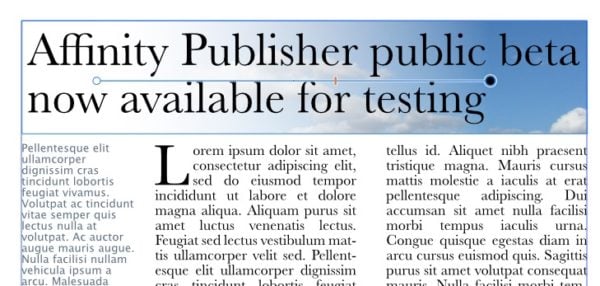
The Paragraph panel
The panels are where you control every aspect of your layout, and Publisher puts everything you need on view without having to open separate dialogs. In the Paragraph panel, you’re able to pop open sections for tabs, justification, flow options, bullets and more. When creating drop caps, you can set not only the number of lines but also the distance from the capital to the text (a fiddly process in InDesign). You can also assign a style to the drop cap directly from the panel.
An innovative Initial Words section allows you to specify a character style for the first words of a paragraph – you can choose the number of words, or choose an end character after which to stop the style. It’s a great help if, say, you want the first few words of a paragraph to be in small caps, but need to vary the number depending on the context.
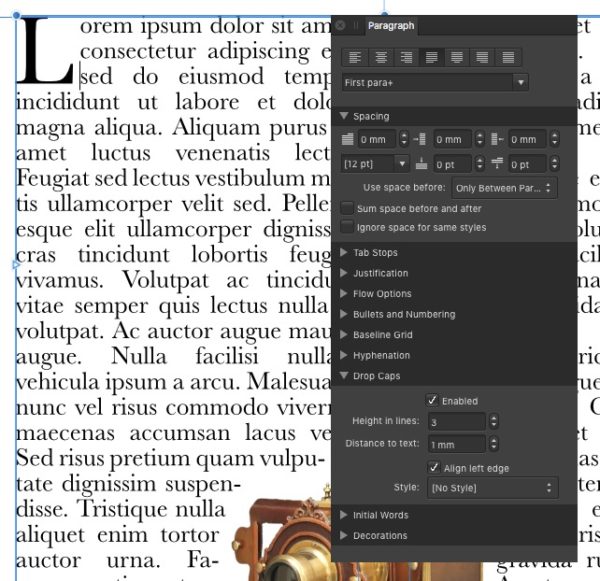
Character and Layers panels
The Character panel gives access to character decoration, stroke, slant, leading, kerning and tracking, as well as turning on and off ligatures and choosing font-specific glyphs. It also allows optical alignment to be set with ease.
The Layers panel lists every object on the page, displaying a thumbnail for graphics and the first few words of text objects. These elements can be shown or hidden directly from this panel, as well as reordered front and back. You can even drag an image inside a text layer to use the text as a clipping mask for the image – a very simple approach to an otherwise complex problem.
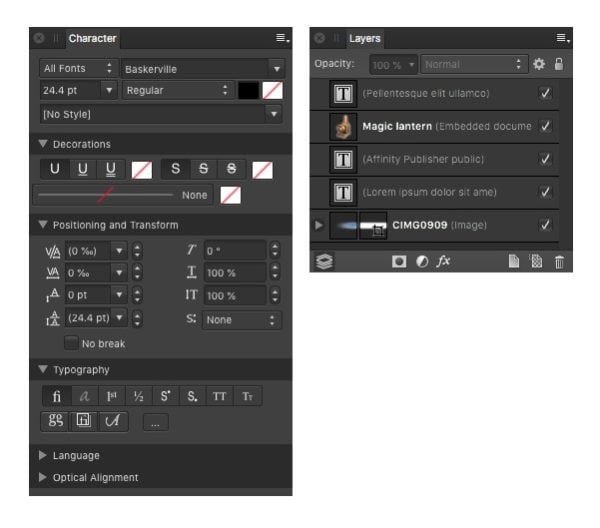
Document creation
The standard New Document dialog allows you to set the size, units, margins and so on. If you’re creating work to be printed locally, there’s a button to retrieve the printable margin directly from your printer; this is a major innovation that will certainly appeal to business users.
Like in InDesign, the Pages panel allows you to specify that pages be displayed horizontally, rather than below each other. And you can choose whether your document starts on a left or a right hand page.

Text styles
Rather than splitting paragraph and character styles into two panels, Publisher puts them all together in a single panel. The real bonus here is that it shows previews of the styles as an extra visual cue. Styles can be created directly from this panel, and there’s even a button to update a style when an instance of it has been changed – to a different color, say, or a different font. An expandable dialog at the top of the panel can show all the attributes of a selected style for ease of reference.
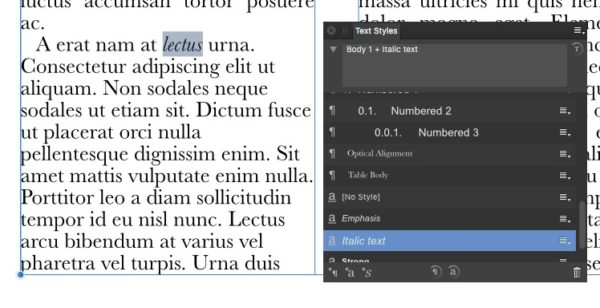
Text frames
Everything to do with a text frame is contained within a separate Text Frame panel, which is hidden by default (but you just have to look under the Studio section of the View menu to find it). This shows the number of columns, the column width, and the ability to balance the text in those columns. It’s also where you set the fill and stroke, the insets, the vertical alignment, and the baseline grid – and you can have a custom grid for each text box if you want.
You can even make columns within a single text frame of uneven width, simply by dragging the gutter left and right. This can be disconcerting if you do it by accident; it could be that when the final version ships they implement a modifier key to produce this result.

Other features
Affinity Publisher is awash with small innovations, such as a fully customizable grid, comprehensive layer effects, and a history panel that allows you to step back and forth through your edits.
Of particular interest is the ability to fine tune text with keyboard shortcuts. As well as using standard shortcuts to change text size, for instance, you can add the Option/Alt key to increase or decrease text in 0.2pt increments.
In addition to the Document Setup panel, there’s a Spread Setup panel that allows you to set different sizes and orientations for specified spreads in your document.
When the full version ships, it will also feature built-in launchers for Affinity Photo and Affinity Designer, to allow you to edit your content more fluidly.
Publisher is not ready for prime time yet: moving and scaling objects is a little jerky, and the app is prone to crashing. But it’s a dynamic and powerful indication of what we can expect in the near future. Stay tuned.



I am over the moon about the impending release of Affinity Publisher. Adobe has truly let me down with their business model. I left Adobe Creative Cloud a few months ago after being a subscriber for 8 years. I was an avid Adobe user for over 20 years. I loved their products but enough is enough. The constant unstable updates and $60 cost per month for the Creative Suite was more than I could bear. I am thankful for Serif and their Affinity products. Being able to purchase my software again makes me feel like a respected consumer. I wish Affinity a great deal of success as a company.
I would love for InDesign to have some strong competition, but I’m not seeing it yet. Of course, that’s what we said about InDesign 1.0 back in 1999, too.
Having been an experienced user of InDesign for many years, David, I am a little disappointed, too. On the other hand, it is just the beginning. I think they are going to do it right! After all, they are listening to their customers.
I was impressed with Affinity Publisher when I played around with it. As Steve mentioned, it has various innovative features. Weaknesses so far are no support for footnotes or endnotes, and only a very rudimentary index. And no scripting support at all. All these may still be implemented, but it doesn’t look as if that’ll happen anytime soon.
I’ve been in the printing business for 45 years and have used every publishing piece of software from Professional Newspaper publishing systems to PageMaker to Quark to InDesign. I have to say I’ve been waiting for Publisher and the Beta really isn’t bad. I’ve Beta tested a lot of Newspaper Production Betas and must say Publisher is very good for a Beta. I still do work in my retirement and just did a 32 page program book that is pretty straight forward I’ll admit, but it worked flawlessly. Thanks Serif and can’t wait for the future updates. I also use Affinity Photo and Design. Great products.
And I think that’s the key point here. While Publisher is not as powerful or as sophisticated as InDesign, there are many designers – retired, hobbyists, occasional users – who can’t justify stumping up a hefty monthly fee for Creative Cloud. Publisher looks like being a great alternative.
Agreed. My print projects have been far and few between for many years now and I left Adobe for good a couple of years ago—I refuse to rent software and don’t mind buying it. So far I’m enjoying Affinity Designer and Affinity Photo and look forward to purchasing Affinity Publisher once available. (Serif—please create a Dreamweaver alternative :-) .)
I guess everyone who tries the beta will have their own list of missing features. For me, the most important is the lack of column guides at the per-page level. But that’s the only thing stopping me from immediately adopting it for production work. It’s already faster and more reliable than InDesign, which isn’t bad for a 1.0 beta.
The best comparison I can think of is to Windows vs. macOS, so it’s obviously not one I expect everyone to get! I use Window when I have to, and every time I do it feels like a frustrating chore. The Mac isn’t perfect by any means, but I use it for fun, and whenever I have a choice. Using Affinity software feels like using the Mac.
I use A Designer and A Photo professionaly for over a year now and just started today with A Publisher. I just made a flyer with some nice curved shapes as an image container. I made these shapes in A. Designer and it was quite easy to use these directly into A Publisher. Discovered also some nice features without looking for a long time. I don’t see why this app cannot be used professionally, but I just started with Publisher I must say so I am not fully informed about the possibilities. I did not miss very much when I compare Illustrator with A Designer and Photoshop with A Photo, so for me thats not a big issue. As someone mentioned: we also need a good alternative for Acrobat, I cannot find this yet… But I am very curious about the further development of the Serif apps!
The essential question, which isn’t answered in this otherwise intriguing beta review, is how the composition engine behaves for text. It’s the fine points of hyphenation and justification that determine whether a layout program is really good or not.
Great point, John.
More than a great point. It’s almost the only point. Also of interest is how it’s native or PDF files run through a typical printer’s pre-press.
The new tools will take awhile to get used to. I am used to the column guides being there, though column guides can be drawn in on a master page. I don’t find some tools like tabs ruler where I can drag tabs where I want them. One critical function of InDesign is the eyedropper tool for copying text formatting — it saves me a ton of time replicating character and paragraph formatting. The paragraph formatting panel looks like MS Word — not liking it. I use a lot of styles and prefer a tidy list with names that make sense to me. Publisher shows some promise, but I am used to certain tools in InDesign for getting my work done quickly and reliably.
I have read a couple comments about the column guides, and I have not issue seeing them on my version of the beta. The settings can all be accessed in the Text Frames dialog, but they are just fine by default.
I’ve been using InDesign and QarkXpress extensively for two decades for all sorts of DTP work professionaly and was thoroughly impressed by this Publisher Beta. I already switched to Designer and Photo a while ago from using both Corel’s and Adobe’s suit programs which functionality surprised me in a positive way. I also saw Serif improve their software with each upgrade, which makes me confident that Publisher will soon be entering the DTP-arena battle ready.
This morning I reinstalled my old InDesign version 1 on an old Mac and reacquainted myself. Affinity Publisher Beta’s abilities are streets ahead of InDesign V 1, so I see a very bright future for the Affinity trio.
Publisher’s interface is quite different, so being set in your ways is no reason for criticising this very welcome newcomer. At 72 I, for one, am not too old to learn.
I absolutely agree, Ray.
Hi can someone out there convert quark files to in-design?
We have a 100 page document from 2012 and need to update it.
The only tool I know is from Markzware: https://markzware.com/products/q2id/
Will Affinity Publisher open InDesign CS6 documents so that I can preserve/edit them on my Mac? For me this would be make or break. My big issue with Adobe is that unless I continue to subscribe to their online service, my own documents will be inaccessible to me. So, so far I am still on CS6, but now worrying about the Mac upgrade Mojave. If Publisher gives me a way out of this, count me in, as long as it works as well as these reviews suggest.
Twenty years ago my business was training end users of software including DTP. Quark wanted me to purchase a licence for each trainee. Aldus said it was fine to use my Pagemaker licence even when training several clients at once just so long as I deleted their software after the training session.
I agree with most of the positive comments I have read above, in Australia we began with pagemaker then quark who for some reason disliked aust and double the price here and then made it impossible to buy from the us. Overnight designers bought indesign and now as we all know the US business model is to screw customers. Like several designers of my vintage whose comments are here we want to continue to design and not be forced into a subscription service subject to currency fluctuations.
Roll on affinity if it is half a good as it look so far there will be plenty of takers for you post brexit product
I am extremely disappointed in Publisher on several fronts. Some very basic features are either very unintuitive or entirely missing. For example, just setting up a basic business card, my art board does not show bleed marks or trim marks, even with “show bleeds” selected. Really??
Setting up a basic trifold brochure or multiple columns? With bleed, trim and fold lines? No preset way to do this. This is basic stuff! Any graphic designer doing basic collateral and business art will tell you this is a no brainer. In the forums the attitude from Affinity seems to be one of pig-headed dismissal of the need. To me, this indicates a lack of basic understanding of the needs of Graphic designers. Or worse, the lack of desire to give a damn. This is not a good sign and makes me really doubt the capability of Affinity to ever create a truly professional InDesign replacing product. .
I was sooo hoping.
And don’t get me started on the color picker. It goes along fine, then all of a sudden the color box that I am working on does not change color when I change it’s color, though the color fill box changes. I have to constantly lock layers so I don’t inadvertently revert or disappear them.
There are just too many VERY simple features that simply do not work, or are very clumsy.
At present, I can not recommend Publisher. It can’t even get off the ground with very, very, basic set-up tools for very common formatting needs. I haven’t even bothered to look further, because if I can’t get started easily with projects then none of the rest really matters.
My very fervent desire is that Affinity set aside their pre-conceived beliefs and their egos, and listen to their beta users, and fix the problems and deficiencies they are being told about. Because there ARE problems and deficiencies. There is NOTHING in the world I would like more than to throw out my ancient CS6 InDesign.
The ability to import InDesign CS5 files is a must for me. I used QuarkXpress for years then ID came along. Quark abused their client base and most of us eventually switched to InDesign because of it’s feature set plus being able to open Quark docs in ID was a no-brainer. For me, no import, no Publisher for me.
I’ve been awaiting news of Affinity for some time. It’d be wonderful to buy a new iMac and use something as good as InDesign without paying a subscription. Not that I don’t love CS6. However, as I work for a book publisher and have ten years’ worth of archived books into which I have to delve when a book turns into a paperback, opening InDesign files would be a must – as would be scripts that make ISBN numbers, multi search and replace etc., and production PDFs. Roll on Affinity, I can hardly wait!!
Simple question. Will Affinity Publisher for Windows be able to open an Affinity Publisher for Mac document and vice-versa. Just a simple document, not a book or magazine-length document?
On average, I publish an e-book every nine months using Serif PagePlus X9, which I bought a few years ago. It does a creditable job. After a friend let me play with her InDesign I was tempted but can’t justify the cost of the monthly subscription. I’ve got the other two Affinity products (Photo is brilliant) and have been assessing Publisher almost since first publication of the beta. I’m sold.
It’s been very stable over the last few weeks, version 1.7.0.227, and I assume the go-live date can’t be long now. My InDesign friend is quite impressed as well and is considering her options. Great as InDesign is, if you don’t use it all the time it is a bit of a waste of money.
Serif went for the gap left by Adobe when it opted for subscription. I thought they might have exceeded their ability with regards investment, even after shedding all their previous programmes. However, the Affinity series is looking good.
Hello Steve
Thanks for this great article. I’m a complete novice both to InDesign and Publisher. The big issue for me is being able to import between the two (the books I work on are all written in InDesign). As far as you know is this yet or will it be a feature of Publisher?
This is a planned feature, yes. But it will take some time to implement. In the meantime, you can export an InDesign document as a PDF and then import that into Affinity Publisher – it works fairly well.
I’ve been using page layout software since the days of Ventura Publisher and PageMaker. I must say that I’m very impressed with all 3 Affinity programs. Often faster and easier than Adobe even though I’m still a beginner with the Affinity programs. Many functions are better thought out than Adobe — its worthwhile learning to think different.
I should also note that the folks at Affinity are very responsive to suggestions made in their user forums. Instead of kvetching here select “Support” under the “Help” menu. I’ve been impressed at how quickly my suggestions were incorporated. Very much not like making suggestions to Adobe.
I too am a designer in Australia who started in the 90’s on QX and experienced Quark’s terrible customer service and high prices. As soon as ID came along we jumped ship and joined Adobe. I was happy paying Adobe for PL software and updated all the way to CS6MS. The subscription model does not work for me- at this point in my life / career I choose to work only 3 months of the year on bigger projects. Yet in between those busy periods I still want my files to be readily accessible and have the option of taking on smaller jobs. As soon as Affinity Publisher is ready I will purchase.
Most of the designers using this app seem to be publication designers. By this I mean multipage documents which I assume contain mostly text. I used Adobe products for years when I worked as an advertising designer for a large newspaper and I actually think the Serif products will be or are viable alternatives to paying a landlord for software one will never own.
I am using the Publisher Beta at this time for ad creation and have no problems with text handling, probably because of limited text use in an ad. A great workaround is the way in which Publisher imports PDF files and makes them fully editable. I’ve created hires PDFs of all my InDesign generated work and simply import them into Publisher with very few problems. All in all, I am delighted with all the Serif products, two of which I already own, and wait expectantly for the commercial release of Publisher.
Working with Adobe programs from 1990 onwards, I stopped upgrading Adobe products at CS6 ( I found them getting worse with each new version, and the idea of their subscription model sounded like a very expensive nightmare)
For most of the work that I do these CS 6 programs are quit sufficient.
Automatic upgrades area very bad idea I think.
So on my search for alternatives for Adobe programs I found some very good ones, for instance XARA Designer which is excellent.
Then I stumbled on Affinity Photo and Affinity Designer and now Affinity Publisher. All excellent alternatives for my goal so I bought them immediatly, although in many cases I fall back on Illustrator, Indesign and Photoshop all CS6, just because I am so used to them.
In many ways the Affinity programs are way better then the old fashioned adobe programs, but what struck me was the following: I found that Serif allready had some predecessors to the Affinity versions, namely Serif Drawplus, Serif Photoplus and Seir Publisher, that the sell still for absolute bargain prices of 21 € each. I decided to give these also a tried, and bought them. To my very surprise I found that these “legacy” programs are in many ways far superior then the newer Affinity programs. A lot of fantastic features that totally lack in the newer versions and way beyond anything I ever found in Illustrator.
Very strange; but anyway I use Pageplus now a lot instead of Indesign, I hope that Affinity publisher will incorporate these advanced features also in the future and it remains a complete mistery for me that Serif just throws away these features….
Serif also produced a video editor called Movieplus. They abandoned it a few years ago. I still use the last version to edit video in a commercial setting. It still works really well and I’ve struggled to transition to anything else, despite trying. I doubt there will be an ‘Affinity Movie’.
I have high hopes for the Affinity line and hope Creative Pro puts out a full review of Publisher once it ships later this month. One thing’s for sure, there will be creatives who depend on certain Adobe features that don’t exist in Affinity as yet, including compatibility issues with various clients, freelancers, etc. that Affinity can do nothing about right off the bat. If those features are deal breakers you’ll have to wait or pass. Those of us who are more flexible (or fortunate) will happily support the company until they can add some of the features Adobe has brought to market over the last 30 years.
No option to create accessible, tagged PDF. So an absolute no go for us…