2015 Holiday Gift Guide – Part Two
Okay, if Part One didn’t tempt you—or you’re just ready for more gift ideas—here is Part Two of our gift guide for the creative professional.

Handleband Bike Mount – $20
Sometimes we need to step away from our computers and remember what this fresh air thing is all about. For the outdoorsy type that can’t leave the gadgets at home (I realize I just described myself), the Handleband Bike Mount keeps your phone securely mounted on your bike’s handlebars. Use it to listen to music and podcasts or to shoot video of your ride, but remember to use the integrated bottle opener after you’ve finished riding.

The Skinny on Holiday Photo Gifts – $6
Lesa Snider’s collection of “Skinny” books cram a lot of info into a svelte volume. Her new The Skinny on Holiday Photo Gifts eBook is a great idea for the professional designer or photographer, as well as the average Joe. Snider walks you through getting your photos onto a wide variety of gift and décor items, as well as providing many best practices to adopt when using the most common photo-editing apps.

Seat Belt Camera Strap – $20
Make sure your camera is securely fastened low and tight across your lap. Well, securely fastened, anyway. What better material to make a camera strap from that will perform well under all conditions than seatbelt webbing? The straps on the Seat Belt Camera Strap from Photojojo are recycled from autos and come in three bright colors.

Apple Pencil – $99
If you’ve already gotten—or hope to get—the iPad Pro, you might as well get Apple’s Pencil stylus to go along with it. Touted as one of the most responsive styluses out there, the Pencil allows for lightning-quick adaptive pressure-sensitive strokes and even natural shading when tilted—just as its predecessors have done for ages. I’ll take three, just to be sure it’s as good as they say.

Letterpress Calendar Copperplate Edition – €49
Since I live a digital lifestyle, I find that I only buy calendars for the artwork these days. The Copperplate Edition of the Letterpress Calendar recently caught my eye with its upbeat sayings letterpressed onto 14 thick card stock pages. But what I love the best is the cover of the deluxe edition, featuring black on black printing and copper foil stamped details. This is not your mother’s wildlife fund calendar!
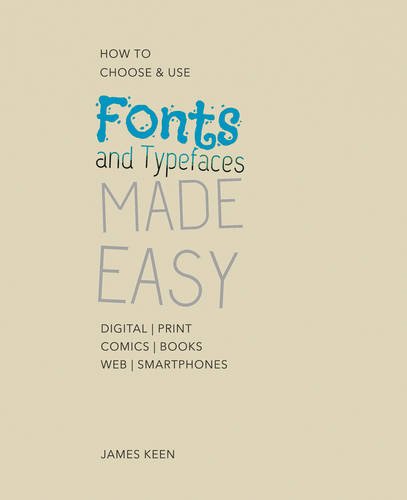
How to Choose and Use Fonts and Typefaces – $10
Not every creative professional is a typophile—I am the poster child for this particular group—so many could use a little help when it comes to typography. The upcoming book, Fonts and Typefaces Made Easy takes a look at the classes of typefaces, and discusses how to best choose your type for great design.
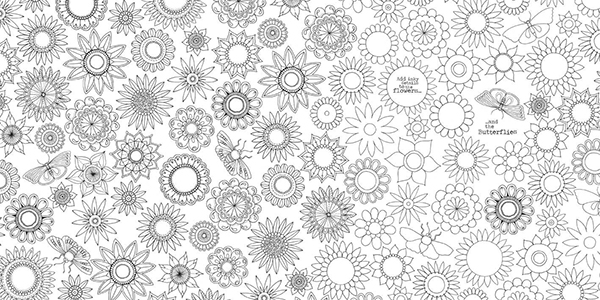
Secret Garden Coloring Books – $10
With coloring books for adults everywhere, it’s hard to narrow it down to a favorite, but The Secret Garden—part of the Inky Adventure series—is at the top of my list. Printed on heavier stock than most, the pages are perfect for coloring with pencils and even ink pens. Not usually one for flowery things, the whimsical nature of the art in the Secret Garden reminds me of wonderful hours spent getting lost in coloring books in my childhood. Someone fetch my crayons!

Fifty Shades of CMYK – $12 – $85
Points given for the name alone, this cheeky artwork appears on phone cases, framed art, pillows, and clocks. How can any designer resist? Not to nitpick, but I count 49 shades, unless the background counts as the fiftieth. I still wouldn’t say no if someone were to get me the cover to wrap my shiny new iPhone in.
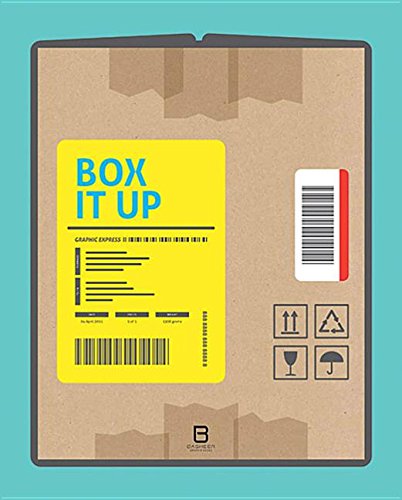
Box It Up – $40
Sometimes thinking outside the box includes thinking about the box in all its forms and functions. This new book looks at clever packaging, art, and architecture with the humble box at the core of each design. Whether you’re into package design, have an elementary fascination with shipping container architecture, or—like me—are fascinated with the simplicity of recyclable cardboard construction, Box it Up promises to both inspire and entertain.

iPhone Wrist Strap – $35
My biggest fear with using my iPhone—which contains the digital record of my entire life—for taking photos is dropping it off whatever perfect vantage point I happen to be standing on. Photojojo’s iPhone Wrist Strap will make sure you’re tethered together, no matter the situation. Remember what they say, if you like it, then you shoulda put a string on it.
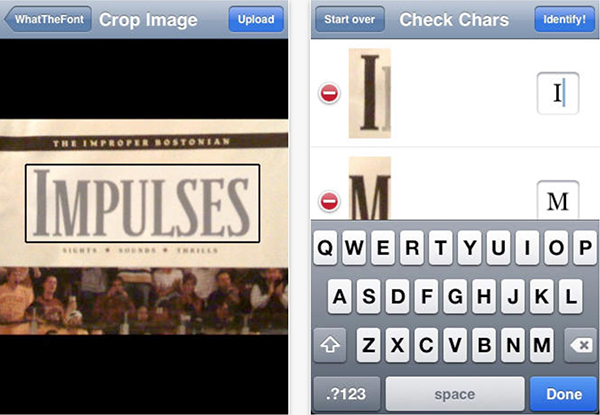
What the Font App – FREE
While you can’t gift a particular app, you might want to add the What the Font app to your list of apps you’ll buy with all the iTunes gift cards you’re sure to get. When you can’t quite put your finger on what typeface is being used in your favorite coffee shop’s logo, snap a pic and the app will return likely candidates and even let you purchase them right from within the app.

MePhoto Sidekick 360 – $30
Mounting an iPhone to a traditional tripod has always been a slightly worrisome activity, for fear of the device slipping its surly bonds to crash onto the nearest, hardest object. The MePhoto Sidekick 360 phone adapter—which mounts to a standard tripod or can stand on its own—holds any smartphone in place with dual adjustable clamps. The 360-degree swivel mounts makes it easy to shoot horizontally or vertically, and switch effortlessly between the two.

Membership to Local AIGA Chapter – $50/year and up
We all like the feeling of belonging to a community, and being a part of your local AIGA chapter is a great way to do that. Benefits include discounts at Apple, FedEx, and CreativeLive, as well as having access to national salary information and being listed in the designer directory. It’s like validation that we are all part of the same big happy family.

Nanoleaf Bloom – $40
Simply because we all love gadgets and being eco-friendly, you owe it to yourself to check this product out. Nanoleaf Bloom is a dimmable bulb that doesn’t require a dimmer switch. Switching a regular light switch on and off in set patterns controls the Nanoleaf Bloom’s LEDs and it uses only 10 watts. What will they think of next?:

Playing Arts Artistic Playing Cards – $15
I’m not sure how handy these cards would do in a game of poker, but they are certainly amazing to look at. Both editions of the Playing Arts card deck feature the incredible work of designers from all over the world. I would be tempted to never put down any cards in a game because I’d just want to keep looking at the beautiful designs.

Magic Feet Charger – $130
The Magic Feet Charging Station uses inductive charging technology to power up all your Apple devices. The sleek aluminum add-on integrates with the Apple Bluetooth keyboard and can charge three devices at a time. In addition to all that extra juice, there are also four USB ports for those devices that still get their power from a cable.
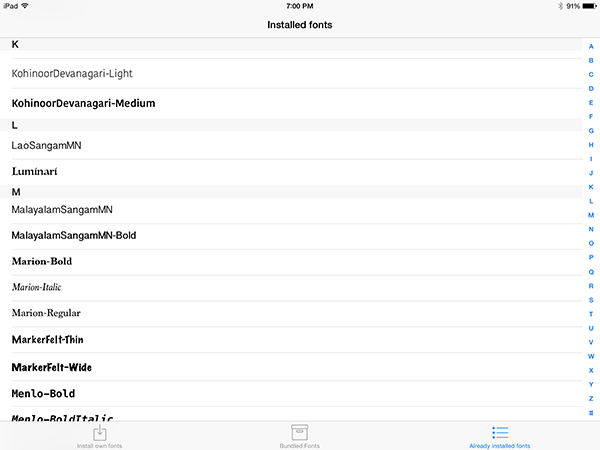
AnyFont App – $2
This little app lets you not only load (almost) any font onto your iPad for use in apps that allow font selection, but also to view all fonts that are loaded onto the device. For two bucks—with an optional 1,000 font add-on available for another two—being able to use your prized typefaces in all your mobile apps is a steal.

ProPole Painters Pole Adapter – $22
If you need a way to shoot from a higher vantage point or mimic a jib shot for your next video, look no further than the local hardware store. Thanks to the ProPole Painters Pole Adapter, you can turn any broom handle or extendable painters pole into a handy monopod or jib.
Well, I hope you’ve narrowed down what you’re getting me, er, the folks on your list. Or yourself. Remember that it’s not about getting, but the giving. And in that spirit, remember who brought many of these items to your attention. Happy shopping!

