10 Essential Tips for Kuler
Recently, Adobe gave Kuler a major overhaul, with a new responsive website and a free iOS app. Soon you’ll also be able to sync color Kuler themes with Illustrator CC swatches. In the meantime, here are ten essential tips for using the new Kuler site.
1. Kuler’s color-mixing controls allow you to define color themes in HSB with 5 color samples on a wheel plus a slider. As you drag the samples around the wheel, you change the hue. The distance from the center to the edge of the wheel sets the saturation, and the slider controls the brightness.
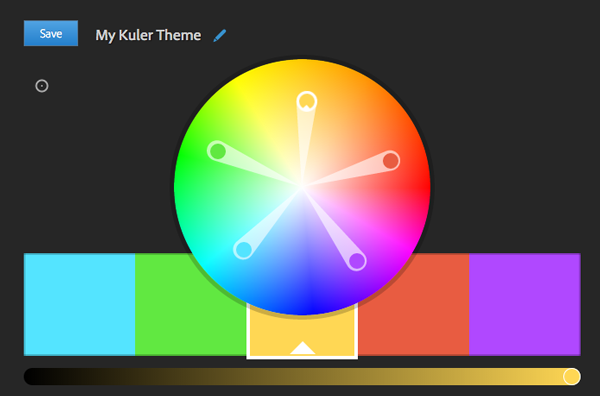
2. One of the 5 colors is defined as the base color. In most cases, dragging the base color on the wheel will also affect the other 4 colors. You can tell which color is the base by the white triangle in the color sampler on the wheel, and on the color blocks beneath the wheel. To define a different color as the base, click the triangle at the bottom of the color square.

3. To unlink the colors in the color wheel so you can drag them independently, click the Custom color rule.
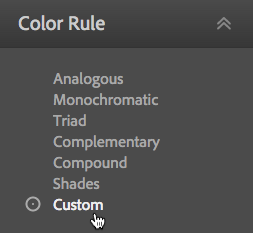
4. If you see a theme you like that was created by someone else, you can save it by downloading it as an Adobe Swatch Exchange (ASE) file which you can then load into the Swatches panels of your Adobe applications. You can also use the Add to Favorites button to save themes without downloading them. To see your saved Favorites, click on My Themes and then My Favorites.
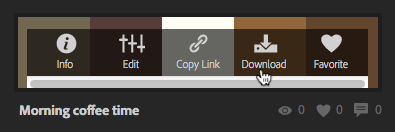
5. To make a copy of someone else’s theme, click Edit and save the theme with a new name.
6. Currently, the only way to sample colors from a photo is to use the mobile app to create and save a theme, which can then be downloaded as an ASE file from the Kuler site.
7. You can add descriptive tags to your themes to organize them and to make them more discoverable for other users.
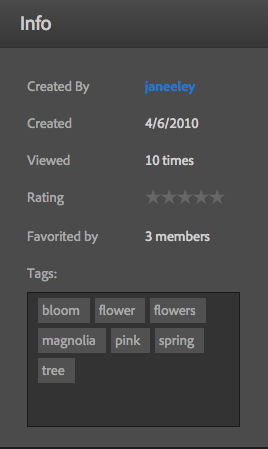
For example, searching on the term “flower” will show any theme with that tag, like “Bouquet”, “Japanese Cherry Blossom”, etc. You can search for color themes by title, tags, hex value, or user name.
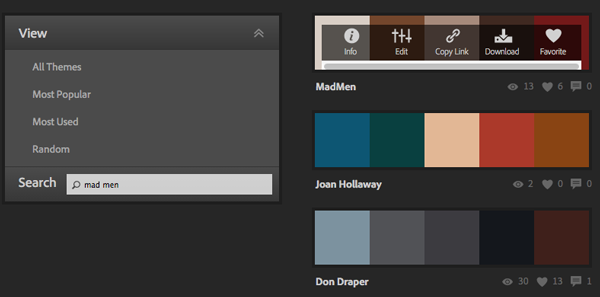
8. You can also see all the themes created by a specific user by clicking Info and then clicking the username.


9. Search also supports wildcards with asterisks and question marks. For example, searching on green* will find themes with names and tags like green, greens, greenish, greenery, etc. Searching on mad m?n will find themes with names and tags mad man and mad men.
10. You can narrow search results by entering title: or tag: in the search field. For example, to find just themes with the word coffee in the title, enter title: coffee




It seems like you can’t create a palette from an image anymore.
That’s true, for now. Adobe is working on adding that feature for the site.